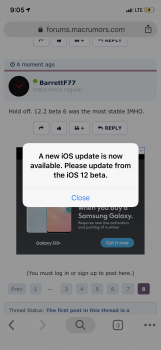Got a tip for us?
Let us know
Become a MacRumors Supporter for $50/year with no ads, ability to filter front page stories, and private forums.
iOS 12.3 Beta 4 ― Bug Fixes, Changes, and Improvements
- Thread starter Banglazed
- WikiPost WikiPost
- Start date
- Sort by reaction score
You are using an out of date browser. It may not display this or other websites correctly.
You should upgrade or use an alternative browser.
You should upgrade or use an alternative browser.
- Status
- The first post of this thread is a WikiPost and can be edited by anyone with the appropiate permissions. Your edits will be public.
Think I discovered a bug, though it could be unrelated to this beta. When my iPhone is plugged into the car and running CarPlay, the “For You” section of Apple Music only displays Personal Mixes, Recently Played, and New Releases. It is missing playlists like artist spotlight, the daily playlist, etc.
For what?
Perhaps it was just a general “thank you” to everyone here simply for being awesome!

Think I discovered a bug, though it could be unrelated to this beta. When my iPhone is plugged into the car and running CarPlay, the “For You” section of Apple Music only displays Personal Mixes, Recently Played, and New Releases. It is missing playlists like artist spotlight, the daily playlist, etc.
Mine has been doing that while untethered from CarPlay. I’d report it as a beta bug.
Perhaps it was just a general “thank you” to everyone here simply for being awesome!

You know what, I’ll go with that!!




There are more of them between the 8 and XS series ... double from a cellular perspective ... they have to put them somewhere. Yes ... the newer series may be larger ... a mm here and there though ... I would not consider that a lot for double the antenna array.
I have to say that a coworkers SE looks dinky next to my 8+ and another XS Max ...
That said, I do not know enough about antenna design to know how much room is really needed.
When you leave your phone in airplane mode for hours while getting messages and then take it out. The message app doesn’t correctly show which is unread.
1. Put your iPhone in airplane mode
2. Wait a hour or more (not sure if this matters)
3. Receive 2-5 messages, iMessages and regular SMS
4. Take it off airplane mode. And wait 1min as your phone grabs new messages. (May have to wait a few minutes before doing it, again not sure if time matters)
5. Open message app. You’ll see it’s not correctly showing which is unread and the message thread is outdated
6. Force close the messages app and reopen. You’ll see it’s correctly showing what’s unread
Notes
I usually put my phone in airplane mode before bed and by the time I’m awake. I’ve gotten a few new texts. So I’ve seen this bug happening each time.
1. Put your iPhone in airplane mode
2. Wait a hour or more (not sure if this matters)
3. Receive 2-5 messages, iMessages and regular SMS
4. Take it off airplane mode. And wait 1min as your phone grabs new messages. (May have to wait a few minutes before doing it, again not sure if time matters)
5. Open message app. You’ll see it’s not correctly showing which is unread and the message thread is outdated
6. Force close the messages app and reopen. You’ll see it’s correctly showing what’s unread
Notes
I usually put my phone in airplane mode before bed and by the time I’m awake. I’ve gotten a few new texts. So I’ve seen this bug happening each time.
Is anyone else having an issue where you redeem a (movie) code in the iTunes store, and after you select Redeem in the top right corner, the iTunes Store app crashes? The movies still redeem, but it doesn't say anything to about successfully redeeming.
I’m getting this, but I’m running the 12.2 release, not the 12.3 beta.
So is the stuttering finally fixed with this beta?
It still happens randomly. Just not as much.
Settings still randomly freeze for several seconds for me - usually when I open settings after inactivity. Very annoying :/
Came across a bug in beta 4. If i type 5:32/km in safari address bar I get 0.0.0.5:32/km anyone else notice this?
Came across a bug in beta 4. If i type 5:32/km in safari address bar I get 0.0.0.5:32/km anyone else notice this?
Seems to be doing that no matter what the time is. I input 2:41/km and it came back as 0.0.0.2. Seems to be a DNS translation issue.
I just tried on my iPhone X and same thing.Came across a bug in beta 4. If i type 5:32/km in safari address bar I get 0.0.0.5:32/km anyone else notice this?
But I think it is normal, as
- 5 could be an ip address and instead of writing 0.0.0.5 it is more convenient to type 5 (That could exist on your local wifi network for example)
- ":" is often used to specify the port of an internet protocol (http use port 80 for example, no need to specify it when typing an address, 21 is for ftp, 22 for ssh, 443 for https, etc)
- "/km" makes Safari think it is a subfolder(?)/page of the domain
As noted, this is likely not actually a bug — it's being translated as a URL using an uncommonly-used shorthand IPv4 address (single integer = last octet), port, and page/folder name. Safari on desktop does the same, though I'll note that Chrome does not (it simply performs a Google search).Came across a bug in beta 4. If i type 5:32/km in safari address bar I get 0.0.0.5:32/km anyone else notice this?
As noted, this is likely not actually a bug — it's being translated as a URL using an uncommonly-used shorthand IPv4 address (single integer = last octet), port, and page/folder name. Safari on desktop does the same, though I'll note that Chrome does not (it simply performs a Google search).
That’s what I suspected after posting. I tried ducksducksgo and same thing happened.
If I put in 5:32/km to mph the search works properly.
That’s what I suspected after posting. I tried ducksducksgo and same thing happened.
If I put in 5:32/km to mph the search works properly.
Outside of iOS, I can place that in Chrome / Edge / Safari and I get the correct answer. Limited to iOS?
I'm still on 12.1.2 beta which had no issues with scrolling through images in text history, under info. My phone keeps asking me to update to:
12.3 public beta 4
Is that safe??? I can't have that scrolling issue re-appear, and wondering if it runs better overall?
12.3 public beta 4
Is that safe??? I can't have that scrolling issue re-appear, and wondering if it runs better overall?
Hold off. 12.2 beta 6 was the most stable IMHO.
Crap really? What about latest retail version. Would that be better? This is driving me nuts every time I unlock my phone I see this.
Attachments
If it bothers you go for it. I have the new XS Max and iPad pros and it’s made my data connection unreliable at times. Only issue. But yes, 12.2 public release I didn’t care for. But you could go incrementally and see how 12.2 does then go to 12.3 if you don’t like.
This is most likely related to a setting gone rogue. I experience the lock up ever since I upgraded to the iPhone 7 when it came out. That issue has persisted throughout every iOS version and device since then (currently running the XS with 12.2, settings app locked up for 20 seconds just now).Settings still randomly freeze for several seconds for me - usually when I open settings after inactivity. Very annoying :/
I‘m saying this because I handed off my old 7 and X to relatives and still manage said devices for them: they work flawlessly with no lock ups at all.
Beta 5 is solid. I'd update to that if you are wanting feedback. Data issue is resolved and animations seem smoothest in a while for me. YMMV, but I'm driving a XS Max on Vzn.
Register on MacRumors! This sidebar will go away, and you'll see fewer ads.