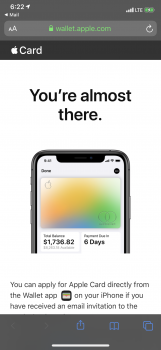He may have been invited and still not see the option in Wallet. I was invited several days ago yet never saw the option in Wallet, but I was still able to get into the Apple Card application by tapping on 'apply now' or the wallet icon, both located near the end of the invitation email.
Sorry...he was invited per an earlier post...I missed it.