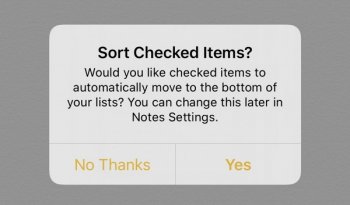Apple appears to be continuing its recent trend of making app subscriptions more transparent and manageable, as evidenced by another change discovered in the latest developer beta of iOS 13. When you delete an app on your device, you'll now be notified if it still has an active subscription.

Never seen this alert before - Apple now tells you if an app you're deleting has a subscription still active. Good move. (Taken on iOS 13 beta 2.) pic.twitter.com/WU57nS8Ziv - Federico Viticci (@viticci) June 18, 2019
First spotted by MacStories editor-in-chief Federico Viticci, the pop-up asks you if want to keep your subscription for the app, and notes that the app will still be available to use on your other devices if you do choose to delete it.
It also tells you what date the sub will automatically renew unless it's canceled, and offers a Manage Subscription link that takes you directly to your subscriptions list.
In April, Apple added an extra confirmation step when App Store users purchase an app available on a subscription basis or tap to subscribe to a premium service in an app, making sure no accidental subscription purchases occur.
Earlier this year, the company also added a Manage Subscriptions shortcut in the App Store, where previously managing subscriptions required an extra step of tapping on the box with your Apple ID name and email address via the App Store or Settings.
Article Link: iOS 13 Warns Users When Deleting Apps With Active Subscriptions