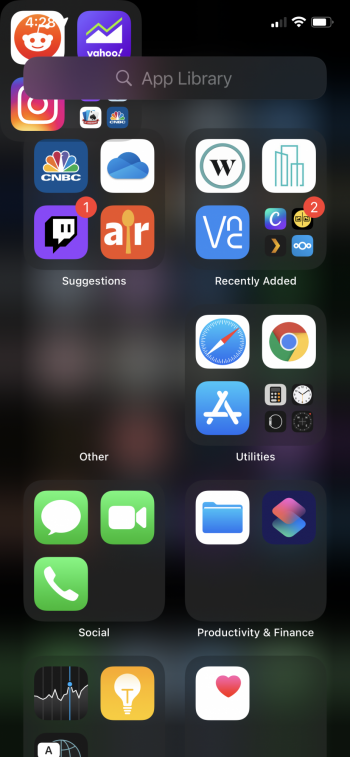Have a crazy battery drain overnight and have been sense IOS 14 released.
My record is 29% overnight. Have been testing to deactivate things overnight with various results.
One night with Bluetooth off it only used 4%. Next night with Bluetooth off it was 13%. Same with WiFi and/or battery save mode. Don’t get this problem at all
My drain problem started on my 11PM and when I got my 12PM I started it as a new phone, no backup at all but that didn’t help.
Really hoping for IOS 14.4 now
My record is 29% overnight. Have been testing to deactivate things overnight with various results.
One night with Bluetooth off it only used 4%. Next night with Bluetooth off it was 13%. Same with WiFi and/or battery save mode. Don’t get this problem at all

My drain problem started on my 11PM and when I got my 12PM I started it as a new phone, no backup at all but that didn’t help.
Really hoping for IOS 14.4 now