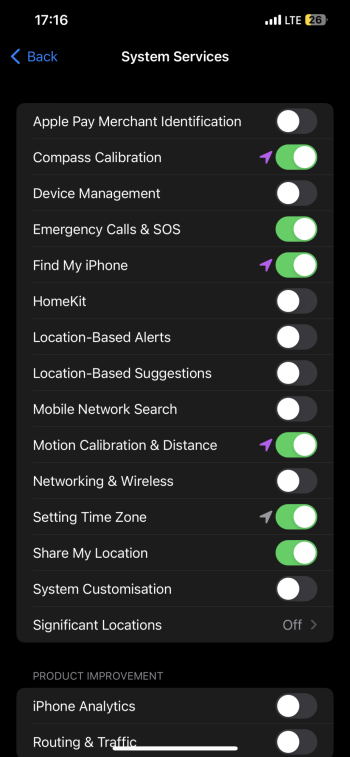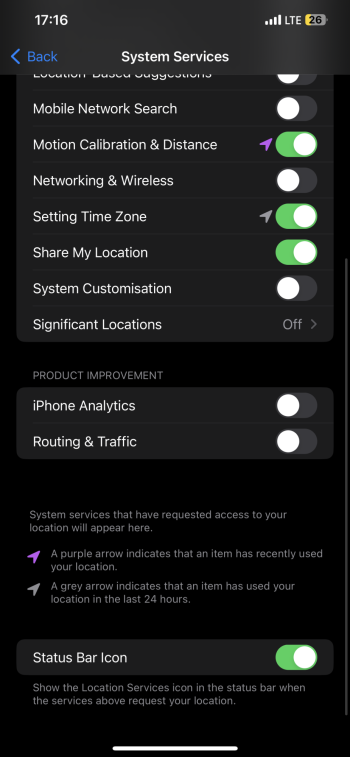Got a tip for us?
Let us know
Become a MacRumors Supporter for $50/year with no ads, ability to filter front page stories, and private forums.
iOS 14.3 x Find My iPhone
- Thread starter BR4DOKYBrazil
- Start date
- Sort by reaction score
You are using an out of date browser. It may not display this or other websites correctly.
You should upgrade or use an alternative browser.
You should upgrade or use an alternative browser.
This behavior doesn’t happen on my wifi’s IPhone 11 Pro Max with IOS 14.3, I just played with it for around 10 minutes and not a single once location services were on. Find my iPhone is on. Did several unlocks etc etc. I thought may be something wrong with it and started some navigation app and voila, that arrow appeared.
On my iPhone 12 pro max it’s on after absolutely each unlock, even when I read something on twitter, Safari etc and goes on and off several times
On my iPhone 12 pro max it’s on after absolutely each unlock, even when I read something on twitter, Safari etc and goes on and off several times
Last edited:
At this point I think it's not a bug, in the end the impact it has on the battery is minimal
Agree, there's no way to fix this. I've consistently seen this behavior across many devices all across iOS 14.3 onwards (11 Pro, 11 Pro Max, 12 Pro Max).
Best solution: Have the essentials on for system based location services, then switch off the indicator = Problem Solved.
Best solution: Have the essentials on for system based location services, then switch off the indicator = Problem Solved.
At this point I think it's not a bug, in the end the impact it has on the battery is minimal
Agree, there's no way to fix this. I've consistently seen this behavior across many devices all across iOS 14.3 onwards (11 Pro, 11 Pro Max, 12 Pro Max).
Best solution: Have the essentials on for system based location services, then switch off the indicator = Problem Solved.
Would have to agree here. I got used to it and the battery life hasn't suffered much!
I disable that option to search for devices even offline. I don't have another Apple device, so there's no reason to leave it on. I believe that's why you're accessing less. But what I really can't understand is why Find My iPhone didn't access GPS at all times on iOS 13 and 14.0.Well, for me it was same, but but not for long, just now gps triggered when I started safari. I blocked it then unlocked again, again gps on
This still happens 14.6.
You can literally replicate it by just opening the Wi-Fi settings.
Watch closely - when the 'Networks' bit starts spinning, the GPS will ping you. Very odd... doesn't happen often when connected to Wi-Fi, but when you're outside not connected to Wi-Fi the phone obviously scans for Wi-Fi more often and triggers the Find my iPhone GPS ping.
Seems no combination of settings can stop it, but it is Find my iPhone doing it.
You can literally replicate it by just opening the Wi-Fi settings.
Watch closely - when the 'Networks' bit starts spinning, the GPS will ping you. Very odd... doesn't happen often when connected to Wi-Fi, but when you're outside not connected to Wi-Fi the phone obviously scans for Wi-Fi more often and triggers the Find my iPhone GPS ping.
Seems no combination of settings can stop it, but it is Find my iPhone doing it.
Last edited:
I've already given up and left "Find My" activated. After a lot of research, I came to the conclusion that this is the normal operation of this option. It keeps sending some weak bluetooth signals to find lost and disconnected Apple devices (Network Find My) and keeps analyzing the data network and WiFi to know their approximate location, if you lose your iPhone or so that your iPhone communicates to Apple the location of nearby lost devices.
I've already given up and left "Find My" activated. After a lot of research, I came to the conclusion that this is the normal operation of this option. It keeps sending some weak bluetooth signals to find lost and disconnected Apple devices (Network Find My) and keeps analyzing the data network and WiFi to know their approximate location, if you lose your iPhone or so that your iPhone communicates to Apple the location of nearby lost devices.
I think I narrowed it down to the 'Find My Network' option as well specifically.
Seems if you toggle things in the right order it seems to work. So, toggle Find My Network off, then toggle Location off, then toggle Wi-Fi off.... then re-toggle Wi-Fi, and then re-toggle Location - you don't get any more random pings even with Find my iPhone for your device left on.
Not had chance to test it for a longer time though
I think I narrowed it down to the 'Find My Network' option as well specifically.
Seems if you toggle things in the right order it seems to work. So, toggle Find My Network off, then toggle Location off, then toggle Wi-Fi off.... then re-toggle Wi-Fi, and then re-toggle Location - you don't get any more random pings even with Find my iPhone for your device left on.
Not had chance to test it for a longer time though
I'll disable Find My Network and see if it decreases the frequency with which the arrow appears.
After more testing... nope. It stops for a while then still get lots of GPS pings for no reason (can tell it's Find my iPhone still from the settings).I'll disable Find My Network and see if it decreases the frequency with which the arrow appears.
Honestly tempted to just disable Location entirely - you can still use Find my iPhone with Location off by enabling lost mode as it turns location back on for you
I've already given up and left "Find My" activated. After a lot of research, I came to the conclusion that this is the normal operation of this option. It keeps sending some weak bluetooth signals to find lost and disconnected Apple devices (Network Find My) and keeps analyzing the data network and WiFi to know their approximate location, if you lose your iPhone or so that your iPhone communicates to Apple the location of nearby lost devices.
I recently updated to iOS 16.1.1 and unlike iOS 14 and 15 with latest IOS geolocation services work in old and right way, I no more see that arrow, no more constant accessing to geolocation data.
So it took them two years to fix this? Anybody else on iOS 16.1.1 could you share your experience? I hope they will not bring it back with further updates.
One thing though I have IPhone 12 Pro Max, and that behavior started to happen only with newer phones, not sure how it works on IPhone 14/pros now.
I recently updated to iOS 16.1.1 and unlike iOS 14 and 15 with latest IOS geolocation services work in old and right way, I no more see that arrow, no more constant accessing to geolocation data.
So it took them two years to fix this? Anybody else on iOS 16.1.1 could you share your experience? I hope they will not bring it back with further updates.
One thing though I have IPhone 12 Pro Max, and that behavior started to happen only with newer phones, not sure how it works on IPhone 14/pros now.
I also noticed that it drastically decreased the frequency with which iOS accesses our location in Find My iPhone after update 16.1. Very good!
I did a little more experimenting and think that Apple is playing here. I toglled wifi switch off and back on, on iOS 14 and 15 on my iPhone this immediately triggered location services and that arrow showed up at the top, but on iOS 16.1.1 no arrow, but I checked geolocation menu setting and it does show that find my is currently using locations services. So, it appears that Apple just changed algorithm when that arrow appears.I also noticed that it drastically decreased the frequency with which iOS accesses our location in Find My iPhone after update 16.1. Very good!
Attachments
I believe it's an iOS BUG in showing the arrow. Disable and re-enable the "status bar icon" option. I did this and the arrow started to appear a little more often, but nothing like the previous iOS.I did a little more experimenting and think that Apple is playing here. I toglled wifi switch off and back on, on iOS 14 and 15 on my iPhone this immediately triggered location services and that arrow showed up at the top, but on iOS 16.1.1 no arrow, but I checked geolocation menu setting and it does show that find my is currently using locations services. So, it appears that Apple just changed algorithm when that arrow appears.
Register on MacRumors! This sidebar will go away, and you'll see fewer ads.