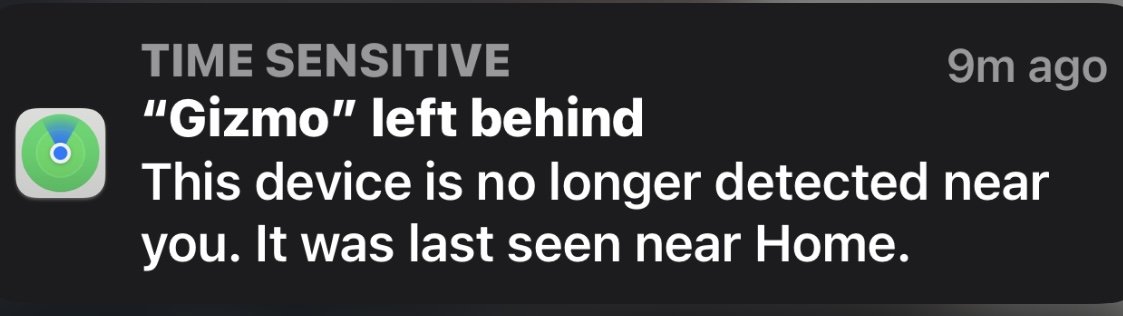Got a tip for us?
Let us know
Become a MacRumors Supporter for $50/year with no ads, ability to filter front page stories, and private forums.
iOS 15.4 Beta 4 ― Bug Fixes, Changes, and Improvements
- Thread starter Banglazed
- WikiPost WikiPost
- Start date
- Sort by reaction score
You are using an out of date browser. It may not display this or other websites correctly.
You should upgrade or use an alternative browser.
You should upgrade or use an alternative browser.
- Status
- The first post of this thread is a WikiPost and can be edited by anyone with the appropiate permissions. Your edits will be public.
It's just a tip, click on the ex on the top right of the box. It's only on if you have 'Hey Siri' turned on in settings.
Battery life has gone down the crapper on this beta 40% 🔋 left 7h53m usage.

Every time I leave the house since updating to 4, this message starts popping up on phone (12 PM). Gizmo is the iPad also on latest iOS beta version. Never happened in like, ever… did a setting change someplace that I need to turn off now?
Attachments
You’re getting old. 🤣One thing I have noticed on both the IPP11 and 13PM, I am getting asked frequently to enter my password to activate FaceID. Both devices have complex passwords.
Seems alright. But not as good as before. But that screen only tells half the story.
That’s not new, but could be that the toggle got changed at some point.Every time I leave the house since updating to 4, this message starts popping up on phone (12 PM). Gizmo is the iPad also on latest iOS beta version. Never happened in like, ever… did a setting change someplace that I need to turn off now?
In ‘Find My’, go to ’Devices’, tap on the iPad, pull the draw up from the bottom and go into ‘Notify when left behind’ and set the ‘Notify me, except at’ as your home location.
I fixed my bookmarks syncing issue (and history sync) on beta 5 by going into: Settings -> AppleID -> iCloud -> Manage Storage -> Safari and deleting the storage from there. Force-close Safari and reopen it. My bookmarks and history are all syncing again between Mac, iPhone and iPad.I just discovered that my bookmarks are not syncing. I had created a bookmark on my phone which is on 15.3.1 last night. Using my ipad on this current beta this morning I looked for the bookmark and it was not there. I created one on the ipad and it did not sync to the phone. I can’t say definitively that this just occurred with this beta release but all other bookmarks seem to be reflected properly on both devices.
All I needed to do was toggle off Safari under iCloud settings on my iPad and then back on. Syncing started normally a couple hours later. The iPad is the only device on a beta and syncing stopped right after the last beta was installed. Of course I haven’t yet checked after today’s beta.I fixed my bookmarks syncing issue (and history sync) on beta 5 by going into: Settings -> AppleID -> iCloud -> Manage Storage -> Safari and deleting the storage from there. Force-close Safari and reopen it. My bookmarks and history are all syncing again between Mac, iPhone and iPad.
I tried that first but didn't work until I went into iCloud, manage data and deleted it from there. Glad it's resolve for you too.All I needed to do was toggle off Safari under iCloud settings on my iPad and then back on. Syncing started normally a couple hours later. The iPad is the only device on a beta and syncing stopped right after the last beta was installed. Of course I haven’t yet checked after today’s beta.
Well it was until this beta. Just checked, nothing syncing between the ipad on today’s beta and my phone. I just toggled that setting again. If that doesn’t work I’ll try your method. Glad you mentioned it!I tried that first but didn't work until I went into iCloud, manage data and deleted it from there. Glad it's resolve for you too.
Toggling that setting worked again. I don’t understand why these betas would affect this.Well it was until this beta. Just checked, nothing syncing between the ipad on today’s beta and my phone. I just toggled that setting again. If that doesn’t work I’ll try your method. Glad you mentioned it!
Awesomesauce thanks and yes, something must’ve turned it on when I updated to version 4 since I’ve never been in that app before.That’s not new, but could be that the toggle got changed at some point.
In ‘Find My’, go to ’Devices’, tap on the iPad, pull the draw up from the bottom and go into ‘Notify when left behind’ and set the ‘Notify me, except at’ as your home location.
What have you done to your screen? Colors look very different. 🤔Seems alright. But not as good as before. But that screen only tells half the story. View attachment 1966651
You been messing with the color filter?
It’s a BOE screen 🤣What have you done to your screen? Colors look very different. 🤔
You been messing with the color filter?
Yes, this very same idiotic bug is irritating ME right now, too.I still have this annoying bug on iMessage that certain attached images refuse to delete. This has literally been going on since iCloud Messages has been introduced. I am surprised it does not seem to happen to more people?
I delete a bunch of iMessage attachments, I leave the conversation and randomly images, which have not even been there in the first place, like really old images, appear out of nowhere and refuse to delete!
Attached messages photos also do not stay in sync between devices and the local storage never matches what it shows in the detailed view either and differs between devices as well. Like it says conversation xy uses 400 mb of video data but when I look deeper, there is not a single video or it says 1 GB on iCloud Messages and when I tab further inside, it shows 300 mb with nothing remotely adding up to 1 GB
View attachment 1964781
It also happens on Mac OS (High Sierra), though the images do eventually disappear (it's usually a UI not refreshing issue, not an actual refusal to delete... usually, but not always).
I'm so damned sick of basic functions in Apple products just plain not working. I went from iOS 12.x to 15.x, and now I cannot delete iMessage attachments. And there are still things broken from iOS 9 (such as the Advanced Safari settings area where you can delete select web content: the multi-select feature is utterly useless, which is a UI feature that's been in the OS since iOS 7, because apparently some idiot in Apple didn't understand what an edit/select mode is, how it works, what it's supposed to do...), and manual deletion of steps in Safari history (though it does seem to delete the appropriate history when selecting "Last Hour", "Today", etc, when it didn't in iOS 12).
I could go on, but nobody cares. I've reported every bug to Apple, and watched them stay around version after version.
This was the first notification iOS 15.x gave me the morning after I updated from iOS 12.x, finally. My iPad Pro never moved. I spent hours trying to figure out why the locations of my devices were down the row houses or in the intersection. GPS and location services are just imprecise. But why is it constantly changing location when nothing moves?? I don't understand how anyone uses "Find My" to ACTUALLY find something when it's this unreliable.Every time I leave the house since updating to 4, this message starts popping up on phone (12 PM). Gizmo is the iPad also on latest iOS beta version. Never happened in like, ever… did a setting change someplace that I need to turn off now?
Register on MacRumors! This sidebar will go away, and you'll see fewer ads.