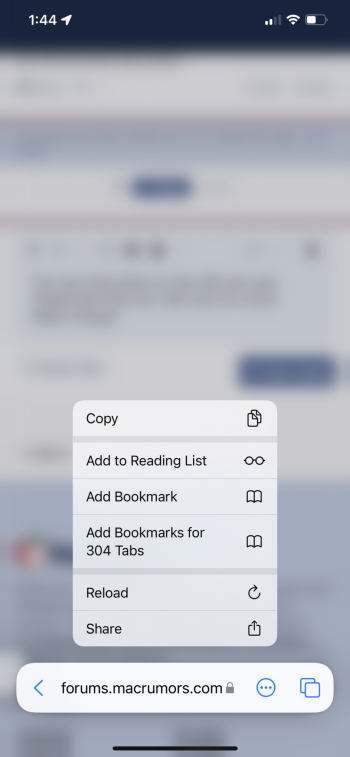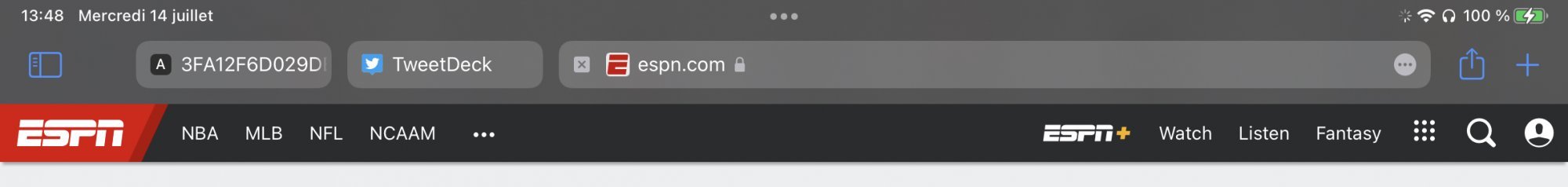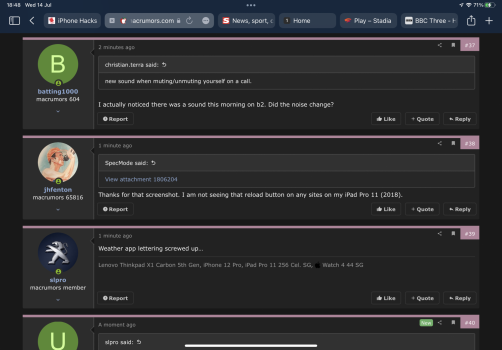The link is always the same, they just change the content and add beta 3 notes.Wrong release notes referenced. It doesn't seem like Apple has posted release notes for Beta 3 yet though.
Got a tip for us?
Let us know
Become a MacRumors Supporter for $50/year with no ads, ability to filter front page stories, and private forums.
iOS 15 Beta 3 ― Bug Fixes, Changes, and Improvements
- Thread starter Banglazed
- WikiPost WikiPost
- Start date
- Sort by reaction score
You are using an out of date browser. It may not display this or other websites correctly.
You should upgrade or use an alternative browser.
You should upgrade or use an alternative browser.
- Status
- The first post of this thread is a WikiPost and can be edited by anyone with the appropiate permissions. Your edits will be public.
I guess makes more sense.They moved the safari search bar to the bottom when typing.
Not seeing a refresh button in portrait or landscape on my 12 pro max. The address bar stays at the bottom above the keyboard when typing in it though
It showed up for me briefly in landscape, but now disappeared.Not seeing a refresh button in portrait or landscape on my 12 pro max. The address bar stays at the bottom above the keyboard when typing in it though
Edit: If it’s not showing up, pull to refresh and it should show up. Still buggy it seems.
Not seeing a refresh button in portrait or landscape on my 12 pro max. The address bar stays at the bottom above the keyboard when typing in it though
I just received email notification of a new build of HomePod 15. I wonder if this is a new build or delayed from the release earlier this week.
Hmm. Maybe has to do with the number of tabs open? I currently have 304 tabs open so my bar isn’t that wide… only fits the three dots button.
I don’t know about that, the keyboard is already at the bottom. I want to reach for the search results more often then the textI guess makes more sense.
new sound when muting/unmuting yourself on a call.
This was already in beta 2new sound when muting/unmuting yourself on a call.
new sound when muting/unmuting yourself on a call.
I actually noticed there was a sound this morning on b2. Did the noise change?
Thanks for that screenshot. I am not seeing that reload button on any sites on my iPad Pro 11 (2018).
Do you think any feedback by us worked, or was it their own plan?Refresh button back on Safari!
I have 2 or 3 tabs open, and I'm not seeing it either. Even in a new tab group with a single tab, I don't see it.Hmm. Maybe has to do with the number of tabs open? I currently have 304 tabs open so my bar isn’t that wide… only fits the three dots button.
Edited to add: After hitting Command-R on my keyboard, it appears for that tab. But it doesn't appear on a tab until I've reloaded once with Command-R. That seems an odd UI choice, so it's probably it a bug.
Attachments
Last edited:
I'm not at home, so my internet is a bit slow and it's still "Preparing update". I will have a look once it's installed.I don’t know about that, the keyboard is already at the bottom. I want to reach for the search results more often then the text
I guess from UX perspective, the user has to move their eyes from bottom to top, when typing. Like, when I saw the new UI, the tab moving from bottom to top and the other way around looked ridiculous and I laughed about it immediately. Although I can see why Apple has decided to do it that way (the search results, as you said). I think this just shows that the new Safari update was not needed - it created new problems, which were not existing with the previous layout, and I am not sure what problems it solved.
Update: I just saw the screenshot of the configuration while typing. It looks much better, like you can stay focused on the text and only look up if you want to reach for some of the results. I guess many times you would just go for the first one, which would be autocompleted.
Woah… that’ll take getting used to.
Still broken on iPhone. Suspect the same on iPad.Preparing to update on my iPad!
Waiting for someone to check HSBC, see if that works. Well I have it on my iPad too, but that might take a bit of time, as chunky delta update!
I know that @macintoshmac is keen for that too
iCloud settings seems faster. Doesn’t take the day and a half it used to
Yea, it will be the same. It’s the same thing causing it (the check to see if a valid iOS version).Still broken on iPhone. Suspect the same on iPad.
Register on MacRumors! This sidebar will go away, and you'll see fewer ads.