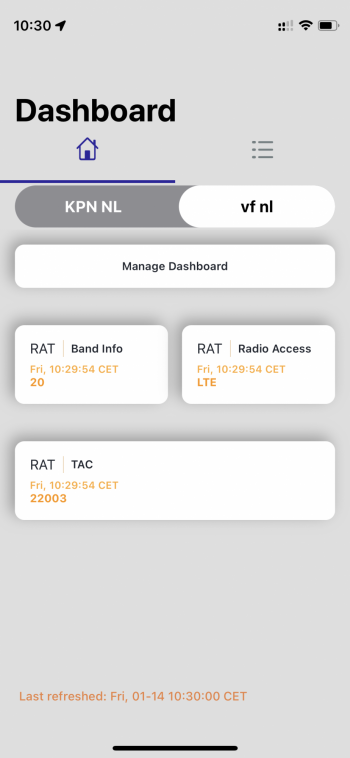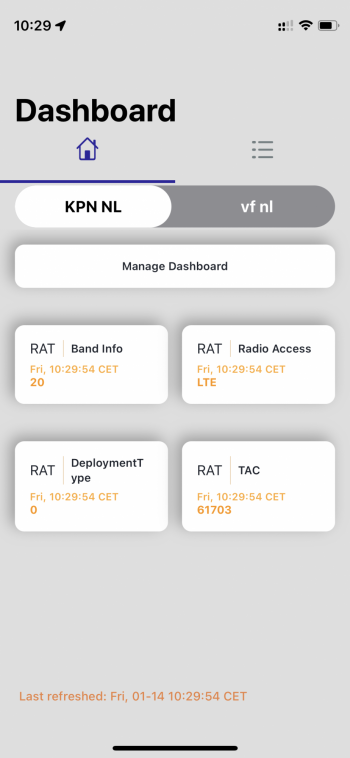So far. YES
I'm really really disappointed by iOS 15 performance. But maybe there's someone here who proves it's just me who is the problem. And this rant is way out of line...
I don't say this lightly but the amount of bugs, the sluggishness and especially the battery drain make me mad and wonder: how can I get out of this mess that's iOS.
So far, my:
- iPhone 12 mini (5G,4G dual sim Vf NL and KPN NL)
- iPad mini 4 (4G VF NL)
In my family
- 1x iPhone 12 mini (4G carrier Vodafone NL, single sim)
- 2x iPhone SE 2016 (different carriers)
...all drain their batteries -even with NO use- within a day/overnight
...turned into sluggish monsters, especially the iPad mini 4 I use as an e-reader is dead slow now.
What I did so far on my iPhone 12 mini was switch off almost all background activity, even removed apps, reinstalled iOS, rebooted, checked battery use per app...you name it.
But what really makes the case is that my family members living in other places and with completely different use cases have exactly the same problems. I don't know what's happening in the background but what I do know is that my 82 y/o dads SE (2016) (he hardly uses(!) and has 94% battery quality used to drain in 2 days and now drains overnight. My own SE with very moderate use is empty before the day ends.
In the meantime an old iPad mini and iPad 2 on iOS 9.1.3 just sleep there for weeks before they are even remotely depleted.
So does someone actually know what's really going on with iOS? Is it the CSAM algorithm? Is it iCloud phoning home all the time.? Is it AdGuard Pro's fake VPN (no I would say my family members don't use it).
Please enlighten me, show me the way, keep us away from the dark side or start a class action lawsuit with me.
I'm really really disappointed by iOS 15 performance. But maybe there's someone here who proves it's just me who is the problem. And this rant is way out of line...
I don't say this lightly but the amount of bugs, the sluggishness and especially the battery drain make me mad and wonder: how can I get out of this mess that's iOS.
So far, my:
- iPhone 12 mini (5G,4G dual sim Vf NL and KPN NL)
- iPad mini 4 (4G VF NL)
In my family
- 1x iPhone 12 mini (4G carrier Vodafone NL, single sim)
- 2x iPhone SE 2016 (different carriers)
...all drain their batteries -even with NO use- within a day/overnight
...turned into sluggish monsters, especially the iPad mini 4 I use as an e-reader is dead slow now.
What I did so far on my iPhone 12 mini was switch off almost all background activity, even removed apps, reinstalled iOS, rebooted, checked battery use per app...you name it.
But what really makes the case is that my family members living in other places and with completely different use cases have exactly the same problems. I don't know what's happening in the background but what I do know is that my 82 y/o dads SE (2016) (he hardly uses(!) and has 94% battery quality used to drain in 2 days and now drains overnight. My own SE with very moderate use is empty before the day ends.
In the meantime an old iPad mini and iPad 2 on iOS 9.1.3 just sleep there for weeks before they are even remotely depleted.
So does someone actually know what's really going on with iOS? Is it the CSAM algorithm? Is it iCloud phoning home all the time.? Is it AdGuard Pro's fake VPN (no I would say my family members don't use it).
Please enlighten me, show me the way, keep us away from the dark side or start a class action lawsuit with me.