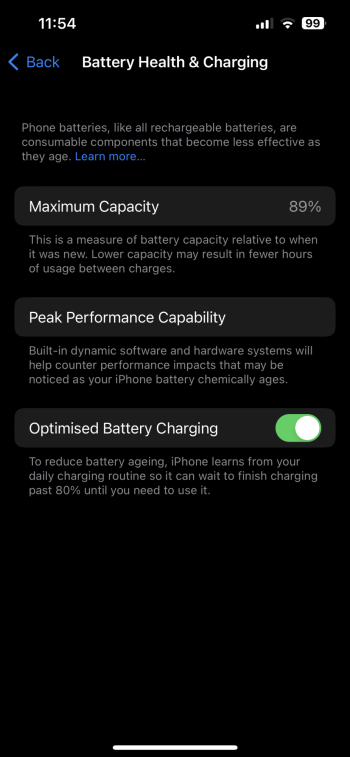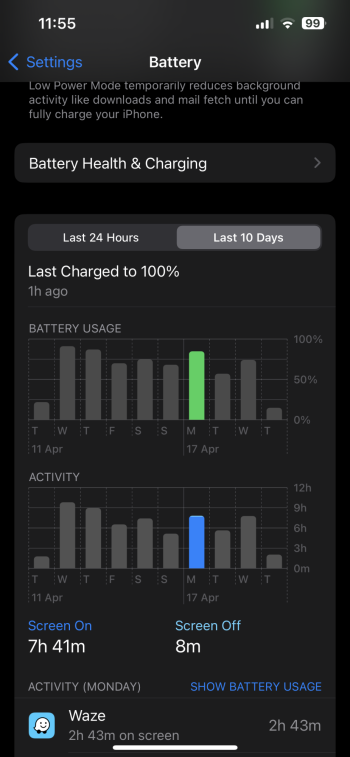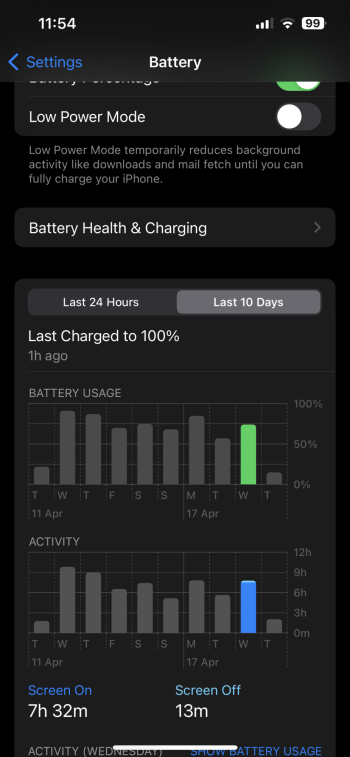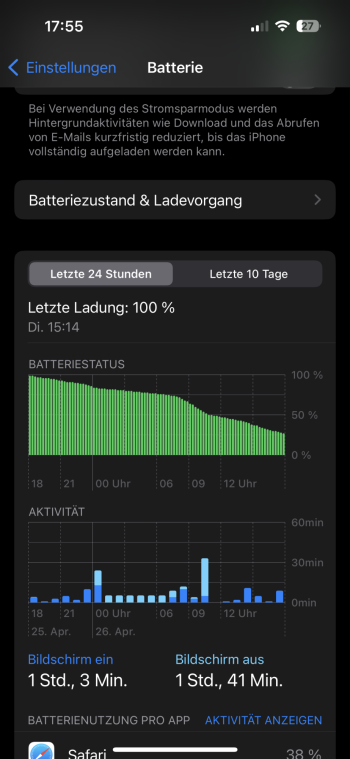Same here on 16.5 betaDFU reset hasn’t appeared to do anything (unless things are still indexing). Still getting 5-6 hours of screen-on time on my iPhone 14 Pro Max. Terrible.
Got a tip for us?
Let us know
Become a MacRumors Supporter for $50/year with no ads, ability to filter front page stories, and private forums.
iOS 16 Battery Drain Thread
- Thread starter aohus
- Start date
- Sort by reaction score
You are using an out of date browser. It may not display this or other websites correctly.
You should upgrade or use an alternative browser.
You should upgrade or use an alternative browser.
Nope, not at all.Did it helped?
Battery life here on 16.5 beta 2. still not as good as before.
Deleted a bunch of apps and not that good.
Had it charged to 22% on 0:22 am and waking up at 8:40 with 14%.
Maybe a system is in a loop ? I don’t know.
Or could this be the home app? The strange thing is that there is nothing shown in battery process that runs in the Background. Only homescreen was on for like 1-2 min in the night when receiving messages.
All calls where made over WLAN.
Edit: iPhone 14 pro Max 98% - Battery Capacity
I have the impression that some app is spinning in the background with iOS 16.4.1 (16.5 beta 2).
On my main iPhone 14 pro Max with 98% battery capacity I have other apps installed and the battery is draining relatively fast.
Get to 7-8 hours of screen-on-time over wifi. Was significantly more before.
On my second iPhone 14 Pro Max - 100 battery capacity and much less app installed I get over 10 hours without problems despite iOS version 16.4.1.
I will check Xcode later which application is the evil.
Strangely, under the battery usage is no conspicuous app. So somehow an app seems incompatible or "like infinitely" continue to run in the background. Despite reboot.
On my main iPhone 14 pro Max with 98% battery capacity I have other apps installed and the battery is draining relatively fast.
Get to 7-8 hours of screen-on-time over wifi. Was significantly more before.
On my second iPhone 14 Pro Max - 100 battery capacity and much less app installed I get over 10 hours without problems despite iOS version 16.4.1.
I will check Xcode later which application is the evil.
Strangely, under the battery usage is no conspicuous app. So somehow an app seems incompatible or "like infinitely" continue to run in the background. Despite reboot.
Is your main phone using WhatsApp? I discovered that this app is checking contacts every 30 minutes and using the network, even if the background refresh is disabled. The only way to stop this background activity is to force quit the app…I have the impression that some app is spinning in the background with iOS 16.4.1 (16.5 beta 2).
On my main iPhone 14 pro Max with 98% battery capacity I have other apps installed and the battery is draining relatively fast.
Get to 7-8 hours of screen-on-time over wifi. Was significantly more before.
On my second iPhone 14 Pro Max - 100 battery capacity and much less app installed I get over 10 hours without problems despite iOS version 16.4.1.
I will check Xcode later which application is the evil.
Strangely, under the battery usage is no conspicuous app. So somehow an app seems incompatible or "like infinitely" continue to run in the background. Despite reboot.
Both apps use WhatsApp. This can’t be the culpritIs your main phone using WhatsApp? I discovered that this app is checking contacts every 30 minutes and using the network, even if the background refresh is disabled. The only way to stop this background activity is to force quit the app…
Any luck finding something amiss in xcode?I have the impression that some app is spinning in the background with iOS 16.4.1 (16.5 beta 2).
On my main iPhone 14 pro Max with 98% battery capacity I have other apps installed and the battery is draining relatively fast.
Get to 7-8 hours of screen-on-time over wifi. Was significantly more before.
On my second iPhone 14 Pro Max - 100 battery capacity and much less app installed I get over 10 hours without problems despite iOS version 16.4.1.
I will check Xcode later which application is the evil.
Strangely, under the battery usage is no conspicuous app. So somehow an app seems incompatible or "like infinitely" continue to run in the background. Despite reboot.
View attachment 2192405
this is what Xcode shows me, there is a process running "mediaserverd" the whole time, what's that?
Pretty weird because that used to come up all the time in the jailbreak world. I don’t think anyone ever figured it out and it’s been happening for years and years.
It’s a daemon that would always run in the background killing battery, hadn’t heard of it happening to a stock iPhone before, maybe this is what is causing the excessive battery drain for people on iOS 16?
Maybe you can find some clues here.

🔎 mediaserved reddit - Google Search
 www.google.com
www.google.com
Pretty weird because that used to come up all the time in the jailbreak world. I don’t think anyone ever figured it out and it’s been happening for years and years.
It’s a daemon that would always run in the background killing battery, hadn’t heard of it happening to a stock iPhone before, maybe this is what is causing the excessive battery drain for people on iOS 16?
Maybe you can find some clues here.

🔎 mediaserved reddit - Google Search
www.google.com
Yeah maybe it is. What I have done for now is disabling all „cloud services“ in files so that nothing shows up there and signing of Apple ID rebooted and signed back again.
It seems a bit better with battery drain. Maybe some data in notes, or video app whatever it might be is corrupted and forcing this service to run all time background?
I gonna try DFU otherwise my iPhone and Apple Watch and use no iCloud backup and no other apps in order to check if the process is still consuming that much CPU.
Otherwise I have no other idea.
It would be interesting if other people here could check their iPhones with Xcode too, to see what’s causing that battery drain
I did DFU like last month and it did help a lot! Battery was back to normal usage, with almost no battery drain overnight.I gonna try DFU otherwise my iPhone and Apple Watch and use no iCloud backup and no other apps in order to check if the process is still consuming that much CPU.
When I updated to 16.4.1 it went back to bad habits....as a reference if I leave the phone at 10pm with 90% when I wake up at 7.30am I'm at 70%.
Low battery mode does not help at all.
I am expiriencing terrible battery draining too. iPhone 13, running 16.4.1, 91 % battery health. Two weeks ago I was used to get more than a day of normal use. Now i am charging twice a day. But it’s not only the iPhone, it’s the Watch as well. I tried reset and restore from iCloud backup as well as fresh start as a new device. Nothing seems to help.
Interesting. I’d happily check out what’s happening on my end with Xcode but I have no idea how to do that 😂Yeah maybe it is. What I have done for now is disabling all „cloud services“ in files so that nothing shows up there and signing of Apple ID rebooted and signed back again.
It seems a bit better with battery drain. Maybe some data in notes, or video app whatever it might be is corrupted and forcing this service to run all time background?
I gonna try DFU otherwise my iPhone and Apple Watch and use no iCloud backup and no other apps in order to check if the process is still consuming that much CPU.
Otherwise I have no other idea.
It would be interesting if other people here could check their iPhones with Xcode too, to see what’s causing that battery drain
After installing Xcode look up “instruments” on spotlight and pick the CPU profiler then plug your phone into your macInteresting. I’d happily check out what’s happening on my end with Xcode but I have no idea how to do that 😂
View attachment 2192405
this is what Xcode shows me, there is a process running "mediaserverd" the whole time, what's that?
Using Instruments especially with the Activity Monitor profile is nearly impossible to find a process that is draining the battery throughout your normal day of usage.
Processes that end with 'd' are daemons. Daemons are low level programs that handle and process request from the system or applications. When it comes to battery usage, Daemons are the symptom, not the cause.
Media Server daemon (mediaserverd) handles all media. Video, animations, specific UI, audio, camera, etc. This is the majority of what an iPhone does and can be very CPU intensive so expect high CPU usage from it. You can verify this but opening the camera app and watching what mediaserverd does.
There are several reasons Instruments isn't good for finding a battery issue.
1. Its showing you dependancies. Since daemons are handling ALL specific request they tend to use a fair amount of CPU usage and time. Mediaserverd will often use more power than the app requesting its services, however the app requesting its services is the actual problem. And since its multiple apps using it there isn't much information to be gathered there. This applies to iCloud (cloudd) and other services as well.
2. The act of plugging your iPhone in changes its behavior, apps are afforded more usage to operate in the background and if the phone falls asleep all bets are off. At that point a dozen apps and services will start to process data and sync data. This will require the use of a dozen different daemons. So you'll see spotlight, photos, etc start a constant CPU usage while they index the phone or process what is a cat and not a dog in photos. This will lead to more daemon processes like wifid, intelligenceplatformd and cloudd.
3. Instruments will require processes on the phone like DTservicehub and sysmond. So they will spike up in CPU usage.
4. Its mostly only accounting for CPU usage. Hardware variables that contribute to higher power usage like weak cell reception, high screen brightness, GPS usage, etc are all ignored.
5. High CPU usage doesn't mean much. A process using 100% CPU for 5 minutes is nothing compared to a process using 5% for 10 hours. Using the 'Time Profiler' profile in Instruments will be a better resource for energy consumption because it uses CPU usage and time to form 'weight' however the above mentioned issues heavy skew any results. About 10 mins of the screen being off and you'll see spotlight, photo..., routined, etc all spike as they do their things.
In the end Instruments ends up being a wild goose chase. Its mostly going to be showing you the symptoms and that will likely be from conditions you've artificially created by using it. Large processes are running masking the actual problem which is likely a slow constant issue over the course of a day.
Using the Time Profiler profile in Instruments will pretty much demonstrate what I'm talking about especially when it comes to the phone behavior change when plugged in and especially when it falls asleep.
Using Instruments especially with the Activity Monitor profile is nearly impossible to find a process that is draining the battery throughout your normal day of usage.
Processes that end with 'd' are daemons. Daemons are low level programs that handle and process request from the system or applications. When it comes to battery usage, Daemons are the symptom, not the cause.
Media Server daemon (mediaserverd) handles all media. Video, animations, specific UI, audio, camera, etc. This is the majority of what an iPhone does and can be very CPU intensive so expect high CPU usage from it. You can verify this but opening the camera app and watching what mediaserverd does.
There are several reasons Instruments isn't good for finding a battery issue.
1. Its showing you dependancies. Since daemons are handling ALL specific request they tend to use a fair amount of CPU usage and time. Mediaserverd will often use more power than the app requesting its services, however the app requesting its services is the actual problem. And since its multiple apps using it there isn't much information to be gathered there. This applies to iCloud (cloudd) and other services as well.
2. The act of plugging your iPhone in changes its behavior, apps are afforded more usage to operate in the background and if the phone falls asleep all bets are off. At that point a dozen apps and services will start to process data and sync data. This will require the use of a dozen different daemons. So you'll see spotlight, photos, etc start a constant CPU usage while they index the phone or process what is a cat and not a dog in photos. This will lead to more daemon processes like wifid, intelligenceplatformd and cloudd.
3. Instruments will require processes on the phone like DTservicehub and sysmond. So they will spike up in CPU usage.
4. Its mostly only accounting for CPU usage. Hardware variables that contribute to higher power usage like weak cell reception, high screen brightness, GPS usage, etc are all ignored.
5. High CPU usage doesn't mean much. A process using 100% CPU for 5 minutes is nothing compared to a process using 5% for 10 hours. Using the 'Time Profiler' profile in Instruments will be a better resource for energy consumption because it uses CPU usage and time to form 'weight' however the above mentioned issues heavy skew any results. About 10 mins of the screen being off and you'll see spotlight, photo..., routined, etc all spike as they do their things.
In the end Instruments ends up being a wild goose chase. Its mostly going to be showing you the symptoms and that will likely be from conditions you've artificially created by using it. Large processes are running masking the actual problem which is likely a slow constant issue over the course of a day.
Using the Time Profiler profile in Instruments will pretty much demonstrate what I'm talking about especially when it comes to the phone behavior change when plugged in and especially when it falls asleep.
Thank you for that detailed explanation, we are most gracious. Now if we could just find the source of the problem.
I don’t know if there’s a correlation between high battery drain and battery degradation, as mine is down to 94% now. But for me, I believe it’s due to me being on the extreme use end, my phone is either charging and on, or not charging an on 14-16 hours a day.
I will be needing the 15 Ultra by September, and I’ve quit Avocado toast in order to save up for it.
Anyone found a solution? I tried everything to no avail. Today I barely touched the phone and this is what my battery life looks like. 35 min of SOT, 12 min background activity and almost 50 % is gone (after 7 h of idling) 😂 Find my seems to be consuming a lot. I don't know how to fix it.
Attachments
Last edited:
This is getting ridiculous. Burned 75% of my battery with 1hr of SOT. No gaming. No intensive tasks. Nothing.
- iPhone 14 Pro
- 100% Battery health
Apple really needs to double-down on battery life. This is not acceptable for a phone that I payed 1,300€ for.
- iPhone 14 Pro
- 100% Battery health
Apple really needs to double-down on battery life. This is not acceptable for a phone that I payed 1,300€ for.
Attachments
These battery drain issues are also not just about battery drain, they also opens up probably quite a lot of customers to potential security risks. Apple is pretty good at pushing out updates to fix serious iOS security vulnerabilities once they are identified which is great but how many people hold off installing those updates or even skip certain releases completely because of fears about killing their battery life?
I update my iPad promptly because that’s the one I do 99% of my web browsing and banking on on, and I use it almost entirely at home so am always close to a charge, but my 14 Pro Max is still on 16.3.1 because I’m worried about compromising the great battery life I’m currently getting. I do follow the beta and new release threads here and tend to upgrade my iPhone when a release doesn’t seem to have big issues. Hopefully 16.5 will be OK but I suspect I’ll end up having never installed any 16.4.x release on my iPhone.
I update my iPad promptly because that’s the one I do 99% of my web browsing and banking on on, and I use it almost entirely at home so am always close to a charge, but my 14 Pro Max is still on 16.3.1 because I’m worried about compromising the great battery life I’m currently getting. I do follow the beta and new release threads here and tend to upgrade my iPhone when a release doesn’t seem to have big issues. Hopefully 16.5 will be OK but I suspect I’ll end up having never installed any 16.4.x release on my iPhone.
Good point. But how do you figure out which version will work for you then? The thing is that these battery issues always affect only a small fraction of users. Personally I install every update on day one ( I always did and probably always will) for the sake of security and for the first time I'm experiencing this issue with full force. For example 10000 people will tell you „it's ok, go for it" but you will draw the short straw with your battery burning down like hell.
These battery drain issues are also not just about battery drain, they also opens up probably quite a lot of customers to potential security risks. Apple is pretty good at pushing out updates to fix serious iOS security vulnerabilities once they are identified which is great but how many people hold off installing those updates or even skip certain releases completely because of fears about killing their battery life?
I update my iPad promptly because that’s the one I do 99% of my web browsing and banking on on, and I use it almost entirely at home so am always close to a charge, but my 14 Pro Max is still on 16.3.1 because I’m worried about compromising the great battery life I’m currently getting. I do follow the beta and new release threads here and tend to upgrade my iPhone when a release doesn’t seem to have big issues. Hopefully 16.5 will be OK but I suspect I’ll end up having never installed any 16.4.x release on my iPhone.
I’ll take security fixes over a couple percentage points of battery throughout a day. And not everyone is affected by battery drain for whatever reason, I know when I first got my 14 pro max the battery was incredible.
Honestly, the people still on iOS 15 because of fears about battery life are ridiculous, they are in danger of being hacked which is far worse than having to charge a phone slightly more often. Of course, this doesn’t apply to the brave souls holding out for a jailbreak, but sadly, I don’t know if the newest phones will ever be freed.
Register on MacRumors! This sidebar will go away, and you'll see fewer ads.