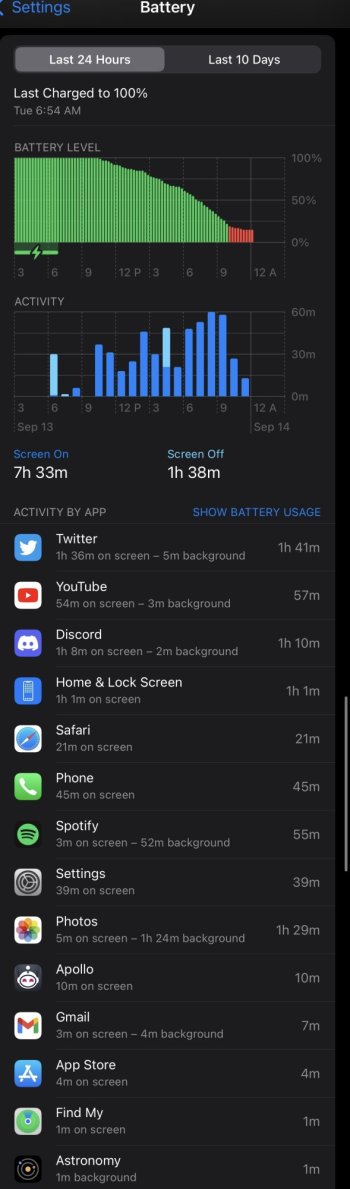thats not a thing, volume up, down and holding power button doesnt do anything
nvm you press quickly not hold it down.
either way im on another cycle and battery life has not improved. i may just downgrade to ios 15.7
SORRY WHAT!!! it is totally a thing 😆😂
your pressing the buttons, volume up, volume down and holding the power button. thought that quite obvious.