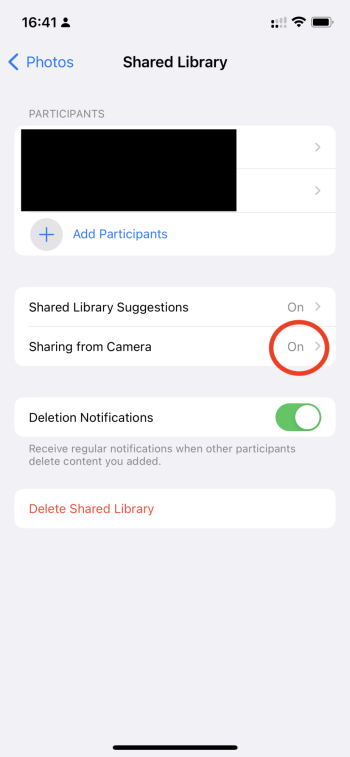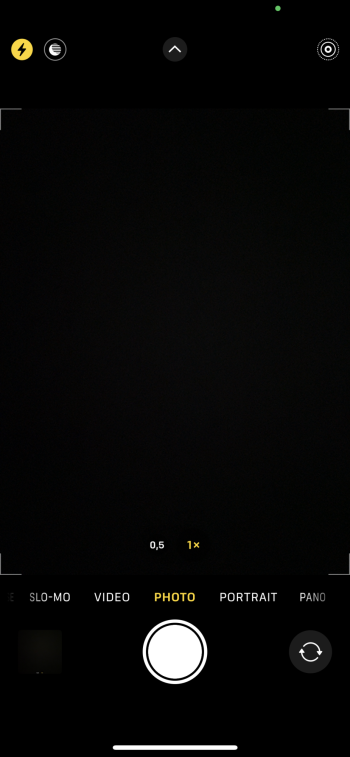If you experiencing an issue where you need help with iOS/iPadOS 16, post your issue here and someone will try to assist.
Get on a beta but don't know how to get back? Don't know how to install a beta via IPSW vs OTA (or even don't know what those terms mean)? Post it here!
The point of this thread is to keep these kinds of discussions out of the substantive discussions of the various iOS betas.
A key thing though: this thread should be non-judgmental. We're here to fix things not to judge the person who posts and berate them for making the choices they may have made.
Also, please note: Macrumours also has a separate iPadOS 16 forum https://forums.macrumors.com/forums/ipados-16.240/where your problem may have been addressed.
Get on a beta but don't know how to get back? Don't know how to install a beta via IPSW vs OTA (or even don't know what those terms mean)? Post it here!
The point of this thread is to keep these kinds of discussions out of the substantive discussions of the various iOS betas.
A key thing though: this thread should be non-judgmental. We're here to fix things not to judge the person who posts and berate them for making the choices they may have made.
Also, please note: Macrumours also has a separate iPadOS 16 forum https://forums.macrumors.com/forums/ipados-16.240/where your problem may have been addressed.
Last edited: