I’ve been having issues with widgets on this beta. Everything was fine on previous builds. Anyone else?
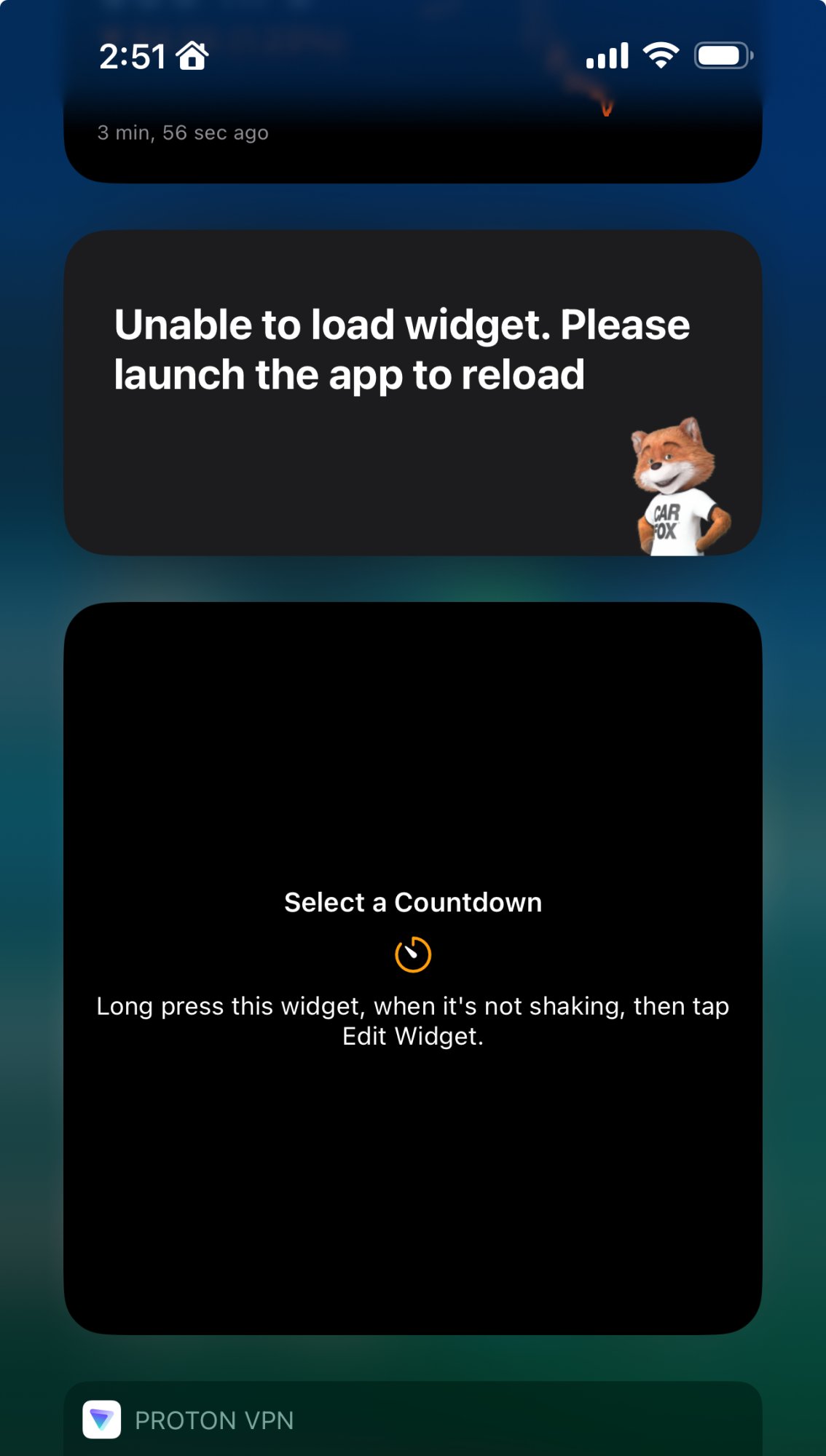
Got a tip for us?
Let us know
Become a MacRumors Supporter for $50/year with no ads, ability to filter front page stories, and private forums.
iOS 17.5 Beta 4 ― Bug Fixes, Changes, and Improvements
- Thread starter Banglazed
- WikiPost WikiPost
- Start date
- Sort by reaction score
You are using an out of date browser. It may not display this or other websites correctly.
You should upgrade or use an alternative browser.
You should upgrade or use an alternative browser.
Just the display. If the photo is taken with a yellow tint, no matter how blue you make the iPhone screen, the picture will look yellower when exported/uploaded/shared.May have to do that. Does that affect just the display or the camera too?
May have to do that. Does that affect just the display or the camera too?
Just the display. I've done this on my iPhone since the iPhone 3G.
Apple should offer a setting of Warm, neutral or cool display settings like TVs do. And like the camera does.
Not just have one yellow tint setting people hate. Very limited for a very customisable product.
Just the display. If the photo is taken with a yellow tint, no matter how blue you make the iPhone screen, the picture will look yellower when exported/uploaded/shared.
Thanks. For me it is affecting the photo.
I've had that same issue on 17.3 beta cycle, but only with Orange widget, so I assumed it was more related to the Orange app and not directly to iOS. It didn't show on 17.4 though 🤷♂️I’ve been having issues with widgets on this beta. Everything was fine on previous builds. Anyone else?
View attachment 2375226
For the time being you can set your photographic style in your camera settings to cool, but that would make all your pics cooler which is not what you may want.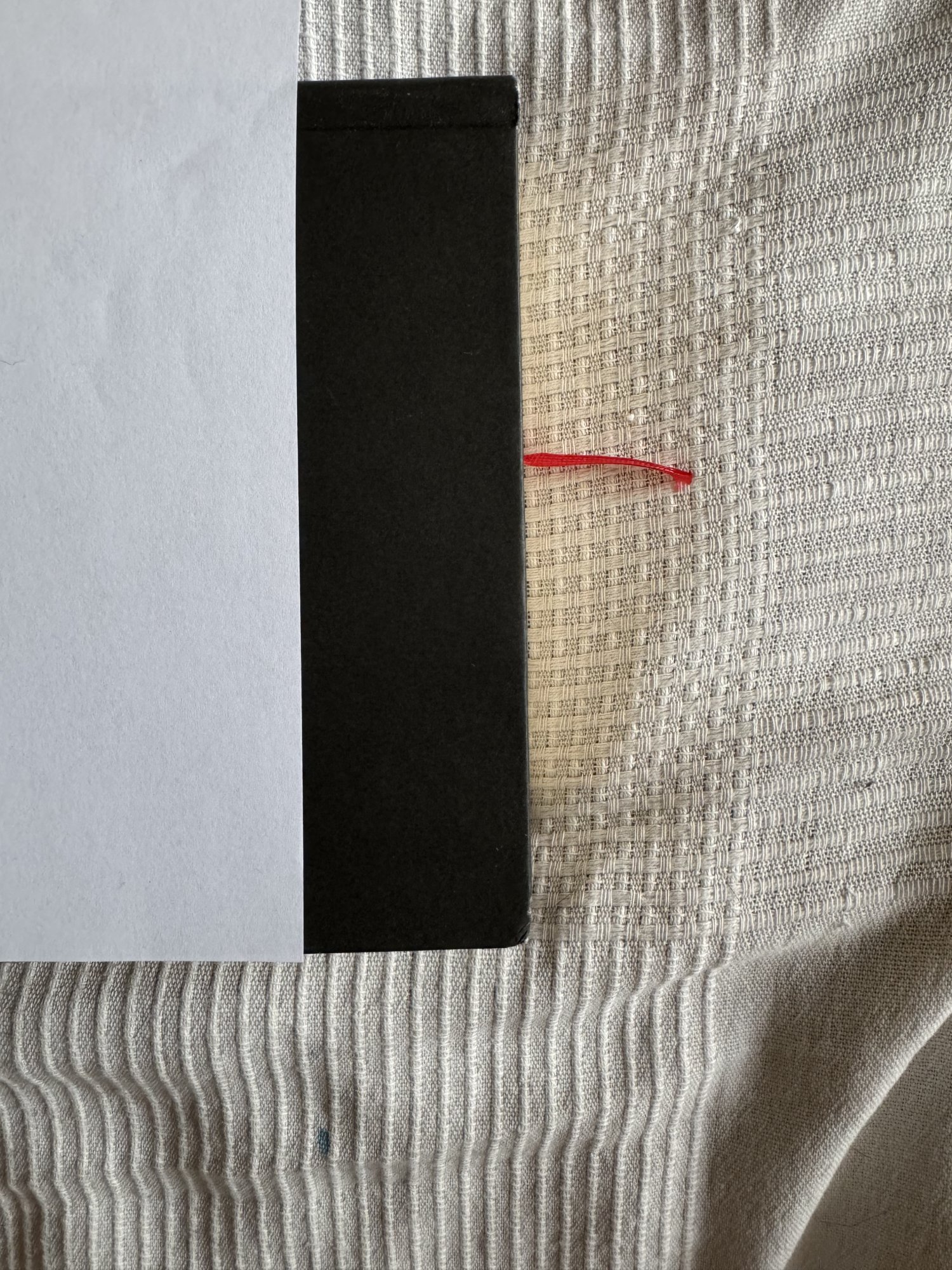
Your reply was interesting and so I decided to do a quick little test - set of tests.
White printer paper on a black cloth.
1 - in a dark room using just the device flash
2 - Same room with an overhead cool fluorescent light
3 - Same room with indirect sunlight - once again this site said file too big to upload - used screenshot
4 - Outside with indirect sunlight, actual direct sunlight about 2 feet away. Site says too big - screenshot
5 - Direct sunlight. Site says too big - screenshot.
Interestingly all the shots involving sunlight this site says too big to load. Yet all are 3MB or under in size. HEIF in Standard.
Same shots using the OnePlus 12 and Galaxy S24 Ultra all show white on black. To my eye, on my iPad Pro, MBP, and lastly on my Galaxy 3 Pro, excluding the direct sun shot, all 15PM shots exhibit some aspect of yellow.
All 15PM shots used the Main Camera.
Appreciate the offer however I think I will see what the 17.5 actual shows. If I have the same issue I’ll likely take you up on your off. Thanks.
To my eye the most yellowish pic is the one taken on indirect sunlight.
I've taken a pic of a white paper on a black book lying on a beige sheet on an indirect sunlight without flash. The books paper is due to its age more yellow. You can notice the reflection of light around the book pages makes the sheet colour more vibrant. I do not know how the white balancing works in camera system, but on your pic (3) and this pic it looks like the most yellowish parts of the pictures are where the camera was compensating for lower light condition (indirect sunlight and photo without flash) or a sunlight reflection.
EDIT: The colour accuracy of the white paper is pretty much all right, but the yellow tint from the books paper is visible on the book black cover as well. It is more present in the middle and fading at the edges.
Has anybody else had issues with heating up and faster battery drain when using the camera and editing in the photos app? 15 Pro.
It was me being stupid. I had them plugged into power the whole time I was trying. Won't connect when connected to power. :OMine worked fine with my iPad Pro last night. What fixes have you tried?
Register on MacRumors! This sidebar will go away, and you'll see fewer ads.

