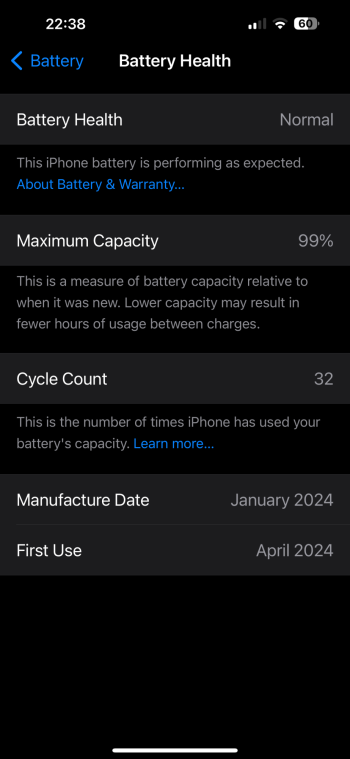Well that’s good news! Although I’m using an SE3 with an A15 SoC and half the memory…The battery on my 15 Pro is behaving very well with 17.5.1, equally as good if not slightly better than 17.5.
Got a tip for us?
Let us know
Become a MacRumors Supporter for $50/year with no ads, ability to filter front page stories, and private forums.
iOS 17 | Battery Life & Health
- Thread starter Pearsey
- Start date
- Sort by reaction score
You are using an out of date browser. It may not display this or other websites correctly.
You should upgrade or use an alternative browser.
You should upgrade or use an alternative browser.
I charged my iPhone 15 Plus to 80% last night and unplugged it by midnight. It’s 9 am and I just got the notification that my phone is at 40% (woke up around 90 min ago). Like what the heck.
Damn „Find My“ is doing something yet again.
Damn „Find My“ is doing something yet again.
Not 100% sure but I do think they don't use "fresh" 100% batteries when testing from what I remember, they generally tell how "degraded" they are. That might have an impact on the score as well.Okay, according to iAppleBytes, iOS 17.5.1 is one of the best releases, battery-wise, for the iPhone 13. At least, within the iOS 17 cycle, of course, iOS 16 is still better in that regard.
View attachment 2382174
I guess it’s finally time to update my iOS 16 devices…
But maybe Geekbench takes that into account when calculating the final score and compensates for that.
It doesn’t, but the author does for the few past tests. They do a quick math, but still, I imagine the battery age influences a bit more than what’s portrayed, because I think the relation between degradation and battery-time isn’t linear.But maybe Geekbench takes that into account when calculating the final score and compensates for that.
However, in order to see the short-term differences, e.g: between iOS 17.4.1, iOS 17.5 and iOS 17.5.1, I find it reliable.
By the way, before I update my SE3 to iOS 17 and forget about my SoT data on iOS 16:
I’ve been getting consistently between 6 and 7h of SoT using only cellular, and between 8 and 9h using only WiFi, with the battery health at 96%.
The per-day graph is not as reliable as the hours I calculate each day, but here it is anyways.

I’ve been getting consistently between 6 and 7h of SoT using only cellular, and between 8 and 9h using only WiFi, with the battery health at 96%.
The per-day graph is not as reliable as the hours I calculate each day, but here it is anyways.
Have you used it on iOS 15? Because frankly, that sounds very similar to what I get on my iPhone 6s on iOS 10, which would match the 4.7-inch standard on original iOS versions. It also matches my long-standing assessment that updating to the first major version carries no significant risk.By the way, before I update my SE3 to iOS 17 and forget about my SoT data on iOS 16:
I’ve been getting consistently between 6 and 7h of SoT using only cellular, and between 8 and 9h using only WiFi, with the battery health at 96%.
The per-day graph is not as reliable as the hours I calculate each day, but here it is anyways.
View attachment 2382491
The 3rd-gen iPhone SE is too new for us to see a catastrophic loss on iOS 17, but it’s obviously a matter of time. It’ll be interesting to hear your findings on iOS 17.
For the sake of reference, my iPhone 6s on iOS 13 gets me about 5 hours on Wi-Fi and 4 hours on LTE... So not close to iOS 9 or 10. For clarity, I have two 6s: one that used to run iOS 9 and was forced into iOS 13 by Apple’s A9 on iOS 9 activation bug, and another one that has been running iOS 10 since day one. As you can see, the forced update pretty much reduced battery life by a third, which, for this iPhone, it is A LOT, trust me. Extremely noticeable, and I sometimes need to charge in the middle of the day. Very annoying.
And for another reference, this was my iPhone 6s running iOS 9 (my 6s on iOS 10 today is just as good):
Last edited:
I never used this iPhone with iOS 15, although iOS 15 was really good on my old iPhone 8. But I can’t remember the SoT on that device. But being a device what shipped with iOS 11, it was pretty good! On iOS 16 is worse obviously, but I no longer use that device, so I cannot tell how much worse it is.Have you used it on iOS 15? Because frankly, that sounds very similar to what I get on my iPhone 6s on iOS 10, which would match the 4.7-inch standard on original iOS versions. It also matches my long-standing assessment that updating to the first major version carries no significant risk.
The 3rd-gen iPhone SE is too new for us to see a catastrophic loss on iOS 17, but it’s obviously a matter of time. It’ll be interesting to hear your findings on iOS 17.
For the sake of reference, my iPhone 6s on iOS 13 gets me about 5 hours on Wi-Fi and 4 hours on LTE... So not close to iOS 9 or 10.
I’ll report how this SE3 behaves on iOS 17, I guess a bit worse, but what I’m really afraid of, is iOS 18. If it’s as big of a change as they say, I suspect anything older than an A17 will suffer, both with the new visual effects using more the GPU, and the AI features using more the NPU and other parts of the chip… we’ll see.
I added some 6s screenshots above which may be interesting to you. I also added some more information.I never used this iPhone with iOS 15, although iOS 15 was really good on my old iPhone 8. But I can’t remember the SoT on that device. But being a device what shipped with iOS 11, it was pretty good! On iOS 16 is worse obviously, but I no longer use that device, so I cannot tell how much worse it is.
I’ll report how this SE3 behaves on iOS 17, I guess a bit worse, but what I’m really afraid of, is iOS 18. If it’s as big of a change as they say, I suspect anything older than an A17 will suffer, both with the new visual effects using more the GPU, and the AI features using more the NPU and other parts of the chip… we’ll see.
You mentioned the iPhone 8 and I agree, that one proved resilient up until iOS 15. iOS 16 obliterated it. I tested one extensively on iOS 14, and I was extremely surprised: that device could give me the 4.7-inch standard (the numbers discussed above), as if it ran iOS 11, it was amazing. The device is at 75% health with a LOT of cycles and it’s still amazing. I was in awe.
iOS 18 is rumoured to be a feature-heavy update. Honestly I completely agree: it’s not looking good. And I have another fear: if it supports the iPhone Xʀ, (which is already obliterated on iOS 17), that phone will be completely doomed. Sad, because I have mine on iOS 12 and it gets me... over 18 hours of SOT on Wi-Fi!! It’s completely ridiculous. To see it on the verge of being obliterated is sad.
Honestly, I don’t see myself using a 5 or 6 years old operating system, so I’ll update as long as it doesn’t destroy, or like you said obliterate, the battery life of my device.I added some 6s screenshots above which may be interesting to you. I also added some more information.
You mentioned the iPhone 8 and I agree, that one proved resilient up until iOS 15. iOS 16 obliterated it. I tested one extensively on iOS 14, and I was extremely surprised: that device could give me the 4.7-inch standard (the numbers discussed above), as if it ran iOS 11, it was amazing. The device is at 75% health with a LOT of cycles and it’s still amazing. I was in awe.
iOS 18 is rumoured to be a feature-heavy update. Honestly I completely agree: it’s not looking good. And I have another fear: if it supports the iPhone Xʀ, (which is already obliterated on iOS 17), that phone will be completely doomed. Sad, because I have mine on iOS 12 and it gets me... over 18 hours of SOT on Wi-Fi!! It’s completely ridiculous. To see it on the verge of being obliterated is sad.
Regarding iOS 18, there’s an interesting rumor saying that the AI features will be in beta at first, which could mean they won’t be present on the first iterations of iOS 18 and, thus, providing a version with not a catastrophic battery life.

Apple may label iOS 18 artificial intelligence features as a beta preview, signaling Apple is still playing catch-up - 9to5Mac
In the latest edition of Mark Gurman’s newsletter for Bloomberg, he reports that Apple’s highly-anticipated AI features for iOS 18...
 9to5mac.com
9to5mac.com
Everyone has a different tolerance. Speaking about battery life, how much would you tolerate? You’re getting 8-9 hours on Wi-Fi and 6-7 of LTE, or, like I said, the 4.7-inch original iOS version standard (or +1). Every 4.7-inch iPhone gets that on its original iOS version.Honestly, I don’t see myself using a 5 or 6 years old operating system, so I’ll update as long as it doesn’t destroy, or like you said obliterate, the battery life of my device.
Regarding iOS 18, there’s an interesting rumor saying that the AI features will be in beta at first, which could mean they won’t be present on the first iterations of iOS 18 and, thus, providing a version with not a catastrophic battery life.

Apple may label iOS 18 artificial intelligence features as a beta preview, signaling Apple is still playing catch-up - 9to5Mac
In the latest edition of Mark Gurman’s newsletter for Bloomberg, he reports that Apple’s highly-anticipated AI features for iOS 18...9to5mac.com
Would you be okay with, say, my 6s on iOS 13, of about barely scraping 5 and 4 respectively (without pushing it), or perhaps a little lower? Would you be okay with a 10% drop? What is the least SOT you can get whilst saying “I can trade this much battery life for these features and this compatibility”?
I ask because, like I said, everyone has a different tolerance.
Perhaps the lack of on-device processing will be better, but who knows really...
Yeah, everyone has different tolerance and values differently the battery life. For me it is important (that’s why I ask and see how each new version behaves, and according to that, I decide wether update or not).Would you be okay with, say, my 6s on iOS 13, of about barely scraping 5 and 4 respectively (without pushing it), or perhaps a little lower? Would you be okay with a 10% drop? What is the least SOT you can get whilst saying “I can trade this much battery life for these features and this compatibility”?
But having the latest features and security updates is also important, that’s why I try to update towards the end of the cycle, where the operating system has most of the bugs fixed, and most of the security holes patched.
Me, personally, I think I would be okay with 6 hours SoT over WiFi and 5 hours over celular (5G). I guess this could be cushioned further by switching-on low power mode most of the time, because as you may know, the A15 efficiency cores are the first ones so powerful that allow the iPhone to run exclusively on them when this mode is enabled. That’s at least for previous iOS versions, and could have changed of course.
So, as long as I don’t see an update that leaves me without juice in the middle of the day (and my use case doesn’t include highly draining apps such as Instagram or Facebook or Twitter, although I use ChatGPT) I’m fine arriving home with a 10% remaining juice.
So about a 25-30% drop. That is very significant, and frankly, unless Apple goes berserk and obliterates the device immediately, says that you can most likely install iOS 18, possibly iOS 19, assuming it is better in terms of longevity when compared to the iPhone 6s. As an example, you’d probably be fine with the battery life of an iPhone 6s on iOS 12, but not iOS 13.Yeah, everyone has different tolerance and values differently the battery life. For me it is important (that’s why I ask and see how each new version behaves, and according to that, I decide wether update or not).
But having the latest features and security updates is also important, that’s why I try to update towards the end of the cycle, where the operating system has most of the bugs fixed, and most of the security holes patched.
Me, personally, I think I would be okay with 6 hours SoT over WiFi and 5 hours over celular (5G). I guess this could be cushioned further by switching-on low power mode most of the time, because as you may know, the A15 efficiency cores are the first ones so powerful that allow the iPhone to run exclusively on them when this mode is enabled. That’s at least for previous iOS versions, and could have changed of course.
So, as long as I don’t see an update that leaves me without juice in the middle of the day (and my use case doesn’t include highly draining apps such as Instagram or Facebook or Twitter, although I use ChatGPT) I’m fine arriving home with a 10% remaining juice.
So, you have significant headroom still. I’m pretty sure the 3rd-gen SE on iOS 17 will easily reach your baseline, especially considering that you aren’t a heavy user.
Do report however, it’ll be interesting to see whether my prediction is wrong.
Not sure what phone you have, but take the 200+ cycle and 100% with a pinch of salt.Normally I don’t care about this but what I am doing wrong here, only 32 cycles and 99% health, I have seen people having still 100% after 200+ cycles. Always charge slow and overnight.
If this is an iPhone 14 or below its about what you are to expect. If its a 15 it might be a bit below but its way to early to tell if you have a bad battery.
"Batteries of iPhone 14 models and earlier are designed to retain 80 percent of their original capacity at 500 complete charge cycles under ideal conditions.* Batteries of iPhone 15 models are designed to retain 80 percent of their original capacity at 1000 complete charge cycles under ideal conditions.* With all models, the exact capacity percentage depends on how the devices are regularly used and charged. The one-year warranty includes service coverage for a defective battery in addition to rights provided under local consumer laws. Learn about the charge cycles of lithium-ion batteries."
My 13pro went down to 86% very fast then has been stable there for a long time.
15 pro Max.Not sure what phone you have, but take the 200+ cycle and 100% with a pinch of salt.
If this is an iPhone 14 or below its about what you are to expect. If its a 15 it might be a bit below but its way to early to tell if you have a bad battery.
"Batteries of iPhone 14 models and earlier are designed to retain 80 percent of their original capacity at 500 complete charge cycles under ideal conditions.* Batteries of iPhone 15 models are designed to retain 80 percent of their original capacity at 1000 complete charge cycles under ideal conditions.* With all models, the exact capacity percentage depends on how the devices are regularly used and charged. The one-year warranty includes service coverage for a defective battery in addition to rights provided under local consumer laws. Learn about the charge cycles of lithium-ion batteries."
My 13pro went down to 86% very fast then has been stable there for a long time.
You’ve got the latest iPhone with the largest battery on its original iOS version. That’s all you need.15 pro Max.
It doesn’t matter if battery health is 100% or 65%. If you have it on its original iOS version it will be great. I wouldn’t worry about that.
Yeah as I said I don’t care about this as upgrade every year anyway, was just curious if I am doing anything wrong, as i only charge with 5w charger overnight.You’ve got the latest iPhone with the largest battery on its original iOS version. That’s all you need.
It doesn’t matter if battery health is 100% or 65%. If you have it on its original iOS version it will be great. I wouldn’t worry about that.
You aren’t, don’t worry!Yeah as I said I don’t care about this as upgrade every year anyway, was just curious if I am doing anything wrong, as i only charge with 5w charger overnight.
Recently updated to iOS 17.5.1, never had a problem. But last night my iPhone was at 100% charge, I left it unplugged over night and this morning it was dead. 0% battery. Battery health is 100% And looking at what used a lot of battery it was Photos. But I've not been using it. Never had this before, is it a iOS bug, or is it a battery problem?
17.5.1 has been the best version for battery life on my 15 Pro. Anyone not happy and still on previous versions should think about upgrading. My partner has a 14 Plus and has noticed battery life improvements.
Recently updated to iOS 17.5.1, never had a problem. But last night my iPhone was at 100% charge, I left it unplugged over night and this morning it was dead. 0% battery. Battery health is 100% And looking at what used a lot of battery it was Photos. But I've not been using it. Never had this before, is it a iOS bug, or is it a battery problem?
Odd! What device are you using? What apps/system services are shown to be the top drain in the battery usage?
It's an iPhone 15....never had this before. I've never had a problem with an iPhone before, they have always been great. This one is a little unresponsive sometimes to touch, I have to tap an option several times before it recognises I've tapped, but that's another thing...Odd! What device are you using? What apps/system services are shown to be the top drain in the battery usage?
It's an iPhone 15....never had this before. I've never had a problem with an iPhone before, they have always been great. This one is a little unresponsive sometimes to touch, I have to tap an option several times before it recognises I've tapped, but that's another thing...
View attachment 2382680
Photos has taken a huge chunk of the battery! When did you update to 17.5.1? The first few days can use more battery while the phone indexes, syncs etc. never seen such a drain like you’ve had!
I updated a few days ago, should be done with any indexing, etc. It's very strange. Not sure what to make of it. I hope it's a software bug that can be ironed out, if it's a battery fault that's a bigger problem.Photos has taken a huge chunk of the battery! When did you update to 17.5.1? The first few days can use more battery while the phone indexes, syncs etc. never seen such a drain like you’ve had!
Register on MacRumors! This sidebar will go away, and you'll see fewer ads.