Sure, a lot of things need improving, won't argue with you there!You're right... I just realized I was talking about an alarm, not a timer. I think they need to improve the alarms quite a lot.
Got a tip for us?
Let us know
Become a MacRumors Supporter for $50/year with no ads, ability to filter front page stories, and private forums.
iOS 17: How to Set and Label Multiple Timers
- Thread starter MacRumors
- Start date
- Sort by reaction score
You are using an out of date browser. It may not display this or other websites correctly.
You should upgrade or use an alternative browser.
You should upgrade or use an alternative browser.
In addition to time left I wish timers would show the time the timer will end. Like, in circle that shows the total timer time and the time left in the timer put the time of completion just under the time left.
-dan
-dan
Finally!! It was ridiculous that my $30 Alexa could do multiple timers and my iPhone couldn’t.
It's taken this long, but in iOS 17, Apple has added support for multiple timers, and has also made it easy to manage several timers on iPhone with the introduction of labels.

That's right. Believe it or not, iPhones have not included the ability to set multiple ongoing timers until now. In iOS 17, the Clock app finally enables several timers to be set that will run down at the same time, allowing you to keep track of more than one thing, which is handy when cooking a meal that includes several dishes, for example.
Not only can you have several timers counting down at the same time, you can also label timers, which helps you identify each one in your timer list. That way, you'll always know which timer relates to what, and you can save custom timers without having to remember what they were set up for.
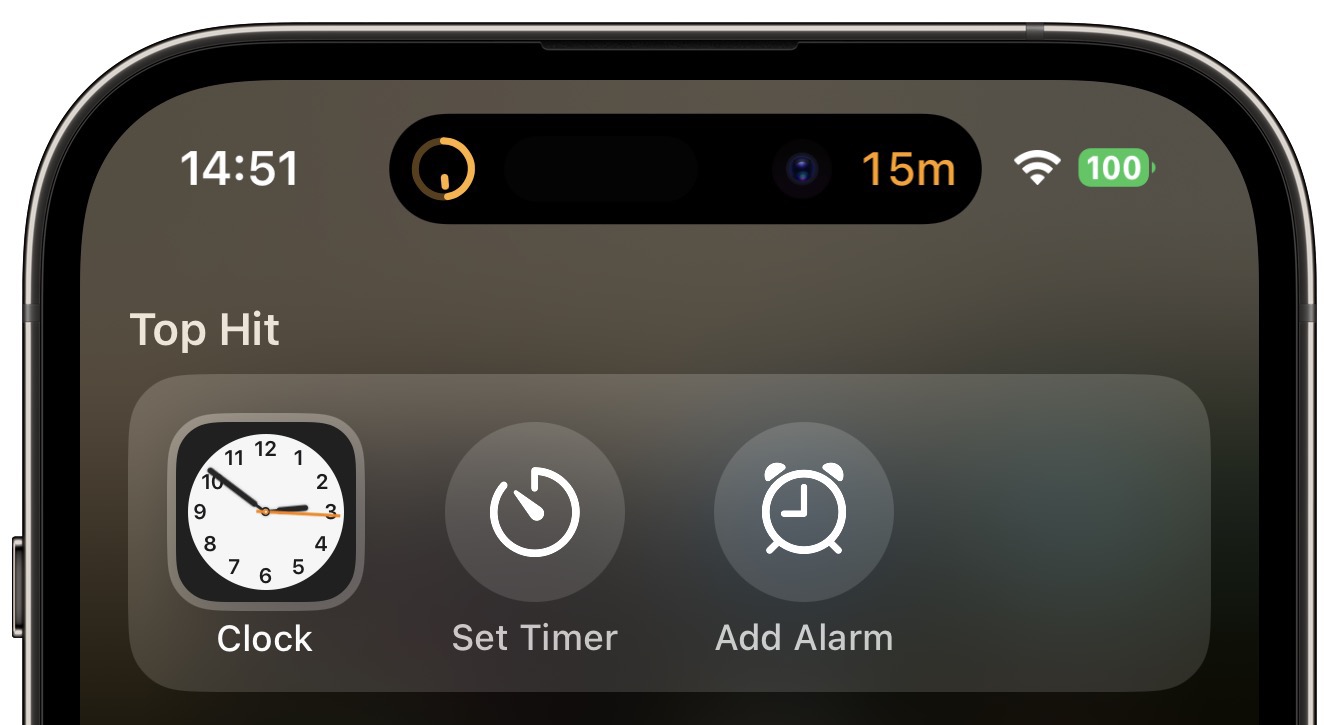
To quickly set a timer on iPhone, swipe down on the Home screen, search "timer," and tap the Siri Suggestion, or to set a timer with a name, say "Siri, set a timer called [name] for [duration]." Alternatively, open the Clock app and tap the Timers tab. In the timer setup options, select a duration, then tap the Label field and type in what you want to call it.
Choose a distinct alert for the timer if it helps you recognize it. Note that in iOS 17, you also have the option of selecting one of several preset durations in the setup screen. When a timer is set, it will be added to your editable list of timers. For added convenience, the list will also include any recently completed timers that you used.

If your iPhone has a Dynamic Island, the last timer you set will appear inside it when you are doing other things on your device. The most recently set timer will also appear as a Live Activity on the Lock Screen, and you can tap to expand it and see any other timers that are running concurrently.
Article Link: iOS 17: How to Set and Label Multiple Timers
Last edited:
Just popping in to note that, assuming this works as it does on the Apple Watch and homepod, it’s not quite that awkward as in the article to set a named timer. “Set a 3 minute Earl Grey tea timer” works just fine (well, 90% of the time … par for the course with Siri).
Finally I can make a separate sleeping timer. I'm using YouTube music and Apple Music for sleeping and I just want those apps to stop playing after 30 minutes. Both apps don't support this basic feature on their own, so I had to use the timer to stop playing. However in the following days, if I have to use timer for other things, I forgot to change the alarm sound. And guess what, when the timer stops, of course I don't realize it. Last time I even thought myself why did the radio stop now and realized later that my timer did it 
This is a nice app that does all the things: https://itunes.apple.com/app/id507518845
In all honesty, this may be the one feature that has me itching to upgrade to a new whole number version faster than I usually do...
I'm still going to wait until 17.1. Maybe 17.1.1.
I've survived without multiple times on my phone this long.. another few months won't be that bad.
But.. the Precious Multiple timessssersss...
Nope.. 17.1.1...
I'm still going to wait until 17.1. Maybe 17.1.1.
I've survived without multiple times on my phone this long.. another few months won't be that bad.
But.. the Precious Multiple timessssersss...
Nope.. 17.1.1...
The number one thing I want with Timers is to be able to set a countdown to a specific day/time. Such as, rather than timer starts now, I want to set a timer that ends at 8PM.
I've been using Calendar for that level of control over distant date and time reminders?
i just updated to ios17 and played around with this new feature. i was excited when i first heard about this new feature thinking that i would be able to have a list of frequently used timers on the ready, but the changes miss the mark. for example, i often set a timer for pasta cooking time. sometimes it is for 10 minutes, sometimes it is for 11. i need to be able to change the amount of time. i often set a timer to "stop playing" music after 1 hr, or sometimes 2 hrs etc (when doing to bed).
the timers in the "Recent" timers list is a running list of the last few timers that are not editable - they can only be started or deleted. instead of being a "Recent" list if they had made it a "Saved" list that allowed you to make edits the app would have been a tad more useful. basically, make "Timers" be like "Alarms" and have have a saved set of editable timers, and not a constantly changing list of the last few timers.
i still welcome the change because i can now set "stop playing" timers without having to worry about forgetting to change back the "When Timer Ends" setting back to an alarm sound for the next timer i use.
the timers in the "Recent" timers list is a running list of the last few timers that are not editable - they can only be started or deleted. instead of being a "Recent" list if they had made it a "Saved" list that allowed you to make edits the app would have been a tad more useful. basically, make "Timers" be like "Alarms" and have have a saved set of editable timers, and not a constantly changing list of the last few timers.
i still welcome the change because i can now set "stop playing" timers without having to worry about forgetting to change back the "When Timer Ends" setting back to an alarm sound for the next timer i use.
Last edited:
Register on MacRumors! This sidebar will go away, and you'll see fewer ads.


