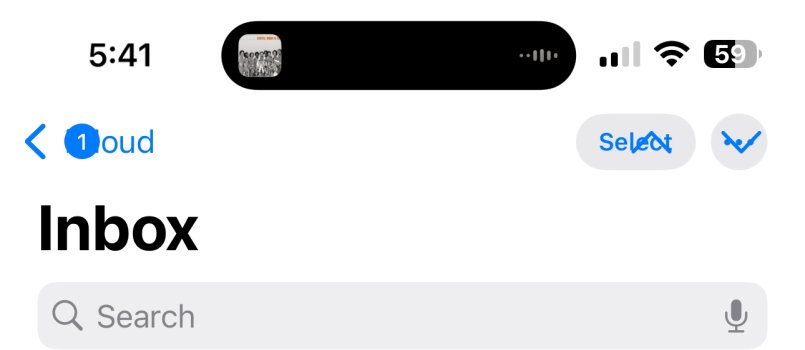Got a tip for us?
Let us know
Become a MacRumors Supporter for $50/year with no ads, ability to filter front page stories, and private forums.
iOS 18.4.1 ― Bug Fixes, Changes, and Improvements
- Thread starter Banglazed
- WikiPost WikiPost
- Start date
- Sort by reaction score
You are using an out of date browser. It may not display this or other websites correctly.
You should upgrade or use an alternative browser.
You should upgrade or use an alternative browser.
What is going on with the notifications animation?? When tapping to expand the animation is completely broken.
Notification animations were ‘broken’ throughout most of iOS 17 before finally getting fixed close to the end. Since 18.4 they’ve become broken again. Hopefully it doesn’t take as long to get fixed this time. It’s obviously not a major bug, but how such an obvious thing makes it into publicly released versions is beyond me.
What on earth they’ve done to the notification system in 18.4 (and still in 18.4.1) I don’t know. Sometimes new email notifications go straight into the ‘Notification Centre’ - I hear the sound but the Lock Screen doesn’t light up. The messages don’t display, but a swipe up shows them in Notification Centre. Sometimes it works as I expect it to - notification sound, Lock Screen lights up and I can see the notification on there. It worked perfectly fine all the time for me in 18.3 and earlier. (This is regarding the Apple Mail app.)
It’s sloppiness like this that makes me feel like I’m using a cheap knock off with a company trying to replicate iOS and not a £1,000 phone with Apple’s official iOS software on it.
Well in the moments after you turn off then on your phone it has to boot again and takes a few minutes to load everything and settle. Of course things are going to "stutter" for a few minutes after a fresh boot. Just like any other computer does. So there is nothing to fix technically.my problem with iOS 18.4 is that when I turn my phone off and on, there are some stutters when I try to open any app or go to the app library
after a few minutes, everything goes back to normal. I wanted to know if this was fixed in iOS 18.4.1
For those plagued with no audible email notifications in the stock mail app… I managed to get audible notifications back by deleting the email app and then redownloading it from the App Store. In my case, I had emails backed up to cloud, so just redownloading the mail app restored all of my mail accounts. I then had to reenable the alerts in the settings and I am getting audible alerts again. For now! 😂 Will post back should anything change. YMMV, but hopefully this may help others affected.
Delta update is more error prone because it only updated/copied the required components (regardless the other intact files are corrupt or not). The full update will replace the whole system files. Due to the complexity and variance of setup & settings of every user, this process may result error / partially error.Doesn’t the full update include that delta update as well?
If the delta caused an error then by extension wouldn’t the full update do that too?
I’m confused by your logic.
I feel like it’s been **** since the 18.4 release…I don't know about you all, but my battery life has seemed rotten since the update (16PM). I just did a restart and we'll see if that makes any difference.
Well considering they have more bugs than apps on the App Store, I think it’s quite expected…….Quite a big bump for a bug fix update.
For those plagued with no audible email notifications in the stock mail app… I managed to get audible notifications back by deleting the email app and then redownloading it from the App Store. In my case, I had emails backed up to cloud, so just redownloading the mail app restored all of my mail accounts. I then had to reenable the alerts in the settings and I am getting audible alerts again. For now! 😂 Will post back should anything change. YMMV, but hopefully this may help others affected.
Unfortunately, my mail is not backed on the cloud, but thanks for the suggestion.
For others who are plagued with this problem, I still have the one described exactly by 13Paul13 in a post on the 18.4 bugs thread:
"In 18.4: the devices are locked, I get the notification sound, but the screen doesn’t light up and notifications don’t show on the lock screen - they’ve gone straight to ‘Notification Centre’ and I have to swipe up on the screen to see them. This is on both devices. Expected behaviour is for them to show on the lock screen initially, moving to Notification Centre once I unlock and use the device (assuming I’ve not interacted with the notifications or the Mail app before locking the device again).
All settings are correct." (Sorry I don't know how to point to his post here.)
I previously reported that notifications were working on my wife's 13 mini 18.4.1, but I was wrong. It's (not) working exactly as described by 13Paul13.
On my SE2 18.4.1 it's working: notification sound and display on locked screen, badge count correct.
On our iPad 10 (18.4.1) no sound on locked or unlocked screen, banner and badge count appear on unlocked screen.
Why it's working on SE2 I can't figure out but don't dare experiment -- I might break it again and not be able to recover!
This problem (if it is a single problem) was apparently first reported with iOS 18 in September last year. Either Apple can't figure out how to fix it, or has chosen not to. Either way it doesn't inspire confidence in their fixing significant bugs with new releases.
I would imagine you can still back it up to the cloud then delete and reinstall without having to log back in to all of your email accounts. Worst case would be having to set up all of your email accounts again, which is why I suggested backing it up to iCloud. For me, by backing it up to iCloud, it maintained my login info. All I had to do was set up which alert to use for sounds and it is working now, including lighting up the screen and the audible sound alert.Unfortunately, my mail is not backed on the cloud, but thanks for the suggestion.
For others who are plagued with this problem, I still have the one described exactly by 13Paul13 in a post on the 18.4 bugs thread:
"In 18.4: the devices are locked, I get the notification sound, but the screen doesn’t light up and notifications don’t show on the lock screen - they’ve gone straight to ‘Notification Centre’ and I have to swipe up on the screen to see them. This is on both devices. Expected behaviour is for them to show on the lock screen initially, moving to Notification Centre once I unlock and use the device (assuming I’ve not interacted with the notifications or the Mail app before locking the device again).
All settings are correct." (Sorry I don't know how to point to his post here.)
I previously reported that notifications were working on my wife's 13 mini 18.4.1, but I was wrong. It's (not) working exactly as described by 13Paul13.
On my SE2 18.4.1 it's working: notification sound and display on locked screen, badge count correct.
On our iPad 10 (18.4.1) no sound on locked or unlocked screen, banner and badge count appear on unlocked screen.
Why it's working on SE2 I can't figure out but don't dare experiment -- I might break it again and not be able to recover!
This problem (if it is a single problem) was apparently first reported with iOS 18 in September last year. Either Apple can't figure out how to fix it, or has chosen not to. Either way it doesn't inspire confidence in their fixing significant bugs with new releases.
I would imagine you can still back it up to the cloud then delete and reinstall without having to log back in to all of your email accounts. Worst case would be having to set up all of your email accounts again, which is why I suggested backing it up to iCloud. For me, by backing it up to iCloud, it maintained my login info. All I had to do was set up which alert to use for sounds and it is working now, including lighting up the screen and the audible sound alert.
Thanks. I thought that iCloud backup of mail was only for Apple mail accounts. Am I wrong? Our emails are Google mail, but it occurred to me that probably the Google IMAP facility would "re-populate" the Apple mail client, as an alternative to using iCloud. Either way, my wife doesn't want to risk her email to try and get audible notifications working. She feels she can live without it. (We've had problems with Google mail in the past as well.)
As for me, I won't update to any future releases of iOS/iPadOS until this bug is fixed. It's symbolic. I'm among those who feel Apple should focus on making their software reliable rather than introducing more and more new "features" that seem to introduce new bugs of this kind.
It indeed backed up all of my email accounts, including Gmail and an ancient AOL account.Thanks. I thought that iCloud backup of mail was only for Apple mail accounts. Am I wrong? Our emails are Google mail, but it occurred to me that probably the Google IMAP facility would "re-populate" the Apple mail client, as an alternative to using iCloud. Either way, my wife doesn't want to risk her email to try and get audible notifications working. She feels she can live without it. (We've had problems with Google mail in the past as well.)
As for me, I won't update to any future releases of iOS/iPadOS until this bug is fixed. It's symbolic. I'm among those who feel Apple should focus on making their software reliable rather than introducing more and more new "features" that seem to introduce new bugs of this kind.
Good to know; I'll check out how to do this, and keep in mind that re-installing the Mail app may be the (only?) way to get around Mail problems. Makes me wonder . . . but I'm getting off-topic for this thread.It indeed backed up all of my email accounts, including Gmail and an ancient AOL account.
Thanks for the suggestions.
I update all my devices using my iMac. It does show up on the Mac. It gives you an option to choose if you want to update to iOS 18Does anyone here update their iPhone using the Finder on a Mac? If so, do you see the iOS 18.4.1 update in the Finder?
The reason I ask is because as of the time I am writing this post, iOS 18.4.1 is not showing up in the finder. My iPhone is currently running iOS 17.7.2. When I click on the "Check for Update" button, a message window pops up saying, "This version of the iPhone software (17.7.2) is the current version."
Have you tried a few hard resets. I always do this after a new update.My phone has been getting real hot since updating to 18.4.1 — not doing anything abnormal or “intensive”
Could anyone with an iPhone SE3 or iPhone 13 share here the Geekbench score on 18.4.1? Thank you.
I’m asking because the multicore score apparently dropped from 5600 points to just 4900.
I’m asking because the multicore score apparently dropped from 5600 points to just 4900.
that's concerning. do you have source who already tested them?Could anyone with an iPhone SE3 or iPhone 13 share here the Geekbench score on 18.4.1? Thank you.
I’m asking because the multicore score apparently dropped from 5600 points to just 4900.
iApplebytes, it is recorded and uploaded to their YouTube channel.that's concerning. do you have source who already tested them?
That’s why I’m asking, if anyone with an A15 device can do the Geekbench 6 test, it’s just 5 minutes. I’m getting 5480 multicore on my SE3, but I’m still on iOS 18.1
You need to update your phone 🙂iApplebytes, it is recorded and uploaded to their YouTube channel.
That’s why I’m asking, if anyone with an A15 device can do the Geekbench 6 test, it’s just 5 minutes. I’m getting 5480 multicore on my SE3, but I’m still on iOS 18.1
18.1 is a pretty outdated version.
Yeah, that’s why I’m debating whether to update to 18.4 that retains a good multicore score of ~5600 points, now that it’s still signed, or to 18.4.1 with more security patches but a degraded multicore performance (from 5480 to ~4900).You need to update your phone 🙂
18.1 is a pretty outdated version.
If no one with an A15 device does the GeekBench 6 test, I will update my SE 3 and do it by myself. If the performance is indeed degraded, I will immediately install 18.4
Register on MacRumors! This sidebar will go away, and you'll see fewer ads.