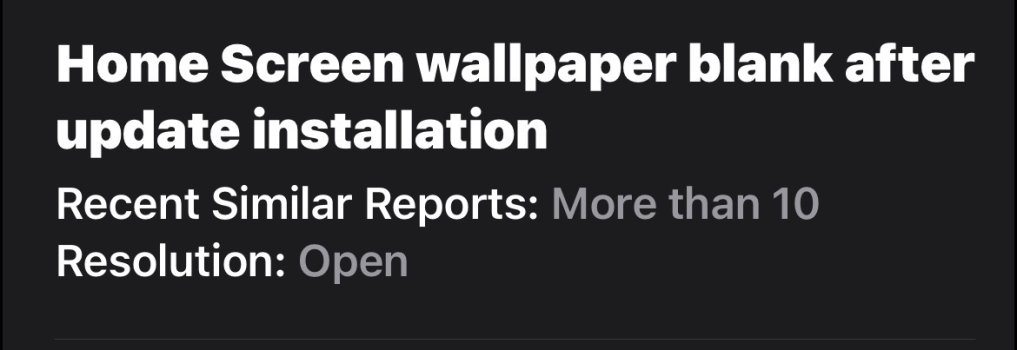Happening to me too on my iPad 13 M4. I fixed it by doing a hard reset. 😃I have the exact same problem on my M2 iPad Air 11”. It takes 5 seconds for the keyboard to appear systemwide. No solutions yet. I hope it would be fixed next week.
Got a tip for us?
Let us know
Become a MacRumors Supporter for $50/year with no ads, ability to filter front page stories, and private forums.
iOS 26.1 Beta 3 ― Bug Fixes, Changes, and Improvements
- Thread starter Banglazed
- WikiPost WikiPost
- Start date
- Sort by reaction score
You are using an out of date browser. It may not display this or other websites correctly.
You should upgrade or use an alternative browser.
You should upgrade or use an alternative browser.
But I have never seen this banding/noise issue in my photo gallery before. Happened for first time iOS 26.1 beta 3Is it because on the phone you are viewing the thumbnail version. The full version is the one stored in iCloud. When you upload the image to Feedback it will probably download and submit the full version
Ok if anyone cares, Amazon Music released a new update today (25.21.1) that seems to have resolved the CarPlay issue mentioned above. It opens fine and can actually play music now without it immediately crashing or going blank on the head unit display.Well Amazon Music/CarPlay has bit the bullet. The app opens but when try to play something it closes the app . If you tell Siri to play something it will play but the display is blank. The "multiview" where maps, calendar, and now playing are, shows the song and controls. Tried the delete/reinstall, reboot blah blah. Also downgraded to beta 2 and didn't help. Its been fine on 26.0, 26.0.1 and 26.1 beta 1 and B2. Now its borked 🙁 . Apparently its a common issue currently. Maybe B4 or an Amazon Music app update on the horizon to help. If anyone has resolved it somehow, appreciate the info if you share how you did. 🙂
BTW that was the only CarPlay issue I have had throughout the iOS 26.x cycle. Of course, I use the iPhone 16 not 17 so there's that.
Last edited:
How can I get back to regular Safari? I hate how the page rolls behind the top bar and you still see it.
Just saw same issue.Seeing app updates freezing. When you go to update them, they sit in the "waiting..." stage and don't come out of it.
For anyone with wired CarPlay crashing issues on a 17/Air/Pro:
In my testing, the only cables that WON'T CRASH:
If your car has USB-C, use the Apple USB-C to USB-C
If your car has USB-A, use the Mophie USB-A to USB-C that Apple and Amazon sell.
Anker cables simply no longer work. It crashes for me every few minutes.With the Apple cable in one car and Mophie in the other, the crashes completely stopped.
The only other USB-A to USB-C cable that worked for me was a really short red and white OnePlus branded cable.
As for wireless CarPlay, no issues with a BMW, and a Pioneer DMH-WC5700NEX headhunt wired or wireless.
Carlinkit adapters continue to crash sometimes, I have not tried in a while though.
I am NOT on the beta as I have seen more than enough evidence that the CarPlay bug is not entirely fixed. However, this should hopefully help you, cable wise.
In my testing, the only cables that WON'T CRASH:
If your car has USB-C, use the Apple USB-C to USB-C
If your car has USB-A, use the Mophie USB-A to USB-C that Apple and Amazon sell.
Anker cables simply no longer work. It crashes for me every few minutes.With the Apple cable in one car and Mophie in the other, the crashes completely stopped.
The only other USB-A to USB-C cable that worked for me was a really short red and white OnePlus branded cable.
As for wireless CarPlay, no issues with a BMW, and a Pioneer DMH-WC5700NEX headhunt wired or wireless.
Carlinkit adapters continue to crash sometimes, I have not tried in a while though.
I am NOT on the beta as I have seen more than enough evidence that the CarPlay bug is not entirely fixed. However, this should hopefully help you, cable wise.
It does help but eventually happens again. Hopefully the next beta next week will fix it!This is happening to me too on both my iPad M4 and iPhone 17 Pro Max so you are not alone. I usually restart the devices and it then updates. Hope this helps.
You don’t have them? Blessed, that’s what you are. 😀I no longer have them in 26.0.1 so I don’t want to load the beta lol
Monday can’t come soon enough B3 is dreadful especially SafariI had beta 3 until the first time, I miss beta 2. 3 version it's slow in compare to beta 2. I wait to index all the iPhone, but beta 3 remain too slow vs beta 2 in i15Pro
This behavior exists on 18.7 as well.Still getting the blank home screen wallpaper after installation on my 13P. Switching it to another and back fixes it but it's getting annoying after two betas.
Haven’t had that on my 13P on any iOS 18 version as far as I can remember. Only started with the betas. More than 10 according to Feedback.This behavior exists on 18.7 as well.
Attachments
What have they done to Safari in beta 3? The translucent menu and favorites bar is terrible! Please bring back the old way or give us an option. The number of times I have been on a white page and can’t see my favorites….uggg!
I just updated my iPad Pro and here’s what I get in Safari. How in the world this ever shipped…


I believe you have to have them switch modes light/dark or tints. I have an evening dark mode turn on, and it’s after that, or when it shuts off in the morning.Same for me. The only time I ever get any sort of redraw is in settings right after I restart. Not a big deal.
Just had this happen on zeldadungen.net.I think I finally found what y’all are talking about when it comes to safari
To confirm. This is running on 17 PM on 26.0
Updates have been pretty borked on b3.Updates are entirely borked for me. I’ve had 7 complete of the 25 total over the course of half an hour. Restarted, did not improve. Anyone else?
Odd behavior on Apple TV while working on apple phone after update! It seems like the phone is sending commands to the Apple TV if I delete mail or use direction arrows and some other gestures. Has anyone else noticed this???
What format are the photos? I am still on 18, but notice that Photos seems to reduce image quality on JPEG MAX in the gallery and you have to zoom in on a photo to make it fully redraw it for details. Perhaps smart to save power and such, but it’s often annoying me slightly.Okay, so related to the banding issue. I am going to update some info.
I just noticed that it maybe is a bug for the Photos App, not sure, but I just reviewed the photos I added to the feedback I just gave, and when I see them from the safari web browser, there is no banding at all, but when you check in photos app yes. I made a screenshot of both
Hourly reminder that this is a beta.I just updated my iPad Pro and here’s what I get in Safari. How in the world this ever shipped…
View attachment 2569469
View attachment 2569470
I get it’s a beta, but the convoluted mess that Safari is makes you wonder who approved this crap.Hourly reminder that this is a beta.
Yes. I did all the things. Eventually contacted Apple who said it had something to do with eSIM and it’s a bug. Known issue. Wait for fix. I contacted my carrier and they did something on their end and now it’s better. 90% but not flawless like it was on iOS 18.7Has anyone else seen RCS messages fail sending about 80% of the time?
There shouldn’t be UI bugs like this in a beta. If Liquid Glass is that finicky, that complex, perhaps Apple should have scrapped it for something else.Hourly reminder that this is a beta.
At this point, it’s point of no return. Those who don’t like it will need to get used to it.There shouldn’t be UI bugs like this in a beta. If Liquid Glass is that finicky, that complex, perhaps Apple should have scrapped it for something else.
Register on MacRumors! This sidebar will go away, and you'll see fewer ads.