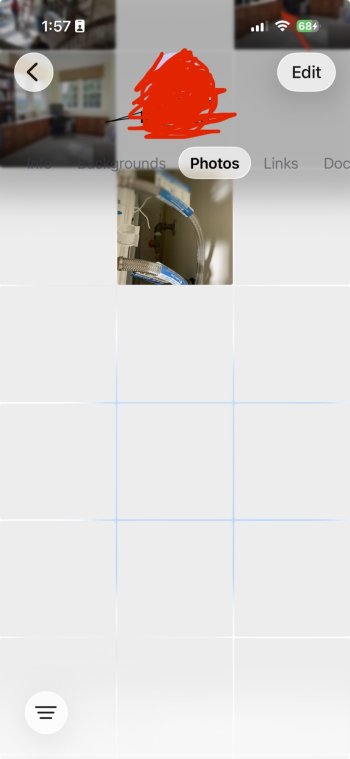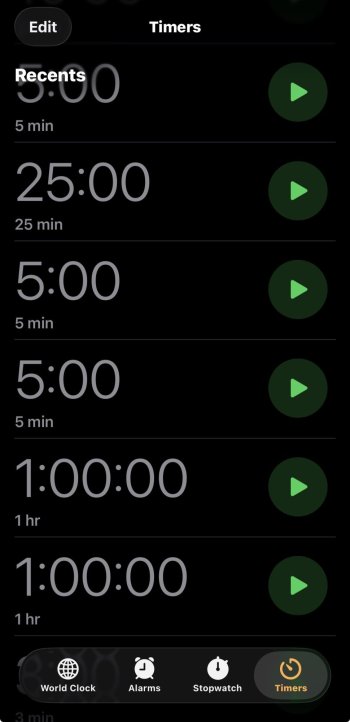This is a long shot, but I was wondering, is the full name of your friend Roman Xi, by any chance? 😉Siri reads the text "Xi", even when obviously someone's name, as "eleven". "Tomorrow you're meeting your friend eleven for coffee". Duh.
Got a tip for us?
Let us know
Become a MacRumors Supporter for $50/year with no ads, ability to filter front page stories, and private forums.
iOS 26.2 Beta 1 ― Bug Fixes, Changes, and Improvements
- Thread starter Banglazed
- WikiPost WikiPost
- Start date
- Sort by reaction score
You are using an out of date browser. It may not display this or other websites correctly.
You should upgrade or use an alternative browser.
You should upgrade or use an alternative browser.
Yes, but it's startling to look like Ford screwed it up with their CarPlay implementation in SYNC4.Is there an announce setting in the CarPlay settings app? Or maybe its missing too?
Yeah I’m not a fan of turning off all animations. Just the parallax stuff. It’s next to useless to see the little shines spin around the icons as you move your phone around. I like all the other os animations.Reduce Motion does that, but also changes other animation behavior.
This is what my photos tab looks like in iMessage. A lot missing with blank squares. I’ve done all the things including reset network settings and wiped and reinstalled. I’m using the workaround “name photos “ for now but even that doesn’t show all the photos. Wish Apple would fix thisI have the Messages Photo issue… but the missing photos are few and far between.
Attachments
Yes really my only problem i have a huge library of photos in messages thats missing or incompleteThis is what my photos tab looks like in iMessage. A lot missing with blank squares. I’ve done all the things including reset network settings and wiped and reinstalled. I’m using the workaround “name photos “ for now but even that doesn’t show all the photos. Wish Apple would fix this
Can you see them in iPhone Storage -> Messages? Wonder if they’re gone, gone or Messages just can’t generate the preview and is giving up on some of them…This is what my photos tab looks like in iMessage. A lot missing with blank squares. I’ve done all the things including reset network settings and wiped and reinstalled. I’m using the workaround “name photos “ for now but even that doesn’t show all the photos. Wish Apple would fix this
So I presume they withheld 26.2 pb1 for the devices using the custom Apple modem as well? Which implies it’s the firmware for the modem included in b1?
Yes they are on my other devices it just happened when i upgraded to my 17 pro maxCan you see them in iPhone Storage -> Messages? Wonder if they’re gone, gone or Messages just can’t generate the preview and is giving up on some of them…
I can see most but not all using the “name photos “ workaround. I can see the top conversations in storage>messages and that shows the approx correct amount storage. I don’t think the photos are gone, gone but there is definitely an indexing bug in the iMessage photo gallery that isn’t allowing photos to populate in there. If I scroll back in a text thread the photos are there. I didn’t have this problem in iOS 18. It started iOS 26 at least for me.Can you see them in iPhone Storage -> Messages? Wonder if they’re gone, gone or Messages just can’t generate the preview and is giving up on some of them…
Searching online, this seems to be a widespread issue so I’m surprised Apple hasn’t bothered to fix it yet. I use the photo tab/ gallery a lot so being without it is annoying
Problem solved. Appreciate the help and wanted to say "thanks".must be a limitation imposed by Fords current software or hardware. Ive had all these options since the first beta of iOS 26...currently on ios26.2 b1 (2025 Hyundai Tuscon). Have you checked to see if Ford has an update?
The setting in Siri Announcements was turned off. I didn't even know for sure that there was a setting or where it lived in the iOS Settings app, so I can only guess that it got changed during the iOS 26.0 beta cycle install because that's when it stopped working. I found it via a Google search, and when I enabled it, the setting showed up in the CarPlay settings, I enabled it and voila, life is good.
I am still missing the ZOOM setting for screen layout/icons, but that's not a big deal, as my screen already gives me 2 x 5 icons which is good for me.
Weird - only on the iPhone (16 PM), I can access the AirPods Pro Translation (beta) settings to select the languages. On iPad 26.2 and macOS 26.2 these AirPods Pro settings are not visible...
EDIT: seems to heavily use the iPhone for that feature (like the on screen transcript), but MacBook and iPad Pro should be powerful enough to support that ... or not?
EDIT: seems to heavily use the iPhone for that feature (like the on screen transcript), but MacBook and iPad Pro should be powerful enough to support that ... or not?
Last edited:
As far as I can see the ZOOM setting depends on the screen resolution/aspect ratio of the car's infotainment: my '21 BMW has it, a colleague's '21 BMW with a different screen resolution/aspect ratio doesn't have it (we're both on the same iOS 26 version.Problem solved. Appreciate the help and wanted to say "thanks".
The setting in Siri Announcements was turned off. I didn't even know for sure that there was a setting or where it lived in the iOS Settings app, so I can only guess that it got changed during the iOS 26.0 beta cycle install because that's when it stopped working. I found it via a Google search, and when I enabled it, the setting showed up in the CarPlay settings, I enabled it and voila, life is good.
I am still missing the ZOOM setting for screen layout/icons, but that's not a big deal, as my screen already gives me 2 x 5 icons which is good for me.
My wife's '17 Ford with Sync 3 also has the ZOOM setting...
I don’t have the zoom option on my 2019 Audi. Did submit a feedback report in the hopes it can/will be expanded to more cars like mine.As far as I can see the ZOOM setting depends on the screen resolution/aspect ratio of the car's infotainment: my '21 BMW has it, a colleague's '21 BMW with a different screen resolution/aspect ratio doesn't have it (we're both on the same iOS 26 version.
My wife's '17 Ford with Sync 3 also has the ZOOM setting...
With iOS 26, I’ve lost valuable screen area compared to iOS 18 CarPlay maps due to the UI taking up much more space.
The setting is available for me, although it doesn't change usability - at all. No additional widget stack, nothing.I don’t have the zoom option on my 2019 Audi. Did submit a feedback report in the hopes it can/will be expanded to more cars like mine.
With iOS 26, I’ve lost valuable screen area compared to iOS 18 CarPlay maps due to the UI taking up much more space.
Last edited:
That was my experience in my previous car, a Ford Ranger with the 8" SYNC3 screen. It's the same on my wife's Kia K5 (12" wireless CarPlay) - the setting is there but does nothing for the config.The setting is available for me, although it doesn't change usability - at all. No additional widget stack, nothing.
I don't expect any advantage to having the setting on my Ford Bronco Sport with a 13.2" SYNC4 screen. I get 2 rows of 5 icons, so that's perfect for my collection of apps. But the option is not even there.
Select an existing reminder, tap Urgent under Date & Time and you should be presented a prompt for permission and then you’ll have a reminder that will trigger an alarm.On 26.2 but theres no option for alert in the reminders App. Must this be turnedon somewhere else ?
I'm about to submit some feedback to Apple about this. The driving directions I saw a couple days ago on my CarPlay screen were absurdly small with tons of unused space all around it. The tiny little graphic of the road number was not legible.I don’t have the zoom option on my 2019 Audi. Did submit a feedback report in the hopes it can/will be expanded to more cars like mine.
With iOS 26, I’ve lost valuable screen area compared to iOS 18 CarPlay maps due to the UI taking up much more space.
Has MacRumors tried to get Apple to explain the problem with the Air and 16e here? Sounds like a serious problem for it to not have been fixed yet.
Has MacRumors tried to get Apple to explain the problem with the Air and 16e here? Sounds like a serious problem for it to not have been fixed yet.
What are you referring to?
Thx, my mistake. Had to set time aswell.Select an existing reminder, tap Urgent under Date & Time and you should be presented a prompt for permission and then you’ll have a reminder that will trigger an alarm.
I installed on 17 Pro Max, but Safari opens but quickly quits automatically. Even going to general and safari settings quits the settings app. Anyone else with the same issue?
Register on MacRumors! This sidebar will go away, and you'll see fewer ads.