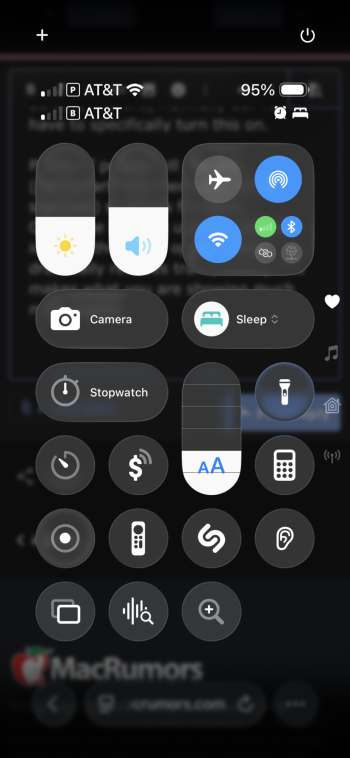Gurman got it all spot on in the run up to release!
Got a tip for us?
Let us know
Become a MacRumors Supporter for $50/year with no ads, ability to filter front page stories, and private forums.
iOS 26 Beta 1 ― Bug Fixes, Changes, and Improvements
- Thread starter Banglazed
- WikiPost WikiPost
- Start date
- Sort by reaction score
You are using an out of date browser. It may not display this or other websites correctly.
You should upgrade or use an alternative browser.
You should upgrade or use an alternative browser.
- Status
- The first post of this thread is a WikiPost and can be edited by anyone with the appropiate permissions. Your edits will be public.
You can double tap or double click the top toolbar of any app to instantly turn it into a window or go back to fullscreen on iPadOS.
My biggest issue is that it’s laggy, but this is always the case on a new beta.On a scale from 1 to 10, how buggy is the beta? I’m getting the itch to get it on my iPhone but not sure if I should hold out for the 2nd or 3rd beta
I did have to reset network settings today because my WiFi speeds were dropping. (None of the other quick fixes like forgetting the network, toggle airplane mode, etc., made a difference.
Ringer, alarm, notifications and app sound volume seem a little soft/low. Have to turn volume up a tad from when on ios 18.5. Almost didn’t hear my alarm Tuesday morning.
Thanks, I know it’s not a bug. It’s a feature. I wasn’t claiming it was a bug a slight rant, yes. This threat is full of rants worse than mine.No, it's a rant. This was not announced as part of this beta. So you are not missing a setting and there is no bug to report.
This was an awesome video. Found things I wouldn’t of been looking for.
You can reduce transparency in the Accessibility settings you know… and you don’t HAVE to use the “all glass” look. Apple didn’t even make it default, like they normally do. You have to specifically turn this on.I get it’s not a final product but this is from Apple’s website. How could anyone see this and think it looks good? I’m getting queasy just looking at it. How does this even make it into a first beta? The text is really hard to read. I guarantee you reactions would be different if the transparency was reduced in certain places. You can still retain the ‘glassy’ look but text is legible.
View attachment 2518152
View attachment 2518146
And control center…my god, what is this abomination? How in the world did this make it into a beta?
View attachment 2518153
Plenty of people will like this (particularly the teens and 18-25 segment) so this is for them. Otherwise you can use the default icons or the tinted option which drastically reduces transparency and makes what you are showing much more legible
Attachments
So ... even more processing of the image?15PM photos look truly outstanding on IOS 26, IMHO!
I installed this beta 1 yesterday, and I'm honestly surprised by how well it's working for a beta 1. The battery drains a little faster, I guess it'll improve a bit over time, and everything works more or less fine.
Visual Intelligence is stuck and isn't working. It always tells me it's downloading, but Apple Intelligence is completely discharged. I don't know what it's downloading or how long it needs. Apple should address this and show more clearly what it's doing, because it looks like the download has been paused, or maybe it's had all night to download whatever it needs.
Visual Intelligence is stuck and isn't working. It always tells me it's downloading, but Apple Intelligence is completely discharged. I don't know what it's downloading or how long it needs. Apple should address this and show more clearly what it's doing, because it looks like the download has been paused, or maybe it's had all night to download whatever it needs.
I do not notice any change to iOS 18.15PM photos look truly outstanding on IOS 26, IMHO!
Image processing seems to be pretty fast and fluid. That’s nice for such an early beta.
It seems like it’s less processed!So ... even more processing of the image?
Is it taking 5-10 seconds for the Battery screen to populate usage info for everyone or is it just me?
Same with me.Is it taking 5-10 seconds for the Battery screen to populate usage info for everyone or is it just me?
That's great to hear!It seems like it’s less processed!
For the very first beta it works pretty fine for me on the 15 Pro.
Don’t regret jumping on the beta so far.
Curious how this all will evolve over the upcoming weeks with the upcoming betas.
I usually jump on the first beta knowing the risks and in the past two years, the betas have been very stable.
I am reading mixed opinions on this first beta, so I have been holding off installing it on my main device.
How soon do you think it will be until BETA 2 arrives? I think I will jump on that one right away.
Beta 2 /3 usually is way more unstable than beta 1 - so I don’t recommend waiting for beta 2/3, instead wait for beta 4 maybe?I usually jump on the first beta knowing the risks and in the past two years, the betas have been very stable.
I am reading mixed opinions on this first beta, so I have been holding off installing it on my main device.
How soon do you think it will be until BETA 2 arrives? I think I will jump on that one right away.
I just installed it on my iPhone 16 Pro and here are some things I hate. Yes HATE, no don’t like, actually hate.
1. Is it just me or is Safari’s new address bar way more distracting than before? They’ve clearly tried to make it more subtle, but that blurry, floating bubble now just blocks part of the page and keeps pulling my eyes away from the actual content. Same goes for the top. Everything’s blurred out and it feels like visual noise.
2. why is everything so rounded … especially in the settings. Wastes so much space. My phone screen suddenly feels smaller.
3. with so much glossy effects everywhere, you’d think the keyboard is also somewhat transparent? But nope. Seems inconsistent
4. don’t like the shade of blue they used for the active state in control center. It’s too dark and found no where else on iOS. It screams Android to me for some reason.
1. Is it just me or is Safari’s new address bar way more distracting than before? They’ve clearly tried to make it more subtle, but that blurry, floating bubble now just blocks part of the page and keeps pulling my eyes away from the actual content. Same goes for the top. Everything’s blurred out and it feels like visual noise.
2. why is everything so rounded … especially in the settings. Wastes so much space. My phone screen suddenly feels smaller.
3. with so much glossy effects everywhere, you’d think the keyboard is also somewhat transparent? But nope. Seems inconsistent
4. don’t like the shade of blue they used for the active state in control center. It’s too dark and found no where else on iOS. It screams Android to me for some reason.
Last edited:
Same, experienced a re-spring this morning. This is the behavior that usually keeps me off betas but in all fairness I was experiencing many random re-springs on normal versions of iOS lately anywayJust had my first re-spring but other than that everything seems to be running smoothly in beta 1 terms.
Register on MacRumors! This sidebar will go away, and you'll see fewer ads.