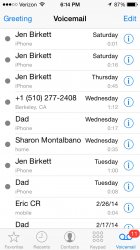Got a tip for us?
Let us know
Become a MacRumors Supporter for $50/year with no ads, ability to filter front page stories, and private forums.
iOS 7: All The Little Things! (Featuring iOS 7.1)
- Thread starter WhackyNinja
- Start date
- Sort by reaction score
You are using an out of date browser. It may not display this or other websites correctly.
You should upgrade or use an alternative browser.
You should upgrade or use an alternative browser.
- Status
- Not open for further replies.
OP, 7.1 is out. You forgot to announce it
college! I was on my way to do it shhh
Oh ahem.....
GOOD NEWS EVERYONE iOS7.1 is out
Yeah, looks like that's new in iOS 7.1 (not even in the latest beta I think).Are those new icons in the weather app? Don't remember seeing them in beta 5.. rolled back to 7.0.6 a few days ago, my memory might just be a little blurred ha.
college! I was on my way to do it shhh
Oh ahem.....
GOOD NEWS EVERYONE iOS7.1 is out
Favourite one so far: SURPRISE MOTHERTRUCKERS! College, I know the feeling
Favourite one so far: SURPRISE MOTHERTRUCKERS! College, I know the feeling
Currently downloading 7.1 on my iPad 3 hopefully most of the bugs from 7.0 would be ironed out and it would be more stable
Timer BUG!
Just like to point out the ongoing bug that has been in 7.0 BETA to 7.1 Public.
If you use the 12 hour clock and set a timer in the Clock app, it always displays 00:00 on the lock screen.
It works ok apart from the broken animation for the clock symbol next to the remaining time, that was added in 7.0 BETA 2-3 I think, then broke on public.
Well now 7.1 and still not working and that is after notifying Apple and got a response and still no fix.
I am a register Developer and can say this about Apple, they have one track minds, ever since Jobs passed away Apple has lost this attention to detail, it seems they just becoming like Microsoft, even the UI looks like more Microsoft and less Apple
They need to check every part of the iOS and fix any issue no matter how small, and do something original in the UI design not just copy ideas from Windows 8.x, that what Microsoft used to do, copy ideas from Apple not the other way round.
Just like to point out the ongoing bug that has been in 7.0 BETA to 7.1 Public.
If you use the 12 hour clock and set a timer in the Clock app, it always displays 00:00 on the lock screen.
It works ok apart from the broken animation for the clock symbol next to the remaining time, that was added in 7.0 BETA 2-3 I think, then broke on public.
Well now 7.1 and still not working and that is after notifying Apple and got a response and still no fix.
I am a register Developer and can say this about Apple, they have one track minds, ever since Jobs passed away Apple has lost this attention to detail, it seems they just becoming like Microsoft, even the UI looks like more Microsoft and less Apple
They need to check every part of the iOS and fix any issue no matter how small, and do something original in the UI design not just copy ideas from Windows 8.x, that what Microsoft used to do, copy ideas from Apple not the other way round.
I don't know if this has been covered but I don't really want to read 198 pages. Anyways I discovered today that if you slide the left side of the screen to the right it works like a back button and puts you back one screen. Is this a well documented feature that I was late to discover in iOS 7?
The timer seems to work fine on my lock screen.Just like to point out the ongoing bug that has been in 7.0 BETA to 7.1 Public.
If you use the 12 hour clock and set a timer in the Clock app, it always displays 00:00 on the lock screen.
It works ok apart from the broken animation for the clock symbol next to the remaining time, that was added in 7.0 BETA 2-3 I think, then broke on public.
Well now 7.1 and still not working and that is after notifying Apple and got a response and still no fix.
I am a register Developer and can say this about Apple, they have one track minds, ever since Jobs passed away Apple has lost this attention to detail, it seems they just becoming like Microsoft, even the UI looks like more Microsoft and less Apple
They need to check every part of the iOS and fix any issue no matter how small, and do something original in the UI design not just copy ideas from Windows 8.x, that what Microsoft used to do, copy ideas from Apple not the other way round.
----------
That is one of the big iOS 7 new features introduced back in the beginning betas of iOS 7.0.I don't know if this has been covered but I don't really want to read 198 pages. Anyways I discovered today that if you slide the left side of the screen to the right it works like a back button and puts you back one screen. Is this a well documented feature that I was late to discover in iOS 7?
Just updated and wow things are amazingly snappier.
One question though: any idea why Apple changed the green color of the Phone and iMessage apps? Was this in response the neon color criticisms?
One question though: any idea why Apple changed the green color of the Phone and iMessage apps? Was this in response the neon color criticisms?
Don't think anyone really knows. Probably they realized that things were just a bit too bright in some parts and adjusted for that.Just updated and wow things are amazingly snappier.
One question though: any idea why Apple changed the green color of the Phone and iMessage apps? Was this in response the neon color criticisms?
Differences I noticed after installing iOS 7.1
There is now a slight delay after I enter my 4 digit number on the "Enter Passcode" screen of my iPhone 5S. Has anyone else noticed this?
There is now a slight delay after I enter my 4 digit number on the "Enter Passcode" screen of my iPhone 5S. Has anyone else noticed this?
Currently downloading 7.1 on my iPad 3 hopefully most of the bugs from 7.0 would be ironed out and it would be more stable
I actually like 7.1 a lot. Smooth and fluid, all feels faster than ever.
You may already know this but if you like a dark theme especially while reading forums, you can set your home button to change to dark theme with 3 clicks.
Go to Settings>General>Accessibility>Scroll all the way down to Accessibilty Shortcut>Click Invert Colors (this will place a check mark next to that item. Then when you are in Safari reading a forum (like this one) just click your home button 3 times and it will revert to black theme, easier to read in the dark. Easy to switch it back to regular just hit home button 3 times to revert back.
Go to Settings>General>Accessibility>Scroll all the way down to Accessibilty Shortcut>Click Invert Colors (this will place a check mark next to that item. Then when you are in Safari reading a forum (like this one) just click your home button 3 times and it will revert to black theme, easier to read in the dark. Easy to switch it back to regular just hit home button 3 times to revert back.
Unfortunately it inverts all of the colors, so depending on what you are looking at it might be somewhat annoying in the sense that colors won't make much sense (in particular pictures and the like).You may already know this but if you like a dark theme especially while reading forums, you can set your home button to change to dark theme with 3 clicks.
Go to Settings>General>Accessibility>Scroll all the way down to Accessibilty Shortcut>Click Invert Colors (this will place a check mark next to that item. Then when you are in Safari reading a forum (like this one) just click your home button 3 times and it will revert to black theme, easier to read in the dark. Easy to switch it back to regular just hit home button 3 times to revert back.
Only if you drag it up some more beyond the end possibly there as a separator to cloud tabs that might be present (although I guess it should show up when they are actually there).On iphone in portrait Safari- if you push the page view/add new page button there is a little thin buggy horizontal line on the bottom left which has been there since beta 3.
- Status
- Not open for further replies.
Register on MacRumors! This sidebar will go away, and you'll see fewer ads.