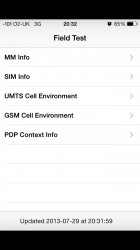Got a tip for us?
Let us know
Become a MacRumors Supporter for $50/year with no ads, ability to filter front page stories, and private forums.
iOS 7 Beta 4 Bug Fixes and Changes
- Thread starter batting1000
- Start date
- Sort by reaction score
You are using an out of date browser. It may not display this or other websites correctly.
You should upgrade or use an alternative browser.
You should upgrade or use an alternative browser.
- Status
- Not open for further replies.
Is anyone noticing a glitch in the contact photos. If I edit one on my phone, the same contact on my iPad is off center. If I fix it on my iPad, it goes off center on my iPhone 5! If I change it on my computer in iCloud, it screws up both the iPhone 5 and the iPad pics!
Very strange...
Very strange...
Do they still now show up right away when the lock screen wakes up--when you just press the home or lock button or when a notification comes in, or is it hopefully back to requiring a double press of the home button?
I don't know if it's new or not but now you can toggle between views on the lock screen for iPod controls. Press home button once toggles between showing/hiding music controls.
Are you sure -60 is full signal? On iOS 6 I got -55 once. Maybe something changed with iOS 7 though...
Is this any good?
Attachments
Purchased apps is blank for me. Anyone else?
not for me.. it works for me.
I don't actually know why. Mine automatically scales to the the size its at. I have an iPhone 5 so if your using an iPhone 4S or older that could be why.
Same issue on iPhone 5. Only real glaring bug for me so far. I really like this update.
my whatsapp cant connect! neither on wifi nor on lte nor on 3g...
server problems, it works now.
Naw I'm using an iPhone 5 but now it's happening to all of my pictures. They are all zoomed in! Ahhh :[
Are you using Parallax?
So if you hide the controls and then the screen goes dark, when it wakes up due to a notification or you wake it up by pressing the lock button or even the home button, are the controls back on the screen right away again?
It defaults back to showing the music controls.
Same issue on iPhone 5. Only real glaring bug for me so far. I really like this update.
Is yours just zooming in too?
Camera, Mail, and Safari have had their gradients tweaked slightly.
Camera, Mail, Safari, App Store, iTunes Store, and Weather have all changed.
Is the issue regarding not being able to receive calls fixed?
It's early but it /seems/ to be fixed.
The "Scan Code" now works for the Passbook app!
if you scan as you hold its for aztec codes, but if you tilt up it goes for pdf417..
so cool finding
UPDATE: It changes automatically. never mind.
Last edited:
Doesn't look very good, unfortunately.
hmmm, either way up to this evening before updating I was barely scratching 3g, now I'm on full bars without any drop signal to 2g or E
severe usability issues with official Twitter app on iOS Beta 4 on iPhone 5. Bottom buttons almost completely unresponsive. Deal breaker for me.
They fixed the iTunes music sync bug, and added an option to change the font
More info coming when I actually get done installing the beta update
What do you mean by 'added an option to change the font'? The only options are the same as beta 3: dynamic size, larger size, bolder. That's it.
I don't see a way to get the original beta 1/2 font back.
- Status
- Not open for further replies.
Register on MacRumors! This sidebar will go away, and you'll see fewer ads.