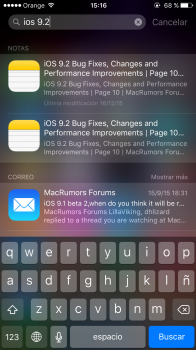On my 6s Plus:
Safari still caches old tab images despite the fact that I may have closed the page minutes or even an hour prior to opening Safari again. This has been happening since iOS 8. It's ridiculous.
Copying doesn't work maybe 20% of the time. I press "copy" from any of the various ways to copy something, then go to paste it somewhere else, and what pastes is a previous copy, not the intended one.
Related to that, selecting text in Safari is still a crapshoot. I'd like to select a single line of text to copy, and the entire page gets selected. Then when you try to move the side cursors, it just jumps all over the place. Pathetic.
In Details in Messages, I've deleted content, then that deleted image's thumbnail becomes the thumbnail for another, completely unrelated piece of media that was right next to it.
When creating Calendar events from Mail, Travel Time from a specific location doesn't work.
In Messages, threads are scrolled up randomly when I go into it. Then they pop back down. It was similar to the formatting issue in Settings that persisted for me until 9.1.
These are just the most egregious ones I encounter on a daily basis. There are others. I've reset and refreshed and deleted time and time again. Nothing fixes these issues for me.