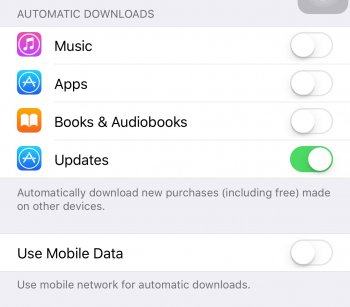iOS 9.3.4
Released August 4, 2016
IOMobileFrameBuffer
Available for: iPhone 4s and later, iPad 2 and later, iPod touch (5th generation) and later
Impact: An application may be able to execute arbitrary code with kernel privileges
Description: A memory corruption issue was addressed through improved memory handling.
CVE-2016-4654: Team Pangu
Released August 4, 2016
IOMobileFrameBuffer
Available for: iPhone 4s and later, iPad 2 and later, iPod touch (5th generation) and later
Impact: An application may be able to execute arbitrary code with kernel privileges
Description: A memory corruption issue was addressed through improved memory handling.
CVE-2016-4654: Team Pangu