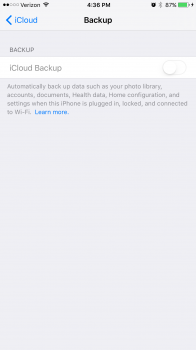App switcher is way to fast and twitchy, can't choose a different app until the animation has completely stopped. It needs to go back to how it was. On a positive note, Safari is a lot quicker.
Have submitted feedback to Apple.
Have submitted feedback to Apple.