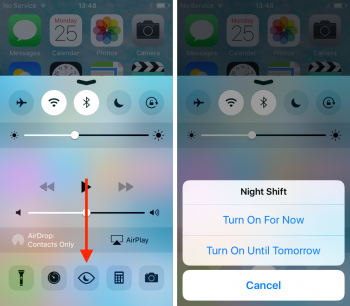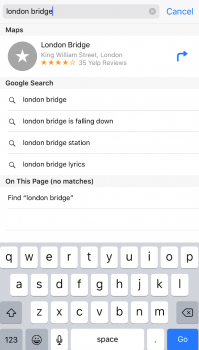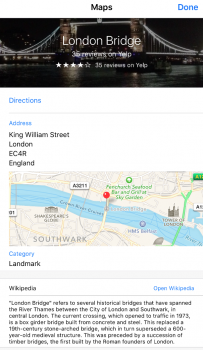Sorry, but 3D Touch isn't lagging at all. It's completely smooth.3D Touch in landscape mode on the 6s Plus is still laughably laggy, and the strange rotating keyboard glitch when you use Spotlight in landscape mode and flip the phone is still there.
Got a tip for us?
Let us know
Become a MacRumors Supporter for $50/year with no ads, ability to filter front page stories, and private forums.
iOS 9.3 Beta 2 Bug fixes, Changes and Performance Improvements
- Thread starter Prabas
- WikiPost WikiPost
- Start date
- Sort by reaction score
You are using an out of date browser. It may not display this or other websites correctly.
You should upgrade or use an alternative browser.
You should upgrade or use an alternative browser.
- Status
- The first post of this thread is a WikiPost and can be edited by anyone with the appropiate permissions. Your edits will be public.
Interesting. On my phone, I can count all three frames of animation. But I'm not one of those people that assumes everyone has to see exactly what I'm seeing.Sorry, but 3D Touch isn't lagging at all. It's completely smooth.
Also when in landscape mode, the icons on the right in the Control Center are chopped off. Again, 6s Plus.
Hey yo, you're right about both those things. On my iPhone 6s Plus in hamburger orientation, I have the icons cut off in Control Center and the 3D Touch is for sure choppier.Interesting. On my phone, I can count all three frames of animation. But I'm not one of those people that assumes everyone has to see exactly what I'm seeing.
Also when in landscape mode, the icons on the right in the Control Center are chopped off. Again, 6s Plus.
Bug: open, for example, Instagram app scroll to video, hit home button and 3D Touch an icon. There is no Taptic feedback. Do it quickly.
Don't scare me.
If this is true, I will blow up.
[doublepost=1453764122][/doublepost]Can someone please show me what the new toggle in Control Center looks like for an iPhone 5s?
I actually disagree. The control center animation on my iPhone 6 is completely smooth on Beta 2. 100% 60FPS smooth. On Beta 1, it was also smooth, but not on the lockscreen or while playing a song. In Beta 2, it's smooth all the time. I am now installing it on an iPhone 5s and will update this with what I find on there.
[doublepost=1453767095][/doublepost]
Is the Night Shift toggle even present on an iPhone 5s on iOS 9.3 beta 2? Can someone check this for me?
I'm wondering because the width on the screen on an iPhone 5s is barely enough to fit the four toggles at the bottom.
Attachments
Here's a video of the new control panel Night Shift button
Interesting. On my phone, I can count all three frames of animation. But I'm not one of those people that assumes everyone has to see exactly what I'm seeing.
Also when in landscape mode, the icons on the right in the Control Center are chopped off. Again, 6s Plus.
Seeing the exact same problem on the 6s Plus I received today. Updated to 9.3 beta and restored everything through iCloud and updated to 9.3 beta 2 after I noticed it. Wow, I only heard about this "lag" on 6s Plus which I hardly believed but after seeing it first-hand I am disappointed. What could possibly be making it lag so horribly in landscape mode? And what's up with that cut off icon on the right side? Everything else has been completely smooth so far.
Edit: right after posting this and trying landscape mode 3d touch again, it's suddenly completely smooth. I am really confused. The icons on the right in control center in landscape mode are still cut off though. Very weird.
Is the map directions when searching in the Safari app,
using Safari search bar /url bar new to 9.3b2 or been there previously?
e.g. type in 'London Bridge" - Get a Maps link, then below that Google Search results
Click on Maps link and yo then get a whole page on the POI.
Pictures, Yelp reviews, Directions, Map, Wiki, Photos and reviews all on one, with options to create contact etc.
using Safari search bar /url bar new to 9.3b2 or been there previously?
e.g. type in 'London Bridge" - Get a Maps link, then below that Google Search results
Click on Maps link and yo then get a whole page on the POI.
Pictures, Yelp reviews, Directions, Map, Wiki, Photos and reviews all on one, with options to create contact etc.
Attachments
Last edited:
It's there for me on 6s plusSmooth as butter on my 6s
Shame the wallpaper shortcut is gone now from settings....ill send apple a bug report
Using general search from home screen typing London Bridge gives a Maps link, goes to same page .as image above Looks like they're linking things together for Maps a bit more.
Can just put a postcode into general search and get a Maps link in the search results, but POI give more result info
Can just put a postcode into general search and get a Maps link in the search results, but POI give more result info
New cc toggle is cool but I strongly dislike the icon. I think the lamp seen on the Canadian site is perfect. Also I feel all the bottom row buttons in cc are way too small at on my iPhone 6 now. I really hope Apple makes those buttons bigger instead of having so much dead space.
It's there for me on 6s plus
very strange. I could swear I didn't have it, similar to Prabas (post #23 of this thread)
But, I just did a cold reboot and now I have it.
Odd.
It's there for me on 6s plus
And now its gone! just like post #23!
Not sure how to add this as a fix but iCloud for iBooks is working properly now. Added books on OSX 10.11.4 and they're showing up properly on my iPhone 6 / iPad Mini, and correctly download now. FWIW I had to keep iBooks open on my phone/ipad for like 5 minutes before everything caught up. Seems to work as advertised now.
This is great to hear. I'm glad they were able to get this working so quickly.
I'm so happy to see there's now an option to make it so songs added from Apple Music to a playlist don't get put into your library. That was really making me mad because my library was getting cluttered with singles.
So on the flip side, with this option toggled the other way, does that mean that when I add a playlist from the For You section, that the songs within the playlist get added to my library as well? Because before, they weren't getting added, but I would personally prefer it if they did. If so, it's nice they're giving each user the ability to choose how they prefer it.
Is the News app for anyone else Hanging on launch then just crashing? Mine just keeps doing it constantly, it won't load anything, I just launch it, it sits there for about 10-15 secs then just crashes.
Is the News app for anyone else Hanging on launch then just crashing? Mine just keeps doing it constantly, it won't load anything, I just launch it, it sits there for about 10-15 secs then just crashes.
Yes
Mine did the same thing. It was in the background before I updated. Killing the app and relaunching seems to have fixed it for now.Is the News app for anyone else Hanging on launch then just crashing? Mine just keeps doing it constantly, it won't load anything, I just launch it, it sits there for about 10-15 secs then just crashes.
Register on MacRumors! This sidebar will go away, and you'll see fewer ads.