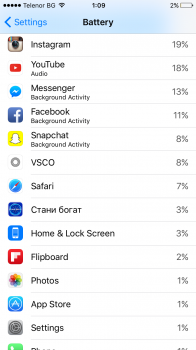I'm not denying that there are bugs in Apple's software and seemingly more so recently but as I use W10, Android and iOS devices I don't suffer so much from "grass is greener" syndrome. I still find iOS to be the most stable platform at the moment.
In what way did purchasing music mess up your iPhone may I ask? - genuinely interested
I bought music from my iPhone, but I sync with my Mac at home.
I went to sync with my computer as I normally would and the new music copied over, but then I noticed that I now had a duplicate playlist in my iPhone and on my computer (one with the regular name "My Music" and one that said "My Music 1"). That was the first issue. So I removed "My Music 1" since "My Music" was the more accurate up to date playlist and synced again.
At this point my computer was taking an unusually long time to sync on the last step. I waited for it though because I've learned in the past that stopping it while it's doing something could mess things up more.
Then iTunes started syncing thousands of artwork files for my album art. Half of my album art went missing from my iPhone as the art tried re-syncing itself. I let it do it's thing and figured it was a one time deal.
Then, just to make sure it was totally all set, I synced again and it copied thousands of artwork files to the iPhone again. I waited yet AGAIN because stopping it could do more damage.
Then, just to be safe, I restarted my computer and my iPhone and synced again. It did the SAME THING with the album art! So finally, I just decided to uncheck "sync music" and let the iPhone remove ALL of my music. I unchecked the box and re-synced. After some time, MOST of my music removed itself from the iPhone, but there were still thousands of songs there. I figured it may be a glitch, so I restarted music.app (nope, all those songs were still there).
So at this point, I went into settings, storage management, and clicked on Music and attempted to delete all of my songs that way. After my phone froze for a while, it unfroze and my music was STILL THERE 11.8GB of it. So I tried it again, but this time, they actually deleted.
Then, I simply re-synced all of my music and now my artwork doesn't try to sync every time.
This is the kind of crap I fight with every time I buy new music. The music disappears from my "purchased" playlist and doesn't sync to the playlist I want them in.
It's a battle all the time. My music library is very neat and organized and I took the time to tag everything properly and all of my albums have the appropriate artwork.