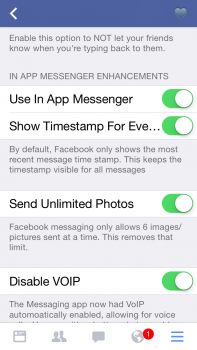Interesting. I took a look at it on my phone and I have about 15 minutes of background usage. Looks like FB hasn't fixed this yet.
I have tried mokoto which says it stops the voip background usage but it didn't make a difference for me.
But it is still in beta for iOS 9 so that may change when it is out of beta.
No idea if Facebook++ actually works as I said I can't get a reply from the dev to remove the adds.
I wouldn't mind some background usage but hours worth when I've only used the app for half an hour is a bit much.