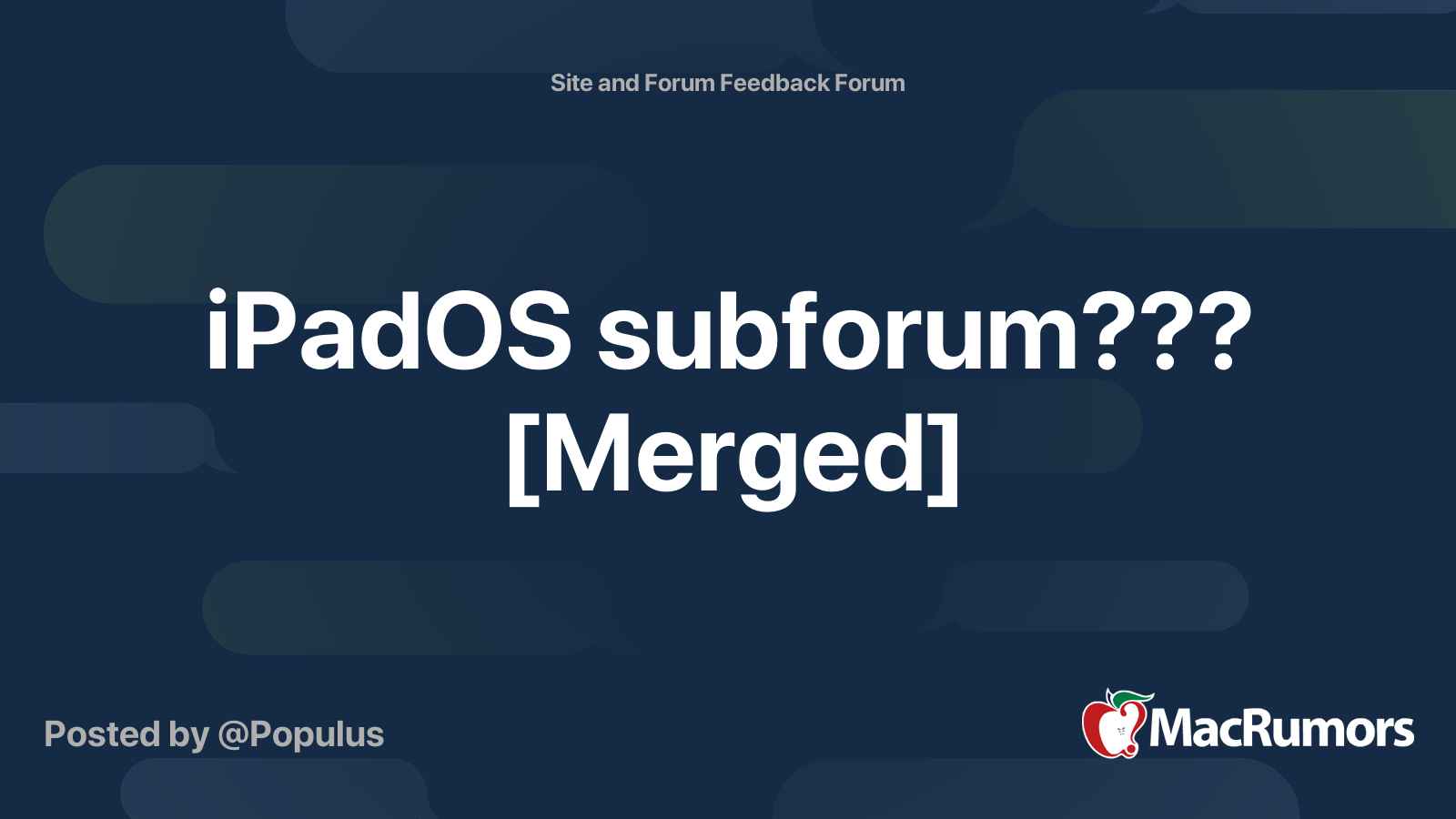Is that in a major city? I am in suburban Boston and have yet to see a stop sign or traffic signal on my Maps
Really surprised by this...and heading to Boston next week, so I'd like it to be there!
Is that in a major city? I am in suburban Boston and have yet to see a stop sign or traffic signal on my Maps
Really surprised by this...and heading to Boston next week, so I'd like it to be there!
Also during navigation, it gives voice prompts like “at the stop sign, turn right”. It’s a nice touch.
I’ll have to drive around a bit more, but I have not seen it yet in the SW burbs.
In aid of science, I have driven just inside the city limits of Boston to a culinarily delightful facility named after the descendants of the Scottish Clann Dòmhnaill in search of the elusive traffic signals. No dice.
After I finish my Meal Numero Uno, I shall recommence my quest by venturing further into Boston.
Drove quite a way into Boston, along with Brookline and Newton. No traffic signals or stop signs.
Sounds like you might want to try https://forums.macrumors.com/threads/ios-13-1-1-―-bug-fixes-changes-and-improvements.2202131/ or https://forums.macrumors.com/threads/ios-13-1-2-―-bug-fixes-changes-and-improvements.2202758/I have a strange bug on my iPad Air 3, and iPadOS 13.1.1.
After you use an app, the icon for that app lands in the dock on the right side of the dock divide. Well, after using the youtube app, it lands in the dock, but then you can't launch it from there - you click on it, and nothing happens. Other apps - both native and third party - seem to have no problems, at least of the ones that I tried. YMMV. Anyone else seeing this?
When you ask Siri to make a phone call, it is now defaulting to making the call using the speakerphone. At least when operating it handsfree. Don’t recall that before; you used to have to say “Call so and so using the speaker”.
When you ask Siri to make a phone call, it is now defaulting to making the call using the speakerphone. At least when operating it handsfree. Don’t recall that before; you used to have to say “Call so and so using the speaker”.
I’m not a fan of Forbes’ view of Apple, but a recent article, https://www.forbes.com/sites/kateof...g-hits-millions-of-iphone-users/#686960364fa4, states that this issue is new with iOS 13.Been that way for awhile now. I hate it because I often forget and bring the phone to my ear and get blasted by the volume. I hope they add an option to turn it off.
Yeah, unfortunately with Forbes they mostly suffer from “the boy who cried wolf” condition, especially when it comes to iOS.I’m not a fan of Forbes’ view of Apple, but a recent article, https://www.forbes.com/sites/kateof...g-hits-millions-of-iphone-users/#686960364fa4, states that this issue is new with iOS 13.
Yeah, unfortunately with Forbes they mostly suffer from “the boy who cried wolf” condition, especially when it comes to iOS.
There’s a thread in the Apple iPhone forum on this topic:When you ask Siri to make a phone call, it is now defaulting to making the call using the speakerphone. At least when operating it handsfree. Don’t recall that before; you used to have to say “Call so and so using the speaker”.
I do not know if this has been said before, but segmented buttons in apps have depth and 3D look and feel.
View attachment 870275
Looks like we are ready to admit that flat design is just wrong, at least for UI elements.
When will there be a dedicated section of this forum to iPadOS just like macOS and iOS?
When will there be a dedicated section of this forum to iPadOS just like macOS and iOS?