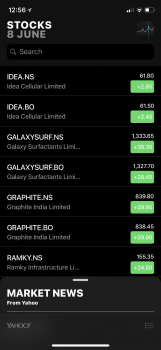Same here but here is something that works, if your profile doesn’t need to input username password and connects using certificates, you can connect from the VPN settings tab on iOS and not from the OPEN VPN app. That seems to work as long as you don’t open the app. Not sure if this is a bug or something for the app developers to fix.Same issue on my iPad Mini 4 and IOS 12. OpenVPN seems to stay connected until I press the Home button to place the App in the background, then it disconnects.
Good thing I didn't install on my main iPhone X because I need OpenVPN.
Got a tip for us?
Let us know
Become a MacRumors Supporter for $50/year with no ads, ability to filter front page stories, and private forums.
iOS Working, Broken and SoSo apps
- Thread starter eish2306
- WikiPost WikiPost
- Start date
- Sort by reaction score
You are using an out of date browser. It may not display this or other websites correctly.
You should upgrade or use an alternative browser.
You should upgrade or use an alternative browser.
Thanks, that worked. I am using pfSense so I simply changed OpenVPN server from Remote Access ( SSL/TLS + User Auth ) to Remote Access ( SSL/TLS ) and now it works but like you said... must use VPN settings to connect.Same here but here is something that works, if your profile doesn’t need to input username password and connects using certificates, you can connect from the VPN settings tab on iOS and not from the OPEN VPN app. That seems to work as long as you don’t open the app. Not sure if this is a bug or something for the app developers to fix.
Happy to hear it is working for you. I am stuck with user auth for now.Thanks, that worked. I am using pfSense so I simply changed OpenVPN server from Remote Access ( SSL/TLS + User Auth ) to Remote Access ( SSL/TLS ) and now it works but like you said... must use VPN settings to connect.
View attachment 765091
Anybody on this forum who is a beta tester for OpenVPN? Haven't seen any update from them for a while. No iPhone X support as well. Not sure how long they will fix the user auth issue (if it is not something that Apple has to fix.)
Hey, thanks.
About 3 hours before your flight, the boarding pass notification will appear on the lock screen. Tapping that immediately opens the boarding pass so you don't have to go into the wallet app itself. It stays on the lock screen well after the flight is over.
In previous releases, there's been a bug when the boarding pass appears on the lock screen, a gate update notification or simply unlocking the phone, the boarding pass notification disappears from the lock screen so you have to go into the Wallet app to bring it back up.
If you could let me know if the notification stays on the lock screen, that would be awesome.
Worked perfectly. Appeared at 4 hours prior and didn’t leave even with several updates coming in and using the phone for several calls.
Worked perfectly. Appeared at 4 hours prior and didn’t leave even with several updates coming in and using the phone for several calls.
Awesome. Thanks for the update and have a great vacation!
Yes I've got that issue too.Activity app does not show routes form apple watch.
Working:
- Authy
- Overcast
- Schwab
- Home (3rd party)
- Elgato Eve
- Ecobee app
- IFTTT
- Heartwatch
- Jump (Remote Desktop app)
- Authy
- Overcast
- Schwab
- Home (3rd party)
- Elgato Eve
- Ecobee app
- IFTTT
- Heartwatch
- Jump (Remote Desktop app)
weather channel widget doesn't show temperature. Left-hand corner is blank. Thought it did. (11.4)
Activity app does not show routes form apple watch.
For me, the Awards tab is broken — it just keeps on spinning. (12b1, but 4.3.2b1 on Watch, because it's a S0.)
https://www.neowin.net/news/new-skype-insider-preview-for-ios-fixes-crashing-issues-in-ios-12Skype crashes instantly (mentioned in release notes)
I have some issues with the app "Workflow". I just learned about the app after I installed iOS12, so I don't know if this happens also on iOS11:
From time to time, the home/lockscreen widget does not load. So I can't see the workflows there it just says something like "loading not possible".
After I open the app and start a workflow manually it also works again on the icon widget and the lockscreen widget
From time to time, the home/lockscreen widget does not load. So I can't see the workflows there it just says something like "loading not possible".
After I open the app and start a workflow manually it also works again on the icon widget and the lockscreen widget
Not sure if this is exact right thread but my HomeKit notifications in Apple Watch show up as blank (no text) instead of front door open etc. I think this is caused by notification stacking on the iPhone.
This is probably a better place to share (though it’s relevant here, too):
iOS 12 Beta 1 ― Bug Fixes, Changes, and Improvements
https://r.tapatalk.com/shareLink?sh...anges,-and-Improvements.2121474/&share_type=t
Register on MacRumors! This sidebar will go away, and you'll see fewer ads.