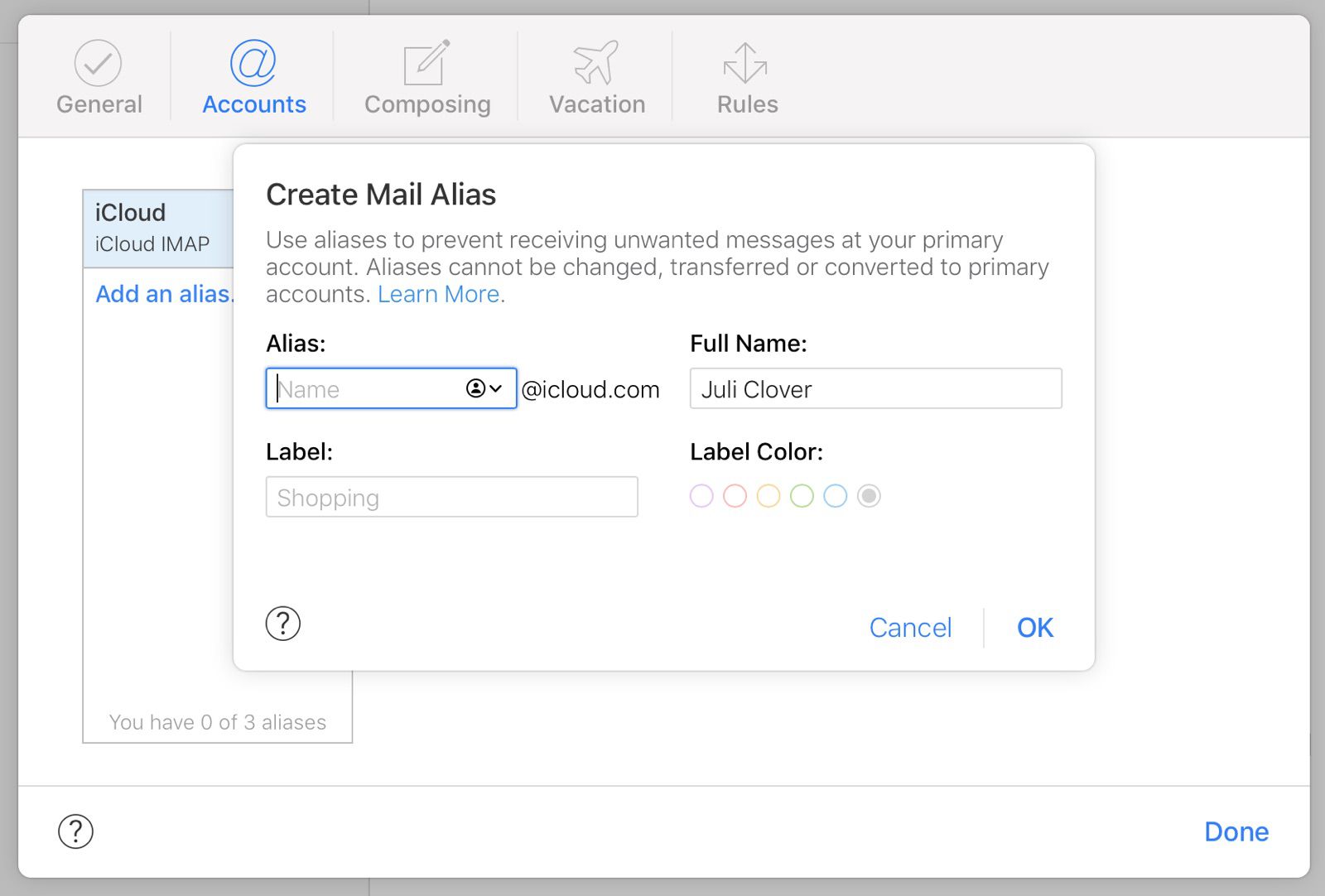I believe it's grayed out because it's your Apple ID. I think that's a good security measure.Wow! A sure way to get into a bit of trouble!
Thankfully for me, it's not that big an issue. But I am concerned about my.mac option being greyed out.
Got a tip for us?
Let us know
Become a MacRumors Supporter for $50/year with no ads, ability to filter front page stories, and private forums.
iOS14: Mail defaults to @icloud.com as the from address instead of @mac.com
- Thread starter peter6f
- Start date
- Sort by reaction score