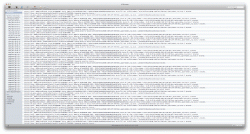Has anyone noticed a decrease in battery life since going to iOS5?
I know there's a long thread in the iPhone forum regarding battery life for the 4s, but this is more of a general query related any iPhone that is running iOS5.
Last night, I went to bed with my iPhone set to wake me up at 4:00am. I woke up on my own, but I noticed my phone shut down because of the battery was fully drained. It was probably near 80% when I turned in. This never happened before but I had just upgraded to iOS5.
I know there's a long thread in the iPhone forum regarding battery life for the 4s, but this is more of a general query related any iPhone that is running iOS5.
Last night, I went to bed with my iPhone set to wake me up at 4:00am. I woke up on my own, but I noticed my phone shut down because of the battery was fully drained. It was probably near 80% when I turned in. This never happened before but I had just upgraded to iOS5.