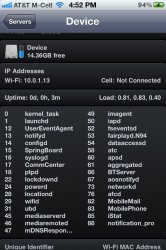I restored my 4S overnight and it is syncing now. My iPad2 made it the night without losing anything. This AM I started at 98% and have surfed for ~30 mins and I am at 92% now. This may be a case where having the % on just makes me nuts and if it weren't I wouldn't know the diff. We will see how the iPhone goes today.
Got a tip for us?
Let us know
Become a MacRumors Supporter for $50/year with no ads, ability to filter front page stories, and private forums.
iOS5 and battery life
- Thread starter maflynn
- Start date
- Sort by reaction score
You are using an out of date browser. It may not display this or other websites correctly.
You should upgrade or use an alternative browser.
You should upgrade or use an alternative browser.
Looks like wifi is the culprit. I had left it on by mistake when I went to Karate last night and the battery was nearly drained. Charged it back up last night before going to be bed, and turned off wifi and I had about 92%. So I'll have to keep my wifi off when not using it.
I generally have most of my notifications off so I don't think that was impacting the battery tremendously
I generally have most of my notifications off so I don't think that was impacting the battery tremendously
Looks like wifi is the culprit. I had left it on by mistake when I went to Karate last night and the battery was nearly drained. Charged it back up last night before going to be bed, and turned off wifi and I had about 92%. So I'll have to keep my wifi off when not using it.
I generally have most of my notifications off so I don't think that was impacting the battery tremendously
Ok, I'll go sans wifi on the phone today too for half the day. Why the heck not.
I did a little test last night. Charged up my 4S and 3GS to 100%, turn on airplane mode so all the radios are off, made sure location services was off. Went to sleep, 7.5hr hours later my 4S is down to 97% while my 3GS (which I've had for 26 months) is only down to 99%. What the deal Apple? I thought you said this thing was suppose to have superior battery life. Then when I got to work my 4S went down another 4% with only the WWAN radio on, phone was on standby. My 3GS never went down 4% on my drive to work before.
I wonder if iOS5 is smart enough to power down the CDMA/EVDO portion since I'm on AT&T. Also does anyone know if iOS5 set a core to deep sleep mode on the A5 when the phone is on standby or low workload? How does the power management play out?
I wonder if iOS5 is smart enough to power down the CDMA/EVDO portion since I'm on AT&T. Also does anyone know if iOS5 set a core to deep sleep mode on the A5 when the phone is on standby or low workload? How does the power management play out?
Wirelessly posted (Mozilla/5.0 (iPhone; CPU iPhone OS 5_0 like Mac OS X) AppleWebKit/534.46 (KHTML, like Gecko) Version/5.1 Mobile/9A334 Safari/7534.48.3)
I've been thinking that trying out some things with WiFi settings might be worth a try to see if there's any (at least somewhat significant) difference.
maflynn said:Looks like wifi is the culprit. I had left it on by mistake when I went to Karate last night and the battery was nearly drained. Charged it back up last night before going to be bed, and turned off wifi and I had about 92%. So I'll have to keep my wifi off when not using it.
I generally have most of my notifications off so I don't think that was impacting the battery tremendously
I've been thinking that trying out some things with WiFi settings might be worth a try to see if there's any (at least somewhat significant) difference.
Currently trying this:
https://forums.macrumors.com/threads/1256961/
Settings - Location Services - System Services - all off. The question is, what do I lose? I understand these things at a high-level but don't remember iOS 4 having them specifically.
https://forums.macrumors.com/threads/1256961/
Settings - Location Services - System Services - all off. The question is, what do I lose? I understand these things at a high-level but don't remember iOS 4 having them specifically.
I did a little test last night. Charged up my 4S and 3GS to 100%, turn on airplane mode so all the radios are off, made sure location services was off. Went to sleep, 7.5hr hours later my 4S is down to 97% while my 3GS (which I've had for 26 months) is only down to 99%. What the deal Apple? I thought you said this thing was suppose to have superior battery life. Then when I got to work my 4S went down another 4% with only the WWAN radio on, phone was on standby. My 3GS never went down 4% on my drive to work before.
I wonder if iOS5 is smart enough to power down the CDMA/EVDO portion since I'm on AT&T. Also does anyone know if iOS5 set a core to deep sleep mode on the A5 when the phone is on standby or low workload? How does the power management play out?
Mhhh the question is (also): during the night at home is better use the Airplane Mode on with WIFI on to get PUSH notification or disable airplane mode and WiFi and get PUSH via "radio" (cdma or what is)?
Because if the wifi drain the battery, usually i use airplane mode and wifi on (to get push notification for message etc..) at home, but maybe is better airplane off and push via cellular dat
Havnt seen much difference consistently get over 7 hours usage or more and over 1 day in standby
I restored my 4S overnight and it is syncing now. My iPad2 made it the night without losing anything. This AM I started at 98% and have surfed for ~30 mins and I am at 92% now. This may be a case where having the % on just makes me nuts and if it weren't I wouldn't know the diff. We will see how the iPhone goes today.
Going down 6% in 30 minutes of usage is normal, or 4-5 minutes per 1% of decline. That's the same rate as the iPhone 4 on iOS4.
If you extrapolate at 4 minutes per 1% decline, that's about 400 minutes of usage, or over 6 and half hrs of usage.
Going down 6% in 30 minutes of usage is normal, or 4-5 minutes per 1% of decline. That's the same rate as the iPhone 4 on iOS4.
If you extrapolate at 4 minutes per 1% decline, that's about 400 minutes of usage, or over 6 and half hrs of usage.
Fair enough -- but, anecdotally it *seems* worse. (partially because I'm watching the % now and I usually don't have that on)
I know that dropping from 100% to 30% in light usage in <4 hours wasn't right under any circumstances, nor was going to bed with >40% and waking up to a dead phone. However, today things seem a bit better. But, I've turned a bunch of stuff off too. I'll start slowly brining variously pieces back online later today. I'm also going to try with wifi off and see what happens.
After restoring as new on my ip4 to 5.0 and 1 calibration cycle, I went to bed and removed my phone that was fully charged to 100% at 9:30 and woke up this morning at 6 with a 2% drop in battery. Mine's great.
Right now after listening to a podcast on my way into work: 8:45AM 58 minutes usage and 11 hours, 18 minutes of standby
Right now after listening to a podcast on my way into work: 8:45AM 58 minutes usage and 11 hours, 18 minutes of standby
I did a little test last night. Charged up my 4S and 3GS to 100%, turn on airplane mode so all the radios are off, made sure location services was off. Went to sleep, 7.5hr hours later my 4S is down to 97% while my 3GS (which I've had for 26 months) is only down to 99%. What the deal Apple? I thought you said this thing was suppose to have superior battery life. Then when I got to work my 4S went down another 4% with only the WWAN radio on, phone was on standby. My 3GS never went down 4% on my drive to work before.
I wonder if iOS5 is smart enough to power down the CDMA/EVDO portion since I'm on AT&T. Also does anyone know if iOS5 set a core to deep sleep mode on the A5 when the phone is on standby or low workload? How does the power management play out?
That's not bad at all.. 3% over 7.5 hours, that works out to 25 hours of stand-by, 50 more than advertised.
And Apple clearly states that standby time is 33% less on the 4S than others (200hrs down from 300 of iphone4) the A5 is constantly running & sucking 2x the power.
Mine was pretty bad the first day or so. I think I narrowed it down to imessage. It seems like with imessage on the phone was dropping a percent every 15-20 minutes of standby. Pretty sure imessage keeps the data connection on constantly, am I wrong?
I've noticed a trend with all iPhones & iOS's going back 3 years... it seems after an update, or a restore that the phones run for a few days doing a lot of background activities... I'm guessing it's indexing things, defragging, clean-up, caching, etc... but it goes away after a few days...
my first 2 days with the 4S had horrible battery performance - less than 8 hours of combo usage before it's below 10%. now the same usage is leaving me around 60% at the end of the day.
Give it a few more days and see if battery life stabilized and improves.
my first 2 days with the 4S had horrible battery performance - less than 8 hours of combo usage before it's below 10%. now the same usage is leaving me around 60% at the end of the day.
Give it a few more days and see if battery life stabilized and improves.
Having compared it a number of times against identically configured iPhone 4 with iOS 4 I can say that that kind of a drop is not normal actually, at least not for the phones I've dealt with that have iOS 4 on them. With iOS 5 the drop does seem to correspond to 1% about every 3-5 minutes of actual use, while with iOS 4 it often takes almost twice that time for the same kind of a drop doing the same kinds of things. So, it's actually not normal, at least most certainly not for everyone by far.Going down 6% in 30 minutes of usage is normal, or 4-5 minutes per 1% of decline. That's the same rate as the iPhone 4 on iOS4.
If you extrapolate at 4 minutes per 1% decline, that's about 400 minutes of usage, or over 6 and half hrs of usage.
It has varied for me - sometimes it seems to use battery much faster and other times it seems just like iOS 4.
In preparation for doing some camping in August I had turned off Wifi, Bluetooth, and 3G, and ended up being able to go six full days with light usage without charge on iOS 4. I have not experimented this way with iOS 5 yet.
With iOS 5, some days I can get to lunch at 92-95% battery (8:00a is when it comes off the charger) and other times I'm down to the 70s - with no obvious difference in usage. I haven't isolated it yet but will look much closer as I plan to travel around Thanksgiving and will want to maximize off-charge endurance.
In preparation for doing some camping in August I had turned off Wifi, Bluetooth, and 3G, and ended up being able to go six full days with light usage without charge on iOS 4. I have not experimented this way with iOS 5 yet.
With iOS 5, some days I can get to lunch at 92-95% battery (8:00a is when it comes off the charger) and other times I'm down to the 70s - with no obvious difference in usage. I haven't isolated it yet but will look much closer as I plan to travel around Thanksgiving and will want to maximize off-charge endurance.
battery drains really fast on my iphone 4S
The battery in my iphone 4S drains much faster than my iphone 4. I've turned off as many things as I can and it still drains really fast. What a disappointment!
The battery in my iphone 4S drains much faster than my iphone 4. I've turned off as many things as I can and it still drains really fast. What a disappointment!
I don't know if it has been mentioned, but I think iOS 5 isn't reporting battery life properly. Once the phone gets down to 1% it actually stay on for an abnormally long time. Almost as if it still has 10% battery left. It took me forever to purposely kill my battery at 1% after iOS 5, as opposed to before where a minute on 1% would shut the phone down immediately.
That said, my 4S battery does drain much quicker than my 4 with basically the same settings.
That said, my 4S battery does drain much quicker than my 4 with basically the same settings.
I don't know if it has been mentioned, but I think iOS 5 isn't reporting battery life properly. Once the phone gets down to 1% it actually stay on for an abnormally long time. Almost as if it still has 10% battery left. It took me forever to purposely kill my battery at 1% after iOS 5, as opposed to before where a minute on 1% would shut the phone down immediately.
That said, my 4S battery does drain much quicker than my 4 with basically the same settings.
I've seen that same thing. My iPad2 seems to be behaving well after numerous resets / etc. iPhone is still not right -- I keep modifying stuff trying to find it...
I removed Skype after seeing it flash in my notifications screen even though I didn't have it enabled (it wasn't even in my list of things to enable).
I would say my battery life has overall increased in performance.
I charged it Sunday night to 100% at around 9pm (BST) and today (Tuesday) at around 10.30am (BST) it still had around 37%.
Use my iPhone quite often too to send texts, play music etc....
Normally it would have to have been charged before this.
I charged it Sunday night to 100% at around 9pm (BST) and today (Tuesday) at around 10.30am (BST) it still had around 37%.
Use my iPhone quite often too to send texts, play music etc....
Normally it would have to have been charged before this.
Does anyone that is having good or better than normal battery life after the iOS 5 upgrade have iStat installed ($0.99)?
I'm interested in comparing processes that are running, load average, etc.
After killing all of the apps, turning it off and on, and letting it settle (was cradled and sync'd) -- it looks like this. Unfortunately, I don't think this has a way to show me the top processes in terms of actual CPU utilization.
I'm interested in comparing processes that are running, load average, etc.
After killing all of the apps, turning it off and on, and letting it settle (was cradled and sync'd) -- it looks like this. Unfortunately, I don't think this has a way to show me the top processes in terms of actual CPU utilization.
Attachments
It's so weird that there are quite a few people who have truly noticeable and not imagined battery issues, and at the same time so many that either don't have any or even see actual, also noticeable and not imagined, improvements.
Given everything and quite a bit of information from all sides of the issue, there's got to be something to it all, and not just "it's how it often is after upgrades", "you are just noticing something that was always there and/or imagining things", or even "it's how it should be".
Given everything and quite a bit of information from all sides of the issue, there's got to be something to it all, and not just "it's how it often is after upgrades", "you are just noticing something that was always there and/or imagining things", or even "it's how it should be".
Register on MacRumors! This sidebar will go away, and you'll see fewer ads.