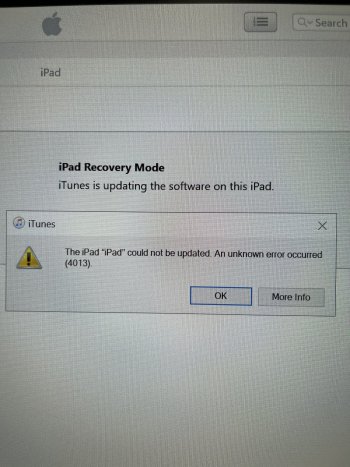Hey guys for some reason my daughters iPad 7th gen is not working. It keeps going to the apple logo then goes to a black blank screen. I put it in DFU mode and try to restore it but it keeps failing with a 1403 error. Does someone know how to fix this? It would be greatly appreciated! Thank you


1403 error
Enjoy the videos and music you love, upload original content, and share it all with friends, family, and the world on YouTube.
youtube.com