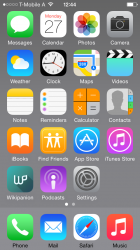iPhone 5s has much lower resolution to render the screen with translucency effects.
iOS 8 introduces keyboard translucency at many places including Safari. This causes unnecessary keyboard lag. If you know your stuff, the translucency effects like Gaussian blur are very taxing on GPU. iPad Air's higher resolution makes things harder.
There was full transparency on the keyboard in places on iOS 7.1.2 (Spotlight on the home screen for example) and it had no impact on performance.
This is nothing more than poorly optimised code, as usual on iPad. Christ it took them six months to make iOS 7 usable on ALL compatible iPads.
Unless this is their ploy to push tablet sales back up, by making a device slightly laggy after just one major update to push people who notice it and can't stand it, into upgrading.