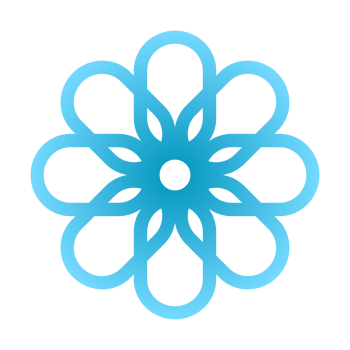I’m pretty happy with where Stage Manager is currently. 👍🏻. One thing that I do think would be nice would be if the Control Center could be displayed on an external monitor, as well as the Notification Center. Currently, when you hover over those on the external monitor, the cursor highlights the buttons, but when you click on them, they open on the iPad’s display, which can be somewhat jarring. Clamshell mode or the lack thereof doesn’t really bother me, but it does some others, so I would probably add that to my list as well. Oh, and the ability to create window groups, maybe even be able to assign them to a focus. To where you could basically have a custom group of app windows that pop up with either a Siri Shortcut, or a focus mode. I don’t know how much I’d end up using it, but I think that could be pretty cool. 👍🏻. Siri Shortcuts can already open a split view with two predefined apps, so I think a Stage with predefined apps would make sense as an additional Siri Shortcut option.
Really though, I’m pretty happy with where it currently is. I’m not one of those people upset for some odd reason that app windows kind of snap on an invisible grid. I actually really like that behavior vs the way macOS handles it. With macOS, it feels like once I bump a window it will never be centered ever again, where with iPadOS, it’s much easier to get an aesthetically pleasing workspace (which to me as a designer and stickler for aesthetic is a nice added touch). It just feels less cluttered and chaotic. And I likewise am perfectly happy with 4 windows on the screen at a time. More than that would likely feel extremely cramped on my iPad. I mean, if they want to add the option to have more than four app windows at a time in a stage I won’t complain, but I’m hardly pining for it either. I’ve never really wanted to clutter my screen with dozens of app windows simultaneously.
Overall, I don’t really think there would be a lot I’d want Apple to change about it, and if Apple never changes anything else about Stage Manager, I won’t be upset. I think Stage Manager has the perfect balance of flexibility and order. I really don’t understand how people claim it’s “unintuitive” and “useless”…. Probably the change I’d like to see the most would be the Control Center behavior on external monitors, and that’s not that big of a deal. 👍🏻
Well, I use Stage Manager on the regular! For the most part, I share the same experience with you... I enjoy it. But I'd be lying to you if I was to say I won't be upset if nothing changes because it desperately needs more imrovements.
On the limited window topic, I am in agreement with you... allowing more windows will make it seemed more cramped. However, when plugged into a monitor... we should have the ability to add more windows. So, I'd like Apple to unlock more windows for
external monitor support. The M1+ iPads should be more than capable of handling it.
I'm not bothered by the the lack of clamshell mode... I actually think it's nice to have the iPad opened, it has a
touch-screen unlike the MacBook. Not sure why folks would want it closed.... maybe on a battery-life standpoint. But I don't think it's a priority. I think its more of a "
oh it has it on the Macbook it shoud be on the iPad as well" kind of a thing.
I believe Apple should revamp App Exposé (or remove it completely), especially when Stage Manager is enabled... because we can't really make changes in that mode. I recall having a discussion with another member in this community... they are accusomted to rearranging windows in App Exposé. And when Stage Manager is enabled... it's impossible to do.
I told the user they need to rely on the Recent App on the right side to multitask and rearrange windows, but I have to admit the touch targets are small especially if you have 2 or more in a group. I would have to open the "Stage" and remove an app/window group from it... if I want to modify it. I believe Apple needs to address this. Because it should be easy to manage windows in the Recent App area.
Another improvement, really not anything major. But I'd like the ability to place a different wallpaper on the external monitor. I'm big on personalization/customization... so I dislike that we can't have two different wallpapers when plugged into a monitor. Should be an easy thing to address.. but I'd like to see this improvement.
Now let's go ahead and discuss the elephant in the room... simultaneously audio app playback. This most certainly needs to happen when Stage Manager is enabled. The fact that we can have 4 windows on display... have a video playing from YT and then audio from podcast or a music app gets paused. Yeah, we need that addressed.
And I have to take a step back to understand that not too many people
really multitask from the iPad... most iPad users take the "single app at a time" approach, that's why I can understand Apple reluctant to add simultaneously audio playback. But I think Stage Manager changes the dynamics... not sure when it will be added, but I have a feeling we get this feature in the next 2 or 3 years.
One more thing, maybe changes to the dock... ability to change the size of it. And yeah, I agree... the control center behavior on external monitors should be fixed.