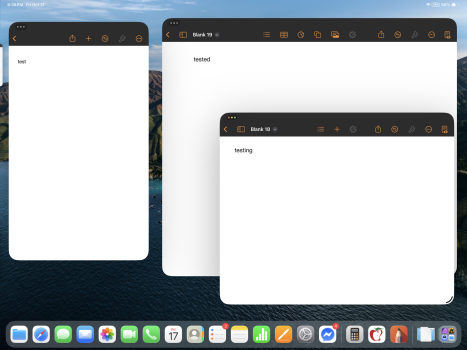On Safari it could be downloaded. Must be some limiting for chrome or in ipad maybe there is some setting in system, if i find a way to solve it ill explain here.I use Safari, so can’t speak to Chrome, but I’ve never had any problems downloading large files on Safari. I’ve noticed on my Mac, where I used to use Chrome and Edge, that those Chromium based browsers tend to be less reliable downloading files on a mid to spotty internet connection, where Safari is far more reliable, at least in my experience. And so since I’ve seen that performance difference, I have never even bothered with Edge or Chrome on my iPad when I switched. Perhaps try downloading the files with Safari and see if that works out better for you. 👍🏻
For me i use ipad every day, generally for google, web browser, some payments, when my kid is using my phone, in general, to train some cert via webbrowser (prepared env via web). In general, what am i missing for full every day use is normal app to learn programming, like cursor or vsc on macbook - it is better for me to have smaller device and i like it.
Anyway, having ipad pro m4 - i would not buy another one for this amount of money (got it with keyboard and pen) - around 1200 euro again, despite i love this device very much. I know it will probably be used for the next 7-10 years if not broken. Also the main reason was to use pen and paint for my kid, for now, He does not use it as much as i wanted.
Also it should be done like on lenovo tab - there we got profiles so we can share this tabalet between few plp with their desktops and apps. I will not buy 3 devices for three people, apple.
Last edited: