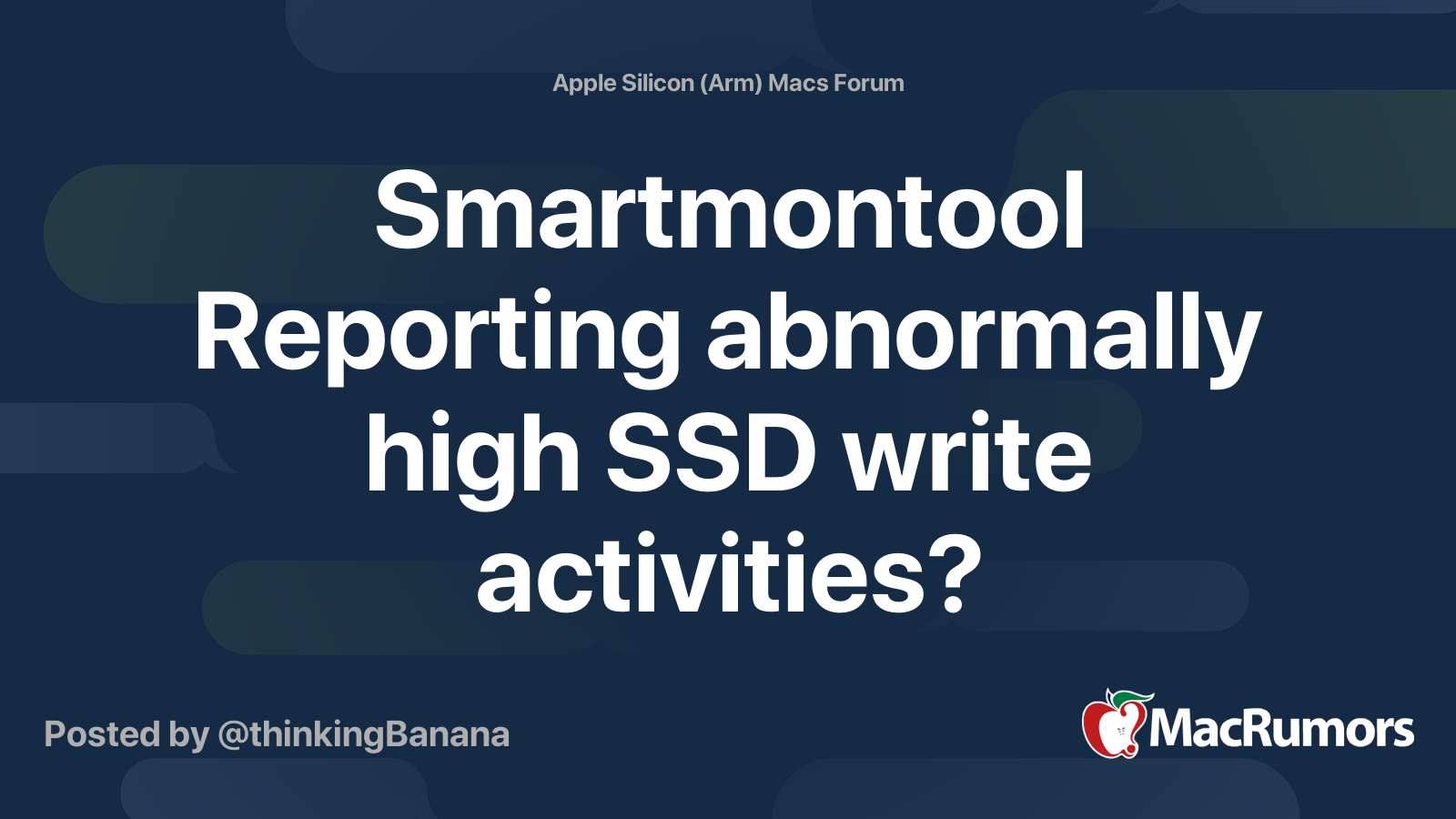So I bought a used 1 year old iPad Pro 10.5" 512GB for $500 back in late 2018. It's had some battery issues, and Apple refused to replace it the first time around. I went to the Apple Store today (3rd times a charm). This time I dealt with a nicer and more polite “Genius” He also witnessed the iPad’s battery percentage jump down slightly, and it failed the battery test. $99 later, I left with a refurbished iPad Pro 10.5.
I recently bought the 11” iPad Pro 1 TB from Apple during the Black Friday sales event after being denied the first time for a battery "replacement". Here’s the dilemma, and I'm thinking I should return the iPad Pro 11. Lets hypothetically say I sold the 10.5” iPad Pro 512GB for $350. That means I get $250 (spent $100 for battery service) iPad Pro 11” cost $1199-$250=$949
$949 gets you a
2 year old A12Z (really an A12X)
2GB more RAM
512GB more storage
0.5” larger screen
FaceID (works well at home since I don’t wear a mask at home)
More flimsy feeling chassis (you can easily flex and twist the iPad Pro 11, iPad Pro 10.5 doesn’t flex as easily) The iPad Pro 10.5 feels more rigid and less fragile than the newer iPad Pro 11.
USB-C
Am I missing anything? USB-C is nice, but the iPad doesn’t have proper external monitor support like a real computer does.
The iPad’s Files app is pathetic, iMovie is under featured, and a real keyboard costs an extra $300
- Why can't iMovie for iPad export a movie project in the background or upload to YouTube in the background? My super old Mid 2012 MBP 13" with 4GB of RAM can do it, why can't a 2020 iPad Pro with 6GB RAM do it? Why can an 8 year old computer (probably worth $300 run a full featured version of iMovie but $1199 iPad "Pro" cannot)
- Why can an 8 year old MacBook Pro copy 500GB worth of files and folders with out issue and do it in the background, but the 2020 iPad "Pro" Files app crashes and burns when copying more than 15GB? Isn't the iPad "Pro" suppose to be "your next computer"? Isn't the iPad Pro suppose to be more powerful than a 8 year old MBP? I don't even use that MBP anymore, I have a newer retina MBP Mid 2014.
I don’t need a new Mac right now either, but I spent $800 on a used Mid 2014 MBP 13” back in 2016. It struggles when editing 4K video, but it has a real version of iMovie that allows for actual video editing, it runs FCPX fine, has proper external display support, built in keyboard, real file support, etc. Even the 3 year old A10X with 4GB RAM in the 10.5” Pro handles 4K just fine.
Unless someone has any suggestions that don’t involve spending $30 on LumaFusion, I don't think iPad Pro isn’t really worth of the “Pro” name.
I wouldn’t consider 4 speakers to be a professional feature nor do I consider 120Hz refresh to be a professional feature considering Android devices have had this feature for a while now. $949 is a lot to spend on a device mostly used for media consumption and web browsing. I’d like to use it for productivity, but if it involves heavy typing, why would I spend $300 for a Magic Keyboard when I can use a perfectly capable keyboard on my MacBook Pro or Mac Pro? Why spend $30 on a video editing app when I could use iMovie on macOS for free or use FCPX (still learning my way around it?)
I will give the iPad Pro 11” credit, it scores higher in GeekBench 5 compared to the iPad Pro 10.5, it boots a few seconds faster and games like Asphalt and Need For Speed do load quicker, but once loaded, the game play is the same. If $949 got me a new iPad Pro 11” 1 TB with a A14X and some other improvements, I’d be tempted. But it seems like perhaps a MBP with M1 would be a smarter choice (when the time comes to replace my 2014 MBP) I do use my iPad more than my Mac, but a Mac seems to be a more powerful, more useful, more features, better value, etc.
I can't speak for everyone. I know that for some folks, iPad has replaced their computer for basic tasks. Some iPad owners like to draw with Apple Pencil and also do light photo editing with the Pencil. I've heard of iPad Pro being used by D.J.s rather than a full computer.
But why doesn't Apple make their professional apps like Logic and FCPX for iPad? They've demoed them running on a A12Z Mac mini. So they have their Mac Apps running on A12Z silicon and Apple M1. It seems all they need to do with enhance the UI for a touch based device. The hardware of even the A10X seems more than capable, but Apple appears to intentionally be holding iPad "Pro" back from being a real computer replacement for some reason. I find it interesting that a "professional" device doesn't even run Xcode. You can't even develop apps for iPadOS or iOS on an iPad, you need a real traditional Mac even though they have Xcode running on A12Z & M1
Some of the basic things I do on my MBP/Mac Pro that an iPad cannot do due to software limitations
Move large files over from one computer to another
Move files over the network (Finder shows everything on my network, why doesn't the Files.app?)
Ability to select chapters in videos (used to be a feature on iOS and iPadOS) (Helpful when watching guitar tutorial DVDs and I could pick a certain song. QuickTime and iTunes still allow this, not sure why Apple removed it from iPadOS/iOS)
Use plugins in FireFox & Chrome to save streaming video(s)
Occasionally edit video in iMovie & FCPX, but I want more title options, and the ability to speed clips more than 2X (iMovie for iPadOS limitation, intentional it seems)
Occasionally use Terminal for various tasks like exploring firmware files.
Typing anything more than a few sentences (like this post) (Suppose I could pair a bluetooth keyboard)
Everything else such as facebook, twitter, Instagram, YouTube, reading, Netflix, movies, I'll use an iPad for, and it does those things well. If they made an iPad Air with 512GB or 1TB, I'd probably buy it. Getting close to maxing out the 512GB 10.5"
Sorry for the long post, Just curious to hear other iPad/Mac user's thoughts. Had the "Geniuses" not been such a PITA and took my $99 like Apple's site advertises, I never would have bought a new iPad Pro. Even if the 11" iPad Pro did end up costing $949, I feel that's a lot of money to spend for some small improvements (listed above) especially when $50 more gets you a much more capable MacBook Air