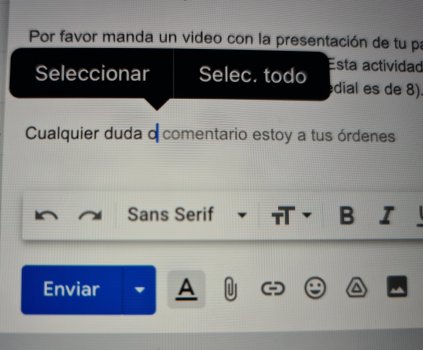Hello everyone!
I want to share some thoughts about my recently purchased ipad pro with mini led:
It's awesome! I love the screen! First I had the iPad air (first one) then moved to mini but realized that I didn't use them quite often so I sold them (like 5 years ago).
My MBP 2014 is obsolete now(so apple says, and the battery expanded? Buffed?) So I thought about a laptop replacement... pulled the trigger and bought the 12.9 ipad pro.
I like it, I really do! But today I had to do some meetings and workflow and realized that it is "different" lil bit more complicated from what I'm used to.
So I ask for advice... Should I keep it or return it? I've seen videos about ipad os 15 and I think they are nice. But the upcoming colorful macs makes me skeptical.
or maybe I just need time to get used to…
Any comments will be really appreciated!
I want to share some thoughts about my recently purchased ipad pro with mini led:
It's awesome! I love the screen! First I had the iPad air (first one) then moved to mini but realized that I didn't use them quite often so I sold them (like 5 years ago).
My MBP 2014 is obsolete now(so apple says, and the battery expanded? Buffed?) So I thought about a laptop replacement... pulled the trigger and bought the 12.9 ipad pro.
I like it, I really do! But today I had to do some meetings and workflow and realized that it is "different" lil bit more complicated from what I'm used to.
So I ask for advice... Should I keep it or return it? I've seen videos about ipad os 15 and I think they are nice. But the upcoming colorful macs makes me skeptical.
or maybe I just need time to get used to…
Any comments will be really appreciated!
Last edited: