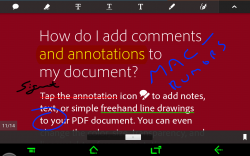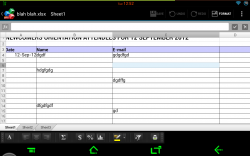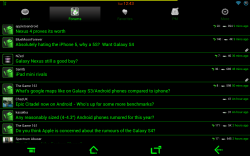One already exists. Galaxy tab 7.7. Outstanding screen, cheaper than mini for the features that it has, can be used as a phone, performance that should be at least on par with the apple's A5 chip. A much better buy than the nexus 7 in my opinion
Got a tip for us?
Let us know
Become a MacRumors Supporter for $50/year with no ads, ability to filter front page stories, and private forums.
iPad mini rivals
- Thread starter Samtb
- Start date
- Sort by reaction score
You are using an out of date browser. It may not display this or other websites correctly.
You should upgrade or use an alternative browser.
You should upgrade or use an alternative browser.
I think this just spells out why the Nexus 7 isn't exactly a rival for the mini. The N7 is also a great GPS in addition to what you said, but for anyone wanting something more serious, the mini is way ahead.
Please define way ahead? Because I find every iOS device way behind, simply because there is so much the devices from Apple can't do. Or require extreme workarounds. Or require you to jailbreak for basic functionality. For artistic content, not even the niche apps for Apple come close to what I have seen the Note2 do.
Because there's a big difference in size between a 7 inch tablet and 8 inch tablet.
Yeah. The 8 inch ones are uncomfortable to grip your hand around with one hand. Not seeing any good reason to make one over a 7 inch.
Really? No problems using Photoshop Touch here on my Nex7. In fact, being able to use a BT mouse makes everything extremely easy. Of course, not as good as on my 27" iMac, but much better than on any iOS device. Take a look. I can even post a video if you like.
Well, it didn't look very nice on my Kindle. Maybe they've changed it since then, but it was weird.
Well, it didn't look very nice on my Kindle. Maybe they've changed it since then, but it was weird.
Probably had more to do with the Kindle. I've been using PS Touch on my Nex7 for about 7 months now, and never had an issue. It Def wouldn't surprise me if Kindles had issues with a lot of apps.
Probably had more to do with the Kindle. I've been using PS Touch on my Nex7 for about 7 months now, and never had an issue. It Def wouldn't surprise me if Kindles had issues with a lot of apps.
It didn't get support for Nexus 7 until November.
It didn't get support for Nexus 7 until November.
Sideloaded the apk from my S3 when I got it last June. Easy.
I have had to do this with a few apps. BTW, there was zero changes done to Touch from when I downloaded it using the S3 apk, and what Adobe has on there as officially supported for Nex7.
I don't think there is enough competition to the iPad mini and not sure if will ever be.
with 7.9 inch you can't be productive like 9.7,10.1 or 13.3 inch. it's like 90% for content (music, videos, web, pictures and mail).
the mini has a lot of applications and i'm sure there will be more upgrades for it.
The screen size is near to perfect. the rivals will have to go 8.x inch since they failed in the 7 inch
with 7.9 inch you can't be productive like 9.7,10.1 or 13.3 inch. it's like 90% for content (music, videos, web, pictures and mail).
the mini has a lot of applications and i'm sure there will be more upgrades for it.
The screen size is near to perfect. the rivals will have to go 8.x inch since they failed in the 7 inch
Please define way ahead? Because I find every iOS device way behind, simply because there is so much the devices from Apple can't do. Or require extreme workarounds. Or require you to jailbreak for basic functionality. For artistic content, not even the niche apps for Apple come close to what I have seen the Note2 do.
For myself, being productive on the iPad means using apps like Pages, Numbers, Bento 4 and Scanner Pro. The N7's screen size and aspect ratio make working on text and spreadsheets far less enjoyable than on the iPad. I spent a little time with some apps for that on the Nexus, never found it worth putting much effort into pursuing. The lack of a backside camera made scanner apps pointless. I did put CamScanner on on my N4, but didn't like the app nearly as much as Scanner Pro on my iPad. The N4's camera quality didn't help anything either ... I just carry my iPad 3 with me when I need to scan.
I have iAnnotate for a PDF reader, but again, the narrow screen works against that. I use Tapatalk to make the screen size more acceptable for reading forums -- but there's no way that app works as well on the N 7 as it does on the iPad.
I've just decided today to sell the N7. I don't dislike it at all, but I have an excess of devices, and need to stick with what is most useful to me. I'll be keeping my N4 to keep in touch with Android.
Sideloaded the apk from my S3 when I got it last June. Easy.
I have had to do this with a few apps. BTW, there was zero changes done to Touch from when I downloaded it using the S3 apk, and what Adobe has on there as officially supported for Nex7.
Ah, ok. I pirated mine because it wasn't compatible at the time. LOL. The resolution on the Kindle is a little smaller than the N7 I think? And so there was very little space to work with. There's more room to work with it on my iPad Mini though, and yes I paid for it.
And yeah, like knucklehead said, being productive is not about the tweaks you can use, it's about having apps that can can make your workflow easy on the go. And you know, not just as drafts, but in a polished format ready to publish.
For myself, being productive on the iPad means using apps like Pages, Numbers, Bento 4 and Scanner Pro. The N7's screen size and aspect ratio make working on text and spreadsheets far less enjoyable than on the iPad. I spent a little time with some apps for that on the Nexus, never found it worth putting much effort into pursuing. The lack of a backside camera made scanner apps pointless. I did put CamScanner on on my N4, but didn't like the app nearly as much as Scanner Pro on my iPad. The N4's camera quality didn't help anything either ... I just carry my iPad 3 with me when I need to scan.
I have iAnnotate for a PDF reader, but again, the narrow screen works against that. I use Tapatalk to make the screen size more acceptable for reading forums -- but there's no way that app works as well on the N 7 as it does on the iPad.
I've just decided today to sell the N7. I don't dislike it at all, but I have an excess of devices, and need to stick with what is most useful to me. I'll be keeping my N4 to keep in touch with Android.
I just don't get how you can say the Mini or iPad is more productive? Yes, it is smaller with a 16:10 ration, over the 4:3 ratio of the iPads, but at the same time, I have a folding keyboard and mouse that I can utilize with my Nexus 7, with complete ability to access all of my files via a normal PC directory, attach any file to an email or to a thumb drive or print to any printer I want, and I use Word, Powerpoint and Excel in 2010 formats (industry standard). If I need to scan, I have my S3 and CamScanner app which you have to see to believe! You cant tell the difference between this and a full size scanner. Nice thing is, I scan it on my phone and near instantly transfer it to my Nexus via NFC.
Now, I am including a couple of pics showing Adobe Reader (I also have a similar iAnnotate app) and an Excel document. I can manipulate these docs and then attach to an email and send. Takes 2 seconds.
This to me is being productive. This to me is easy. And this to me is identical to using a PC. I owned the iPad and iPad2. No iOS device is nearly as easy to use or nearly as productive.
Images of PDF Adobe Reader, Microsoft Excel Spreadsheet and Tapatalk 2 (Android Green Edition). Not sure how you had issues with this, especially using a BT keyboard and mouse? I get that you like iOS, just can not see how you can believe it is more productive in any sense?
Attachments
Ah, ok. I pirated mine because it wasn't compatible at the time. LOL. The resolution on the Kindle is a little smaller than the N7 I think? And so there was very little space to work with. There's more room to work with it on my iPad Mini though, and yes I paid for it.
And yeah, like knucklehead said, being productive is not about the tweaks you can use, it's about having apps that can can make your workflow easy on the go. And you know, not just as drafts, but in a polished format ready to publish.
Can't argue with you about there being more space on the Mini over the Nex7. But I find the 7 to be at the very minimum of acceptable. Any smaller and I wouldn't have bought it. And as I said, if an 8 comes out, I will upgrade.
As for Knucklehead and workflow on the go, I responded above. Apple may have some niche apps that are not available to me in the Play Store, but all of my work is professional and I can take it anywhere, transfer it to anyone via NFC, USB drive or email (regardless of their OS) and everything is in the industry standard. Just having a fold up keyboard and mouse to add to my Nex7 makes life easy. And the great thing is, the footprint of all my stuff is still less than that of a regular iPad.
I don't doubt that you're productive and happy with your setup. There are just different ways of going about things.
I have a keyboard that works with my iPad, but I don't use it. I use my iPad as a mobile touch device. I use a laptop or desktop computer for "serious" work. Nothing wrong with using the N7 as a micro laptop -- and I'd say Android is better if that's what you want to do -- but that's not what I'm talking about here. I'm talking about screen size and aspect ratio, and how good a workspace that provides, and selection and quality of apps, and how well the apps work on the tablet as a touch device.
I really don't have a preference for iOS as you say, but I do have a preference for most of the iOS mobile tablet apps I've come across.
Like I said, I have CamScanner. I also have several good to excellent scanner apps on my iPad - Scanner Pro is the one I use by choice. And while they produce quite good results, it's really not in the same league as scans made on my modest, old Cannon scanner.
I have Tapalalk and Tapatalk HD on the N7 - they both have problems. I've heard others say that too, so I don't think it's just my setup.
Lets just take Numbers as a quick example of what I'm talking about as a productivity app that works well as a tablet app. Spec-wise, it's not as powerful as Exel, but it it is quite capable, and functions quite well as a touch controlled tablet app -- it's designed for that. Plus on the mini, you get the screen space to make it useable.
I have a keyboard that works with my iPad, but I don't use it. I use my iPad as a mobile touch device. I use a laptop or desktop computer for "serious" work. Nothing wrong with using the N7 as a micro laptop -- and I'd say Android is better if that's what you want to do -- but that's not what I'm talking about here. I'm talking about screen size and aspect ratio, and how good a workspace that provides, and selection and quality of apps, and how well the apps work on the tablet as a touch device.
I really don't have a preference for iOS as you say, but I do have a preference for most of the iOS mobile tablet apps I've come across.
Like I said, I have CamScanner. I also have several good to excellent scanner apps on my iPad - Scanner Pro is the one I use by choice. And while they produce quite good results, it's really not in the same league as scans made on my modest, old Cannon scanner.
I have Tapalalk and Tapatalk HD on the N7 - they both have problems. I've heard others say that too, so I don't think it's just my setup.
Lets just take Numbers as a quick example of what I'm talking about as a productivity app that works well as a tablet app. Spec-wise, it's not as powerful as Exel, but it it is quite capable, and functions quite well as a touch controlled tablet app -- it's designed for that. Plus on the mini, you get the screen space to make it useable.
I just don't get how you can say the Mini or iPad is more productive? Yes, it is smaller with a 16:10 ration, over the 4:3 ratio of the iPads, but at the same time, I have a folding keyboard and mouse that I can utilize with my Nexus 7, with complete ability to access all of my files via a normal PC directory, attach any file to an email or to a thumb drive or print to any printer I want, and I use Word, Powerpoint and Excel in 2010 formats (industry standard). If I need to scan, I have my S3 and CamScanner app which you have to see to believe! You cant tell the difference between this and a full size scanner. Nice thing is, I scan it on my phone and near instantly transfer it to my Nexus via NFC.
Now, I am including a couple of pics showing Adobe Reader (I also have a similar iAnnotate app) and an Excel document. I can manipulate these docs and then attach to an email and send. Takes 2 seconds.
This to me is being productive. This to me is easy. And this to me is identical to using a PC. I owned the iPad and iPad2. No iOS device is nearly as easy to use or nearly as productive.
Images of PDF Adobe Reader, Microsoft Excel Spreadsheet and Tapatalk 2 (Android Green Edition). Not sure how you had issues with this, especially using a BT keyboard and mouse? I get that you like iOS, just can not see how you can believe it is more productive in any sense?
Galaxy Note 8" is a rumor that is gaining some steam. For some reason, to me the N7 feels like a big phone, while the ipad mini feels like a real tablet. I think its the slim bezel on the sides, but I really like the ipad mini feel. Now just to get something that size not on ios...
Or make iPad Mini a real phone.. with multi screen, real multi tasking, notifications, widgets, but running on iOS.
I def get what you are saying and as I said above, I can't argue about the iPad Mini having more real estate. I would prefer an 8 inch Nexus tablet (and if they make one, I will buy it) but I can work with the 7 without issue. If it was any smaller though, I probably would have gone with the Samsung Tab 7.7 or similar.I don't doubt that you're productive and happy with your setup. There are just different ways of going about things.
I have a keyboard that works with my iPad, but I don't use it. I use my iPad as a mobile touch device. I use a laptop or desktop computer for "serious" work. Nothing wrong with using the N7 as a micro laptop -- and I'd say Android is better if that's what you want to do -- but that's not what I'm talking about here. I'm talking about screen size and aspect ratio, and how good a workspace that provides, and selection and quality of apps, and how well the apps work on the tablet as a touch device.
I really don't have a preference for iOS as you say, but I do have a preference for most of the iOS mobile tablet apps I've come across.
Like I said, I have CamScanner. I also have several good to excellent scanner apps on my iPad - Scanner Pro is the one I use by choice. And while they produce quite good results, it's really not in the same league as scans made on my modest, old Cannon scanner.
I have Tapalalk and Tapatalk HD on the N7 - they both have problems. I've heard others say that too, so I don't think it's just my setup.
Lets just take Numbers as a quick example of what I'm talking about as a productivity app that works well as a tablet app. Spec-wise, it's not as powerful as Exel, but it it is quite capable, and functions quite well as a touch controlled tablet app -- it's designed for that. Plus on the mini, you get the screen space to make it useable.
Good discussing this topic with you. Cheers.
Over Christmas I came into contact with various tablets that relatives had got as presents. I had a go with the Kindle Fire HD, Nexus, Galaxy tab (didn't take much notice of models), and the iPad Mini. I've already got an iPad 3 myself so am used to the interface, but have to say the lack of retina screen made no difference really on the Mini for me when using it. I'm impressed with what you can get for your money these days with other devices and they do pretty much everything you wish to do concerning browsing, reading and social media. I still think using iOS is nicer than any other but that is obviously subjective, and I'm willing to pay that little bit more to use a product I like using.
To me, this is just another example of Google/android putting out a demonstrably superior device and some people being unable to admit or recognize that fact.
The iPad mini is basically an iPad 2 which costs ~50% more than rival tablets that offer more features. I don't expect the product to be around very long.
The iPad mini is basically an iPad 2 which costs ~50% more than rival tablets that offer more features. I don't expect the product to be around very long.
Register on MacRumors! This sidebar will go away, and you'll see fewer ads.