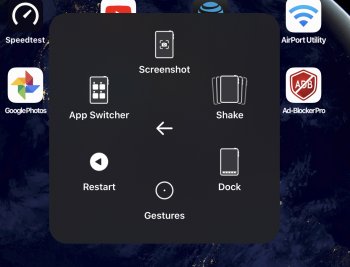So I was in Tweetbot and I can't swipe up, close the app or get into any other app. I can't use Siri to open any other app like settings. It won't reset with volume button+ top button - it just opens siri.
It's insane. I'm trying to run down my battery so it powers off.
I'm not sure if it's a Public beta or malware. Any ideas on how to reset?
It's insane. I'm trying to run down my battery so it powers off.
I'm not sure if it's a Public beta or malware. Any ideas on how to reset?