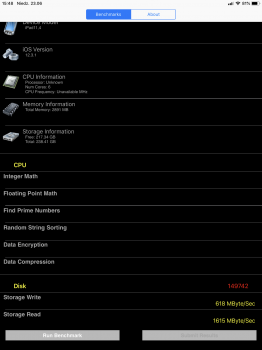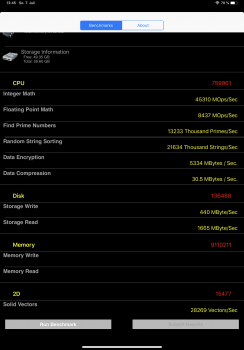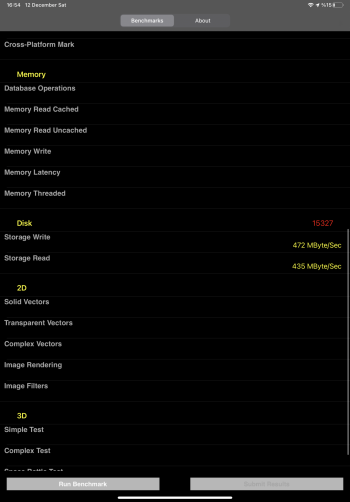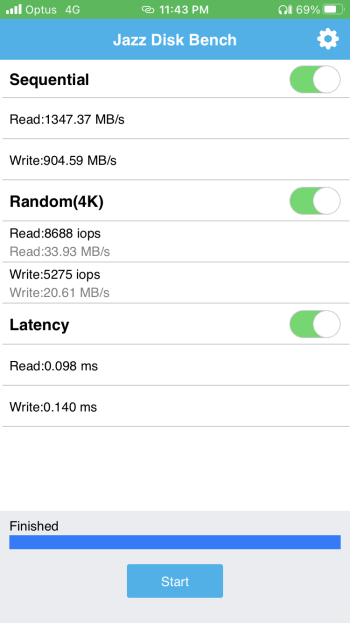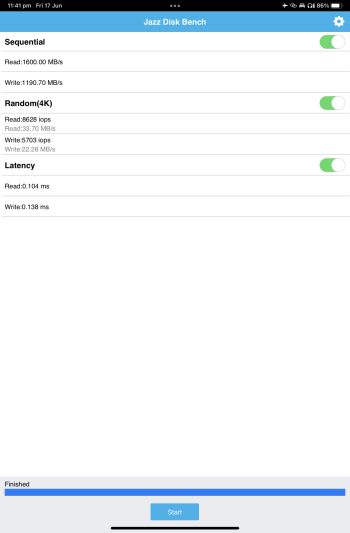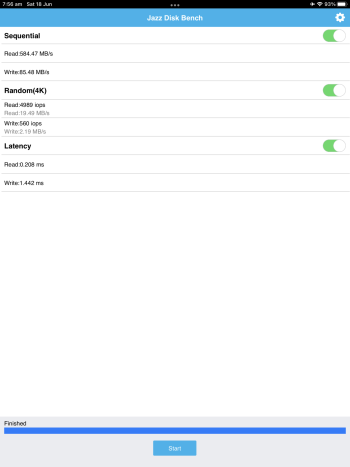iPad Pro 10.5 write/read (MB/s) WiFi/LTE - Sprint
512GB:
371/1243
512GB:
371/1243
I am a student who owns the iPad Pro 10.5 64GB gold and I have been very happy with it so far. One day I downloaded an app to test my iPad disk speed and noticed the write speed is half the one on my iPhone 8 plus 64GB. I saw a similar thread for iPhone 8/plus/X somewhere on this website and decided do it for the iPad. This is the app I used:
PerformanceTest Mobile
https://itunes.apple.com/us/app/performancetest-mobile/id494438360
Please Kindly reply with your read/write speed as I will update the average speed on this thread regularly.
iPad Pro 10.5 write/read (MB/s)
64GB:
72.3/1214
256GB:
320/1221
512GB:
iPad Pro 12.0 Gen 2 write/read (MB/s)
64GB:
203/1149
256GB:
512GB:
390/1025