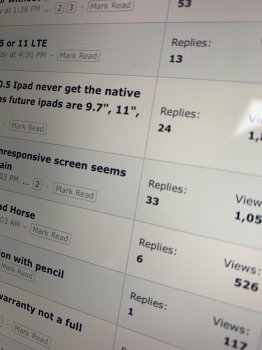Hi Guys,
Had my iPad Pro since February and I’ve just noticed a 1cm scratch/crack in the centre of the display, despite never having dropped it with the iPad kept in a folio case.
The crack is deep enough for me to be able to feel it with my nail. The crack is causing colour distortion when I’m on a white or light colour page.
What would your advice be here? Any advice greatly appreciate!
Thanks!
[doublepost=1559411561][/doublepost]Forgot to add, the crack/scratch is completely straight.
Had my iPad Pro since February and I’ve just noticed a 1cm scratch/crack in the centre of the display, despite never having dropped it with the iPad kept in a folio case.
The crack is deep enough for me to be able to feel it with my nail. The crack is causing colour distortion when I’m on a white or light colour page.
What would your advice be here? Any advice greatly appreciate!
Thanks!
[doublepost=1559411561][/doublepost]Forgot to add, the crack/scratch is completely straight.