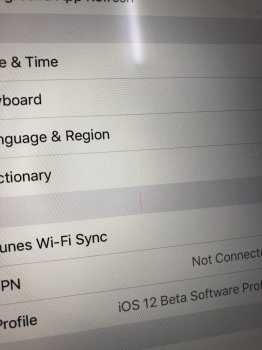Got a tip for us?
Let us know
Become a MacRumors Supporter for $50/year with no ads, ability to filter front page stories, and private forums.
iPad Pro iPad Pro 11” Hairline Crack
- Thread starter dan-K
- Start date
- Sort by reaction score
You are using an out of date browser. It may not display this or other websites correctly.
You should upgrade or use an alternative browser.
You should upgrade or use an alternative browser.
just noticed the same thing on my iPad Pro 11 :-/
I don’t see how I could‘ve scratched it like that. Mine is also relatively center and about a cm long. Has the rainbow effect too.
Buy a matte screen protector and it should cover it and make it invisible. I bought a matte glass protector and I love it.
Snap!
I did it in my first week of ownership of my 9.7 IPP...
Dropped the Apple Pencil, and used it without checking the nib, and something was stuck on it which scratched the screen.
Bugs me, but my own fault, living with it and only really notice it on white screens.
Roll on dark mode....
I did it in my first week of ownership of my 9.7 IPP...
Dropped the Apple Pencil, and used it without checking the nib, and something was stuck on it which scratched the screen.
Bugs me, but my own fault, living with it and only really notice it on white screens.
Roll on dark mode....
Attachments
Buy a matte screen protector and it should cover it and make it invisible. I bought a matte glass protector and I love it.
Which one did you get?
Which one did you get?
Klearlook Screen Protector Compatible with iPad Pro 11-Inch 2018 Matte Glass Screen Film, Anti-Glare Glass Screen Cover with Anti-Reflection/Anti-Fingerprint/Anti-Scratch for i'Pad Pro 2018 (11 Inch) https://www.amazon.co.uk/dp/B07M9NFFJJ/ref=cm_sw_r_cp_api_i_Qx9bDb8JMQP6K
Installation was simple, have no bubbles and the alignment is perfect. Will post a picture when I get home.
As an Amazon Associate, MacRumors earns a commission from qualifying purchases made through links in this post.
This exact same thing just happened to me while installing iPadOS beta 2. I called them up, and told apple about it, so we will see what they say when I have the opportunity to take it an apple store.
I don’t have any experience with the 11 iPad but I know, from experience, Apple doesn’t replace the screens on the 12.9 pros. Even if you have Apple Care, the replace the whole iPad, not just the screen. My 2015 iPad Pro got a scratch that looked just like the OP’s. The inside Smart Cover/Folio can get debris on it that scratches the screen when it’s closed. I didn’t have Apple care on my 2015 12.9. Apple wanted $600 to replace it because of the scratch. My 2018 12.9 has Apple care. I learn my lessons the hard way.
I don’t have any experience with the 11 iPad but I know, from experience, Apple doesn’t replace the screens on the 12.9 pros. Even if you have Apple Care, the replace the whole iPad, not just the screen. My 2015 iPad Pro got a scratch that looked just like the OP’s. The inside Smart Cover/Folio can get debris on it that scratches the screen when it’s closed. I didn’t have Apple care on my 2015 12.9. Apple wanted $600 to replace it because of the scratch. My 2018 12.9 has Apple care. I learn my lessons the hard way.
AppleCare+ will not replace iPads due to cosmetic damages. So, if you scratch your new iPads screen you may as well trip and drop it too. Because Apple doesn’t fix scratches. Only Cracks, or total incapacitation.
Hi Guys,
Had my iPad Pro since February and I’ve just noticed a 1cm scratch/crack in the centre of the display, despite never having dropped it with the iPad kept in a folio case.
The crack is deep enough for me to be able to feel it with my nail. The crack is causing colour distortion when I’m on a white or light colour page.
What would your advice be here? Any advice greatly appreciate!
Thanks!
[doublepost=1559411561][/doublepost]Forgot to add, the crack/scratch is completely straight.
I just want to say a big thanks for your recommendation. I bought a matte glass screen protector and it hides the scratch perfectly. I actually prefer the matte finish to the normal glass.
Much better idea than trying to buff it out. That is a bad idea.
Same problem here, had my iPad 11 inch pro for about three or four months, I’m the sole user and treat it like gold as I use it for work, everything was fine with it unit the other day, when I noticed a curved inch and a bit sized hairline crack, hidden in the black border which appeared in the top left corner just under the volume control. I was gutted as I’m certain it’s never been dropped or treated badly etc. there’s not any damage or deformation to the bezel either.
Take it to the Apple store at BlueWater and got the standard answer, “oh a hairline crack, well as we weren’t there when it happened we can’t say how it happened etc” did you purchase AppleCare etc etc, well that’ll be just under £500 then.....
Take it to the Apple store at BlueWater and got the standard answer, “oh a hairline crack, well as we weren’t there when it happened we can’t say how it happened etc” did you purchase AppleCare etc etc, well that’ll be just under £500 then.....
Update... the iPad developed a recharging fault, so I took it in to an iStore to see if they’d check it over and see what the problem was. I explained the issue with the charge fault but didn’t even mention the hairline crack, they took it out the back to the technician to have a closer look and inspect the socket etc, 10 minutes later the guy brought it back out said there was a definitely an issue with the charging and then also pointed out the fact that had hairline crack, which as it was a single hairline crack with no signs of other damage or impact was covered under apples one year warranty, and would be eligible for replacement. Thank goodness
You got lucky. Your experience with the hairline crack is not typical. Glad to hear you made out as well as you did. 


I got a single hairline crack on my 11 Pro between the center of the camera area to just below the volume button. Strangely consistent area to crack.....
Never dropped or mishandled, had a screen saver on it that didn’t crack either. Apple must know about the issue as they replaced it under the regular warranty. (Single hairline crack with no visible abuse) Buy AppleCare if you buy this model. $450 to repair, which meant 450 to swap out with a new white box ipad. I’m second guessing my decisions to buy Apple products. Too much emphasis on looks and thinness instead of durability. Glad Jony Ive is gone.
Never dropped or mishandled, had a screen saver on it that didn’t crack either. Apple must know about the issue as they replaced it under the regular warranty. (Single hairline crack with no visible abuse) Buy AppleCare if you buy this model. $450 to repair, which meant 450 to swap out with a new white box ipad. I’m second guessing my decisions to buy Apple products. Too much emphasis on looks and thinness instead of durability. Glad Jony Ive is gone.
Hi all,
Just following up. I took it to Genius Bar but they refused to replace or fix. I’ve attached a picture of the crack/scratch. The iPad has been kept in both a folio and flip case, and the only time it could have occurred is while using the pencil, as I didn’t notice it when I was at work, used the iPad the same night in bed in the dark using the pencil, then noticed the blemish the next morning straight away.
My issue is that it’s in the very center of the display, and the blemish is causing the colour to distort underneath it, which makes a sort of ‘rainbow’ effect.
Is there anything I can do to remedy this myself? Would any screen protector fix the colour issue?
Hi may I ask if the Genius Bar gave a reason why they refused to fix it? Because it really looked like a crack to me and i thought they may fix it under the warranty.
Register on MacRumors! This sidebar will go away, and you'll see fewer ads.