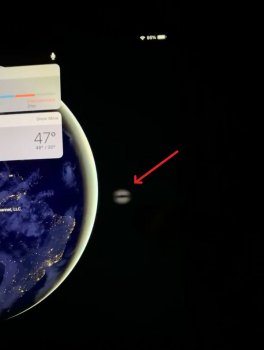Brand new iPad Pro 11, day 5 or 6 of use, I picked up my iPad (I am using a dark background) and noticed a flash of light on the screen. It is very noticeable in person but it may be hard to see in the video. This issue occurs above the USB-C connector, above the bottom of the screen around 1" or so. Does this happen to anyone else?
Still photo attached to this thread.
Video here (Youtube link)
Still photo attached to this thread.
Video here (Youtube link)