I regularly used Universal Control with my iPad Pro 2018 and my M2 MacBook Air to control both devices with the same keyboard and mouse connected to my laptop. It was never an issue detecting the iPad (being nearby) in the display settings control panel, but since the update to 16.4 I can't get the "use keyboard and mouse" option to appear. It also now has trouble showing the iPad as an AirPlay device; I have to cycle through sleep/wake on the iPad until is shows up in the AirPlay options.
I have tried turning handoff and all the related features on and off and restart each device with no changes.
Is anyone else having this issue? I can get it to show as an AirPlay device to extend the MacBook Air display but the keyboard and mouse option never shows up anymore... it worked without fail before the most recent update. :-(
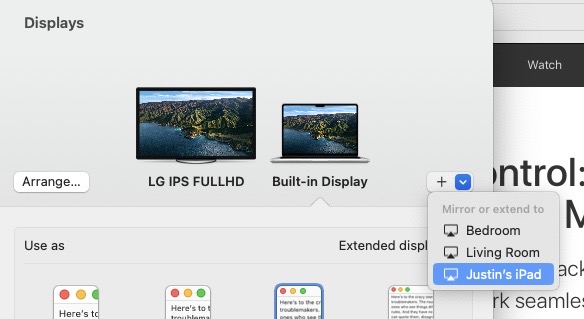
I used to have the option above the list of mirror devices to "link" or use my MacBook keyboard and mouse. It's not shown up since the update. I haven't changed anything about the arrangement or setup of my desk.
I have tried turning handoff and all the related features on and off and restart each device with no changes.
Is anyone else having this issue? I can get it to show as an AirPlay device to extend the MacBook Air display but the keyboard and mouse option never shows up anymore... it worked without fail before the most recent update. :-(
I used to have the option above the list of mirror devices to "link" or use my MacBook keyboard and mouse. It's not shown up since the update. I haven't changed anything about the arrangement or setup of my desk.
Last edited:

