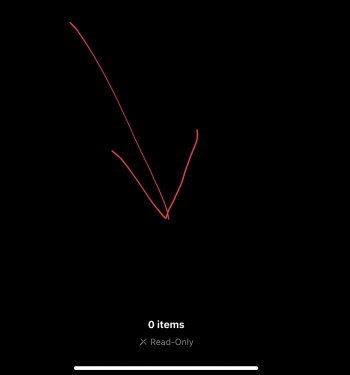Yeah I guess we can say it's part of the exFAT anomaly with iPadOS... Which is a shame since this is supposed to be multi-platform file system (iOS, MacOS, Windows, Android). For those locked in the Apple eco-system this might not matter, but for everyone else it's an annoyance...
It should be noted that most camera cards are formatted exFAT - not an area where you want corrupted files/media.