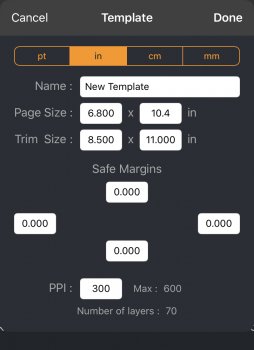Given that I doubt a Pro update is coming this year*, and there are pretty heavily discounted refurbs available in the online store..
Im thinking of finally upgrading from my 9.7” pro. It’s served me well but certain apps - Clip Studio Paint particularly are too taxing for it. Main draw for me is the increased RAM (so more layers/resolution) but then I got thinking ; I’m probably going to go nuclear and get the 1TB model, to get those extra 2GB, and futureproof myself even further.
Also that’s a hell of a lot of space for Apple Arcade games until I can think of something else useful to do with it all! 😂
My main unknown is the physical size. I’ve always had 9.7s, but I’m increasingly drawing full comic pages and a full standard printed page fits comfortably on the 12.9” screen, while being slightly shrunk on the 11.. I think?
Is the 12.9 going to be legitimately unwieldy? I’m used to drawing in hardback A4 sketchbooks so I’m imagining it being just like that.. I never draw while walking around or anything, generally sitting with it in my lap, with the cover folded beneath to angle it. Size is the only decision I can see myself regretting in both directions. This is a one time thing, I’m not going to be able to upgrade it for a veeery long time so i want to get it right, but both sizes are exciting. 😕
*Worst case scenario I’m guessing is my purchase triggers the immediate release of a new generation of iPad Pro.. (I bought the iPad 3, that timing was terrible.) 😆 Generally I’m not bothered by hardware refreshes unless they present dramatic change, and I can’t see that happening even if a 2019 model manages to sneak through. Next model’s lowest configs may well not beat this year’s highest configs in the metrics that are important to my usage either, and they won’t be reduced £££ for ages, so the timing seems.. okay..?
Any artist insights re:size? I’ll stop yammering on now, TY!
Im thinking of finally upgrading from my 9.7” pro. It’s served me well but certain apps - Clip Studio Paint particularly are too taxing for it. Main draw for me is the increased RAM (so more layers/resolution) but then I got thinking ; I’m probably going to go nuclear and get the 1TB model, to get those extra 2GB, and futureproof myself even further.
Also that’s a hell of a lot of space for Apple Arcade games until I can think of something else useful to do with it all! 😂
My main unknown is the physical size. I’ve always had 9.7s, but I’m increasingly drawing full comic pages and a full standard printed page fits comfortably on the 12.9” screen, while being slightly shrunk on the 11.. I think?
Is the 12.9 going to be legitimately unwieldy? I’m used to drawing in hardback A4 sketchbooks so I’m imagining it being just like that.. I never draw while walking around or anything, generally sitting with it in my lap, with the cover folded beneath to angle it. Size is the only decision I can see myself regretting in both directions. This is a one time thing, I’m not going to be able to upgrade it for a veeery long time so i want to get it right, but both sizes are exciting. 😕
*Worst case scenario I’m guessing is my purchase triggers the immediate release of a new generation of iPad Pro.. (I bought the iPad 3, that timing was terrible.) 😆 Generally I’m not bothered by hardware refreshes unless they present dramatic change, and I can’t see that happening even if a 2019 model manages to sneak through. Next model’s lowest configs may well not beat this year’s highest configs in the metrics that are important to my usage either, and they won’t be reduced £££ for ages, so the timing seems.. okay..?
Any artist insights re:size? I’ll stop yammering on now, TY!