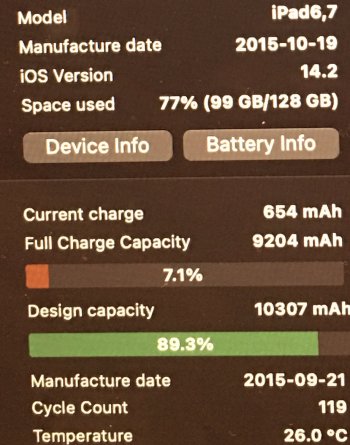Got a tip for us?
Let us know
Become a MacRumors Supporter for $50/year with no ads, ability to filter front page stories, and private forums.
iPad Pro iPad Pro Battery Drain on iPadOS 14
- Thread starter DiamondarBoss
- Start date
- Sort by reaction score
You are using an out of date browser. It may not display this or other websites correctly.
You should upgrade or use an alternative browser.
You should upgrade or use an alternative browser.
I had some insane battery loss on my iPad 11 Pro after updating --- Not even using my iPad it would drop to 80% by 10:30am. The battery graph would show no usage, just a steep drop. So... <shrug> I uninstalled a few apps I didn't use, rebooted my iPad and ... well now I have 0 battery loss when it sits unused. Not really sure what I did to fix it, but I definitely had some steep battery loss (with no usage) after iPad OS 14.
Sorry can't be of more help. Either the app cleaning or the reboot fixed it.
Sorry can't be of more help. Either the app cleaning or the reboot fixed it.
I did this to fix my Ipad Pro 12.9 WiFi/Cellular 2018 battery drain ipados 14.
1. Delete all un-needed apps. Except Procreate.
2. Reset All Setting
3. Reset Network Setting
4. Reboot
5. Delete new widget
This worked for me.
Previous, my iPad drain to zero percent even no one using it / idle / in shutdown position.
p/s: Yeap, when using Wi-Fi, it will drop but not too fast as before.
1. Delete all un-needed apps. Except Procreate.
2. Reset All Setting
3. Reset Network Setting
4. Reboot
5. Delete new widget
This worked for me.
Previous, my iPad drain to zero percent even no one using it / idle / in shutdown position.
p/s: Yeap, when using Wi-Fi, it will drop but not too fast as before.
I have an iPad Pro 12.9 Wi-Fi 1st Generation and literally the days following the installation of iOS 14 I have gotten about half the battery life that I used to get previously. Does anyone have any experience with this model and battery life? I see here that resetting and rebooting helped some people with other models. Is it advisable to do a clean install?
Since installing iOS 14, I have had to switch a pair of 12.9 iPad Pros to airplane mode when they are not in use due to battery drain.
My 2020 12.9' has 95% battery health (used coconut battery) and gets 3.5 hours of screen on time and I just use one note/files app on it. Battery drain is horrible on IOS 14, even on my phone I get 4.5 hours of screen on time (invested in a usb-c charger to fast charge my iphone). Plus side, infinitely more stable than ios 13.
I've had my iPad Pro 10.5" on the public iPadOS betas and battery life was normal until the golden master and public releases. Now, my iPad has horrible battery life!
I've tried rebooting, removing widgets, removing apps (like Lockdown was giving me battery problems, but maybe that wasn't reported accurately), resetting settings, and nothing seems to improve the battery life.
I can wake up with it fully charged, unplug it, use it only once for a minute, and then the battery is down to 50% in a couple hours.
I've even left it unplugged overnight after a full charge and would find it down to 40% in the morning!
My usage hasn't increased or changed at all. I'm also now running the public iPadOS versions and the battery continues to be horrible.
I've tried rebooting, removing widgets, removing apps (like Lockdown was giving me battery problems, but maybe that wasn't reported accurately), resetting settings, and nothing seems to improve the battery life.
I can wake up with it fully charged, unplug it, use it only once for a minute, and then the battery is down to 50% in a couple hours.
I've even left it unplugged overnight after a full charge and would find it down to 40% in the morning!
My usage hasn't increased or changed at all. I'm also now running the public iPadOS versions and the battery continues to be horrible.
I chose the nuclear option with my iPad Pro by wiping all data and settings, and then restoring it from backup. IT WORKED! Battery life is now back to normal.
I've battery drain issues especially in stand by mode on my iPad pro 11 2018 since the day I bought it (June 2020) and never found the solution to resolve this. I even created a topic here about that. If I have apps open in the background, I'll lose around 6-7% in like 6-7 hours. In iOS 13, the problem was temporary resolved for a week or even 2 sometimes when I reboot the device, but since ipados 14, even after a reboot, the problem come back after a day.
Very annoying because I always have to recharge it, because if not, the battery will lose to many % in standby mode if I don't use it for too long.
Very annoying because I always have to recharge it, because if not, the battery will lose to many % in standby mode if I don't use it for too long.
I have the same situation and even worse. I have an iPad Pro 12.9 first generation like you and I noticed the same problem recently since I am not using my iPad often enough to noticing before. My situation is even worse because my battery drain happens even when my iPad is switched off and that does not make any sense to me.I have an iPad Pro 12.9 Wi-Fi 1st Generation and literally the days following the installation of iOS 14 I have gotten about half the battery life that I used to get previously. Does anyone have any experience with this model and battery life? I see here that resetting and rebooting helped some people with other models. Is it advisable to do a clean install?
coconut battery showed me capacity of 90% and that my battery has roughly 120 cycles which is expected since I have not used my iPad very much all these years.
my surface book 1st generation is the only device I have that drains battery when is switched off but in far slower rate. One month to get depleted completely and this is a known problem due to this particular hinge. I never had an apple device to deplete battery so fast when switched off. I guess this is 14 iPadOS problem which destroys my iPad as it is now. The battery drains 50% in only two days when my iPad is supposedly switched off.
I noticed that while I am at 14.2 but probably happened earlier with 14.0. I am thinking to wait for 14.3 and if nothing is corrected to do a clean install.
did you fix the problem for yours ?
I have the same situation and even worse. I have an iPad Pro 12.9 first generation like you and I noticed the same problem recently since I am not using my iPad often enough to noticing before. My situation is even worse because my battery drain happens even when my iPad is switched off and that does not make any sense to me.
coconut battery showed me capacity of 90% and that my battery has roughly 120 cycles which is expected since I have not used my iPad very much all these years.
my surface book 1st generation is the only device I have that drains battery when is switched off but in far slower rate. One month to get depleted completely and this is a known problem due to this particular hinge. I never had an apple device to deplete battery so fast when switched off. I guess this is 14 iPadOS problem which destroys my iPad as it is now. The battery drains 50% in only two days when my iPad is supposedly switched off.
I noticed that while I am at 14.2 but probably happened earlier with 14.0. I am thinking to wait for 14.3 and if nothing is corrected to do a clean install.
did you fix the problem for yours ?
Is it actually switched off or just in standby mode? I've got occasional issues with standby battery drain as well. However, when the device is actually off, I can leave it for a month and when I turn it back on, there's barely any battery drain.
It is actually switched off. Pressing the top button and swiping to the right. Then I press the home button nothing is happening. I need to press the top button again and see the white screen with the apple logo it seems a proper switch on to me.Is it actually switched off or just in standby mode? I've got occasional issues with standby battery drain as well. However, when the device is actually off, I can leave it for a month and when I turn it back on, there's barely any battery drain.
I know it sounds crazy and I am also very puzzled. I left it in summer for holidays for around six weeks and I switched it off when I was at ios13 and everything was normal when I came back. Switched back on and the battery was the same when I left.
I update to iOS 14 because of the scribble immediately when it was officially released and then I noticed that in standby mode I had a lot of battery drainage, my iPad was dead every time I tried to pick it up. I decided to switched it off in order to preserve battery like in the summer and I noticed this unbelievable drainage while the iPad is supposedly turned off.
Sounds like your battery has a problem. Not the iPadOS14.It is actually switched off. Pressing the top button and swiping to the right. Then I press the home button nothing is happening. I need to press the top button again and see the white screen with the apple logo it seems a proper switch on to me.
I know it sounds crazy and I am also very puzzled. I left it in summer for holidays for around six weeks and I switched it off when I was at ios13 and everything was normal when I came back. Switched back on and the battery was the same when I left.
I update to iOS 14 because of the scribble immediately when it was officially released and then I noticed that in standby mode I had a lot of battery drainage, my iPad was dead every time I tried to pick it up. I decided to switched it off in order to preserve battery like in the summer and I noticed this unbelievable drainage while the iPad is supposedly turned off.
You probably already checked this, but did you find any apps drain your battery on the battery settings?
If you seldom use and recharge your battery, it’s a bit much if the battery health already reaching 90%.
May I ask the way you charge your device? (*edited: Ignore this question. Didn’t read carefully that your iPad is the iPad Pro 12.9 first generation)
I should have taken a photo yesterday before I charged again but battery health showed delpleted battery linearly overnight with no app showing any consumption. - (dash everywhere) zero time screen on zero time screen off.Sounds like your battery has a problem. Not the iPadOS14.
You probably already checked this, but did you find any apps drain your battery on the battery settings?
If you seldom use and recharge your battery, it’s a bit much if the battery health already reaching 90%.
May I ask the way you charge your device? (*edited: Ignore this question. Didn’t read carefully that your iPad is the iPad Pro 12.9 first generation)
I have screenshot of my battery coconut result. Is an old iPad but I have older iPads airs 1 st generation with 80% battery that run smoothly.
I have done two hard restarts yesterday holding top button and home button simultaneously, the second one changed my battery indications so I have small hope. I have it switched down now and after two days I will check again and make a screenshot. I am charging usually with the iPad charger except two times Recently I have charged with my wife’s iPhone 11 Pro Max charger but I charged even my iPhone 6s Plus with that charger and I did not notice any problems. My iPhone is 90% battery , 230 cycles and 14.2 iOS.
Attachments
It is actually switched off. Pressing the top button and swiping to the right. Then I press the home button nothing is happening. I need to press the top button again and see the white screen with the apple logo it seems a proper switch on to me.
I know it sounds crazy and I am also very puzzled. I left it in summer for holidays for around six weeks and I switched it off when I was at ios13 and everything was normal when I came back. Switched back on and the battery was the same when I left.
I update to iOS 14 because of the scribble immediately when it was officially released and then I noticed that in standby mode I had a lot of battery drainage, my iPad was dead every time I tried to pick it up. I decided to switched it off in order to preserve battery like in the summer and I noticed this unbelievable drainage while the iPad is supposedly turned off.
If the battery drains when switched off it is likely not the OS at fault but the hardware.
Just a guess of course.
This seems and it is the most reasonable and logical explanation but we shall see.If the battery drains when switched off it is likely not the OS at fault but the hardware.
Just a guess of course.
I have a feeling though (and hope) that is software related because the timing is quite suspicious. Two months ago on iOS 13 everything was perfect and now suddenly the battery is dead after so few cycles. Also it seems to charge normally and be usable as before however I have not tested how much the battery hold in normal usage. I have older iPads that my kids literally abuse and be charged twice per day still the battery holds supremely after so many years and recharge cycles but in iOS 12 of course.
I will wait for the 14.3 update that I believe is near the corner and if this does not work I will do a clean install.
Unfortunately, the second hard restart did not fix my problem. I charged to 89% on Saturday and I used my iPad a bit on that day. On Sunday, around 79% battery, I start timing it out and approximately one hour and 15 minutes of usage with GoodNotes and pencil got me to 71% which I consider as a healthy and reasonable battery performance. I switched off my iPad on that day on 71% and switched on today (Friday) with my battery being on 18% and with no battery usage by any app as indicated on the screenshots attached.
even now at 16% the battery shows healthy performance I updated 13 apps with 1% usage. It seems to me that it drains a lot of battery on stand by mode but also that it drains battery with the same rate by being switched off...


even now at 16% the battery shows healthy performance I updated 13 apps with 1% usage. It seems to me that it drains a lot of battery on stand by mode but also that it drains battery with the same rate by being switched off...
Last edited:
This might not help many others, but I think I figured out my iPad's battery problem: the Smart Keyboard.
My Smart Keyboard has been failing lately, working less and less often. When I detached it, my iPad's battery lasted as long as expected. But when attached, the iPad's battery doesn't last a whole day almost no use. This is even with the keyboard either "closed" over the screen over folded behind the iPad. Simply having it connected (but not in the use position) seems to have been draining my iPad battery. And since tossing the Smart Keyboard into a drawer, I've had no battery issues.
I took my iPad to an Apple Store and tried some of their keyboards on my iPad and my keyboard on their iPads and we confirmed my keyboard (now probably 5 years old) is faulty.
My Smart Keyboard has been failing lately, working less and less often. When I detached it, my iPad's battery lasted as long as expected. But when attached, the iPad's battery doesn't last a whole day almost no use. This is even with the keyboard either "closed" over the screen over folded behind the iPad. Simply having it connected (but not in the use position) seems to have been draining my iPad battery. And since tossing the Smart Keyboard into a drawer, I've had no battery issues.
I took my iPad to an Apple Store and tried some of their keyboards on my iPad and my keyboard on their iPads and we confirmed my keyboard (now probably 5 years old) is faulty.
This could well be the case, I do have one, and the battery life is absolutely atrocious in standby right now.This might not help many others, but I think I figured out my iPad's battery problem: the Smart Keyboard.
My Smart Keyboard has been failing lately, working less and less often. When I detached it, my iPad's battery lasted as long as expected. But when attached, the iPad's battery doesn't last a whole day almost no use. This is even with the keyboard either "closed" over the screen over folded behind the iPad. Simply having it connected (but not in the use position) seems to have been draining my iPad battery. And since tossing the Smart Keyboard into a drawer, I've had no battery issues.
I took my iPad to an Apple Store and tried some of their keyboards on my iPad and my keyboard on their iPads and we confirmed my keyboard (now probably 5 years old) is faulty.
My 2020 11” iPad Pro has been great on battery life in iPad OS 14, especially now on 14.3, I feel like it has seen an improvement, despite me using it at near 100% screen brightness to listen to Music, browse Forums, social media as well as watch series on Netflix.
Using it with my Sennheiser HD350 BT headphones has been a dream.
I do not son it all day though as I often times go to my iPhone to text, Instagram, watch TikTok etc...
Using it with my Sennheiser HD350 BT headphones has been a dream.
I do not son it all day though as I often times go to my iPhone to text, Instagram, watch TikTok etc...
Register on MacRumors! This sidebar will go away, and you'll see fewer ads.