I’ve noticed a Bluetooth symbol on the Home app icon in the dock… is this new? Anyone know what it indicates? This is on my iPad Pro (M1); doesn’t show up on my iPhone 13 Mini.
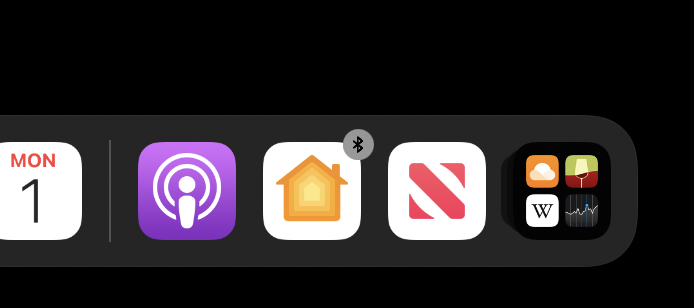
Got a tip for us?
Let us know
Become a MacRumors Supporter for $50/year with no ads, ability to filter front page stories, and private forums.
iPadOS 15: All The Little Things
- Thread starter MozMan68
- WikiPost WikiPost
- Start date
- Sort by reaction score
You are using an out of date browser. It may not display this or other websites correctly.
You should upgrade or use an alternative browser.
You should upgrade or use an alternative browser.
- Status
- The first post of this thread is a WikiPost and can be edited by anyone with the appropiate permissions. Your edits will be public.
Its been around a while, iPhone usually appears at the bottom of the multitasking window. Means that you usually use the app when connected to a bluetooth device/ a specific bluetooth device (eg my iphone shows the music app when I get into my car)I’ve noticed a Bluetooth symbol on the Home app icon in the dock… is this new? Anyone know what it indicates? This is on my iPad Pro (M1); doesn’t show up on my iPhone 13 Mini.
Why did Apple remove the option to disable Multitasking Gestures in iPadOS 15?
It's very annoying not to be able to disable/enable it anymore. It makes some games/apps unusable now. It was available on ipads since they introduced gestures. Why remove the option now?
https://discussions.apple.com/thread/253205423
I sent feedback to Apple about it. Hopefully, they bring it back.
It's very annoying not to be able to disable/enable it anymore. It makes some games/apps unusable now. It was available on ipads since they introduced gestures. Why remove the option now?
https://discussions.apple.com/thread/253205423
I sent feedback to Apple about it. Hopefully, they bring it back.
Multi-tasking is still available. Are you familiar with how to invoke it?Why did Apple remove the option to disable Multitasking Gestures in iPadOS 15?
It's very annoying not to be able to disable/enable it anymore. It makes some games/apps unusable now. It was available on ipads since they introduced gestures. Why remove the option now?
https://discussions.apple.com/thread/253205423
I sent feedback to Apple about it. Hopefully, they bring it back.
If not, have a look at the following: https://www.pcmag.com/how-to/use-multitasking-on-your-ipad
I know multitasking is available. I want to be able to disable it. Specifically disable multitasking gestures (3 finger swipe,etc.)Multi-tasking is still available. Are you familiar with how to invoke it?
If not, have a look at the following: https://www.pcmag.com/how-to/use-multitasking-on-your-ipad
This is how it was up until iPadOS14:
https://9to5mac.com/2020/02/17/how-to-turn-off-ipad-multitasking/
The option to disable gestures has been removed from iPadOS 15 though.
Some apps/games that I have require the use of multiple fingers at the same time and multitasking gestures interferes with that. Up until now, I would disable gestures while I used the app/game and then after I would re-enable it. Now that isn't an option.
And? Bikeshare may not be important to you, but it is to others.The number of bike share users is minuscule compared to the number of people who eat in restaurants. Let's be real here.
Bikeshare is easier to get around a few KMs that it is a car, in a congested city.
Apple is being progressive in adding this type of functionality, and which already exist in competing apps.
I have a number of apps on my iPadPro that will only open in portrait mode which means they are always 'side on' as my iPP is on a kbd and in permanent landscape mode.
It seems that there was to be an option to rotate these iPhone/portrait only apps announced for iOS/iPadOS15:

 9to5mac.com
9to5mac.com
Did this ever actually happen? Can't seem to find the option anywhere in iPadOS15 settings...
It seems that there was to be an option to rotate these iPhone/portrait only apps announced for iOS/iPadOS15:

iPadOS 15 enables iPhone apps in landscape mode for iPad users - 9to5Mac
Apple announced iPadOS 15 earlier today at the WWDC 2021 opening keynote with multiple new features, including widgets on the...
 9to5mac.com
9to5mac.com
Did this ever actually happen? Can't seem to find the option anywhere in iPadOS15 settings...
It works for most, but I did find that StubHub never turns.I have a number of apps on my iPadPro that will only open in portrait mode which means they are always 'side on' as my iPP is on a kbd and in permanent landscape mode.
It seems that there was to be an option to rotate these iPhone/portrait only apps announced for iOS/iPadOS15:

iPadOS 15 enables iPhone apps in landscape mode for iPad users - 9to5Mac
Apple announced iPadOS 15 earlier today at the WWDC 2021 opening keynote with multiple new features, including widgets on the...9to5mac.com
Did this ever actually happen? Can't seem to find the option anywhere in iPadOS15 settings...
Yes, it works for the most part. But its specifically for iPhone apps… not blown up iPhone apps. I do agree with you that blown up iPhone apps should then convert to a actual iPhone app (which could turn portrait). But I think the problem is on the developers for creating blown up iPhone apps.. either they should of not have a iPad version at all or take the time to develop an app to utilize the bigger real estate for the iPad.I have a number of apps on my iPadPro that will only open in portrait mode which means they are always 'side on' as my iPP is on a kbd and in permanent landscape mode.
It seems that there was to be an option to rotate these iPhone/portrait only apps announced for iOS/iPadOS15:

iPadOS 15 enables iPhone apps in landscape mode for iPad users - 9to5Mac
Apple announced iPadOS 15 earlier today at the WWDC 2021 opening keynote with multiple new features, including widgets on the...9to5mac.com
Did this ever actually happen? Can't seem to find the option anywhere in iPadOS15 settings...
I apologize for the late response. But no, I haven’t any of those issues. Currently on iPadOS 15.2 beta 3.Is anyone having issues with login/passwords on website/apps not automatically filling in?
Register on MacRumors! This sidebar will go away, and you'll see fewer ads.


