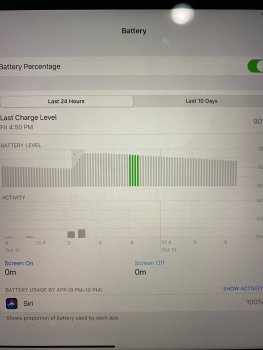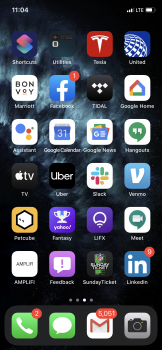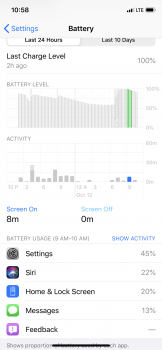I am facing an odd issue where my iPhone 11 Pro battery is draining rather quickly while on wifi. Overnight my phone will drain 40% while on wifi and about 1-3% if on LTE (Seen screen shot where I woke up and switch to LTE and the drain flatlined). My battery only gets 4-6 hours of on-screen time during the day if I am on wifi. If I switch to LTE, the drain flatlines. There is something trying to drain my battery while I am on wifi, however the battery app does not disclose that anything is. Very odd.
I did notice, overnight, that siri is using 100% battery at times which is strange. To make things even more strange, my iPad is now facing the same type of battery drain while on wifi and has siri using battery overnight.
Any ideas? When I got my pro 11, I started fresh (no backup). I did a reset a few days ago and yesterday, I swapped my 11 pro for a new phone from apple which did not help. I also turned off background refresh which did nothing. I was about to do a dfu but since my iPad now has the same issue, I am not sure that will help. I am thinking it is something with Siri, iCloud, photos or some other apple application. This happens every day, all day, while on wifi. I am on 13.1.2 for my iPhone and just upgraded to 13.2 beta on my Iphone. Same behavior.
I have attached a series of pictures (first 2 are iPhone and iPad showing siri overnight), the apps I have on my phone, and battery drain on my iPhone.
I did notice, overnight, that siri is using 100% battery at times which is strange. To make things even more strange, my iPad is now facing the same type of battery drain while on wifi and has siri using battery overnight.
Any ideas? When I got my pro 11, I started fresh (no backup). I did a reset a few days ago and yesterday, I swapped my 11 pro for a new phone from apple which did not help. I also turned off background refresh which did nothing. I was about to do a dfu but since my iPad now has the same issue, I am not sure that will help. I am thinking it is something with Siri, iCloud, photos or some other apple application. This happens every day, all day, while on wifi. I am on 13.1.2 for my iPhone and just upgraded to 13.2 beta on my Iphone. Same behavior.
I have attached a series of pictures (first 2 are iPhone and iPad showing siri overnight), the apps I have on my phone, and battery drain on my iPhone.
Attachments
Last edited: