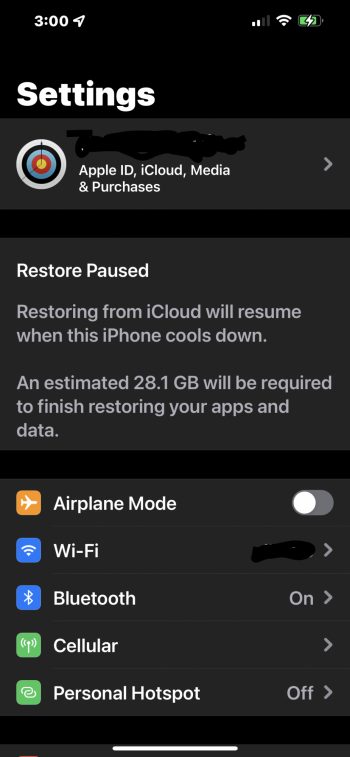Got a tip for us?
Let us know
Become a MacRumors Supporter for $50/year with no ads, ability to filter front page stories, and private forums.
iPhone 13 Pro Max iPhone 13 Pro Max Warm
- Thread starter 3224932
- Start date
- Sort by reaction score
You are using an out of date browser. It may not display this or other websites correctly.
You should upgrade or use an alternative browser.
You should upgrade or use an alternative browser.
Normal. Are you new to iPhone? It's doing things, processor heats up. As with any technology. It will dissipate after the transfer is over.
I've been an iPhone user since 2009, and I've not had one get this warm. I understand how CPU's work, heat displacement, etc... But, this is different.Normal. Are you new to iPhone? It's doing things, processor heats up. As with any technology. It will dissipate after the transfer is over.
Transferring from a 64GB XS Max. It said 27min but its been going for about an hour. iPhone 13 Pro is warm, XS Max is hotter than it’s ever felt. I’m not worried about either
(Edit: My transfer finished. Both phones cooled down quick. Cant believe how long a 40GB transfer took, it’s going to be interesting for 1TB iPhone owners when they do an upgrade transfer next year)
(Edit: My transfer finished. Both phones cooled down quick. Cant believe how long a 40GB transfer took, it’s going to be interesting for 1TB iPhone owners when they do an upgrade transfer next year)
Last edited:
Are you browsing MR forums on said 13 Pro Max while it's copying files over? I know it sounds silly, but my 11 Pro Max heats up like crazy when using MR forums on mobile and it's not just an isolated incident. There's a forum post about this somewhere on here and other users have noticed the same thing. MR forums heats my phone up so badly that I only use them for a few minutes at a time or just use my iPad/Mac to browse the forums. Again, sounds funny, but it could be playing into why it's so hot.
You need to install an ad blocker for that. It has resolved the aforementioned issue for me on this forum.Are you browsing MR forums on said 13 Pro Max while it's copying files over? I know it sounds silly, but my 11 Pro Max heats up like crazy when using MR forums on mobile and it's not just an isolated incident. There's a forum post about this somewhere on here and other users have noticed the same thing. MR forums heats my phone up so badly that I only use them for a few minutes at a time or just use my iPad/Mac to browse the forums. Again, sounds funny, but it could be playing into why it's so hot.
I'm transferring about 300gb from my 12 and estimated time is 4 hoursTransferring from a 64GB XS Max. It said 27min but its been going for about an hour. iPhone 13 Pro is warm, XS Max is hotter than it’s ever felt. I’m not worried about either
(Edit: My transfer finished. Both phones cooled down quick. Cant believe how long a 40GB transfer took, it’s going to be interesting for 1TB iPhone owners when they do an upgrade transfer next year)
My 13 PM getting unusually warm as well. Don't think it is an issue, but I was a little surprised. If it always gets this warm when charging (I was charging via lightning slow amperage charger), it will not be great for battery longevity. Will keep an eye on it.
iCloud backup is by far the slowest method there is.I'm transferring about 300gb from my 12 and estimated time is 4 hours, had previously said 2. Had I known, I should have restored from iCloud back up and let the photos restore overnight.
Apple's never-ending obsession with "thinness" cannot escape the basic fundamentals of thermodynamics.
Thin is *great* for consumer products, but calling something "Pro" and thermally constraining it for largely aesthetic/cosmetic purposes (be it a MacBook Pro, an iPad Pro, or an iPhone Pro) makes no sense to me.
Not hating per se, I bought an iPhone 12 Pro Max and the iPhone 13 Pro Max is on the UPS truck today to show up, but the reality is that all of Apple's designs are highly thermally constrained and this is just going to be reality: they're gonna get hot, and when they got hot enough, they will throttle and things will slow down, and if they get really, really hot, they still just stop working to protect themselves.
It also so happens that glass is not a great conductor, so you put something really hot up against glass (like, say, the glass back of an iPhone?), and you won't have great heat dissipation, either. In the design's defense, that probably makes it more comfortable to hold (you wouldn't want a scorching hot phone!), but I tend to believe the answer is not thermally box yourself in so badly to begin with for largely aesthetic reasons. It's amazing with even a couple mm to allow better airflow will do for heat dissipation. Now, of course, movement of air also makes water proofing/resistance much harder, so it's not as simple as that, but I do believe Apple is overly obsessed/has body dysmorphia with "thin" when it comes to their Pro devices.
Thin is *great* for consumer products, but calling something "Pro" and thermally constraining it for largely aesthetic/cosmetic purposes (be it a MacBook Pro, an iPad Pro, or an iPhone Pro) makes no sense to me.
Not hating per se, I bought an iPhone 12 Pro Max and the iPhone 13 Pro Max is on the UPS truck today to show up, but the reality is that all of Apple's designs are highly thermally constrained and this is just going to be reality: they're gonna get hot, and when they got hot enough, they will throttle and things will slow down, and if they get really, really hot, they still just stop working to protect themselves.
It also so happens that glass is not a great conductor, so you put something really hot up against glass (like, say, the glass back of an iPhone?), and you won't have great heat dissipation, either. In the design's defense, that probably makes it more comfortable to hold (you wouldn't want a scorching hot phone!), but I tend to believe the answer is not thermally box yourself in so badly to begin with for largely aesthetic reasons. It's amazing with even a couple mm to allow better airflow will do for heat dissipation. Now, of course, movement of air also makes water proofing/resistance much harder, so it's not as simple as that, but I do believe Apple is overly obsessed/has body dysmorphia with "thin" when it comes to their Pro devices.
Last edited:
Mine got really warm as well but I’ve been through this before. Normal. Now everything is back to being coolerI'm not worried about it.. Just didn't expect it to get so warm. I transferred from an 11 Pro Max, and it didn't get nearly as warm..
Cant tell if youre joking or not.You need to install an ad blocker for that. It has resolved the aforementioned issue for me on this forum.
He's not. It worked for me. I installed Adblock plus for free.Cant tell if youre joking or not.
Wow. I was wondering today if I needed to install a different browser to prevent my phone from heating up as much. So, if you download Adblock on the iPhone, it just works on the browser? I use it on my iMac and it works really well. Not sure how it works on an iPhone.He's not. It worked for me. I installed Adblock plus for free.
I know I could, and I know this sounds weird, but as much as I hate ads, I like MR and want to keep it running. If I turn off ads, it takes away a little bit to help them keep it up and running.You need to install an ad blocker for that. It has resolved the aforementioned issue for me on this forum.
I was having the same problem of my 13 pro max getting hot while on these forums. I turned off the block pop ups setting in safaris options and it cooled right down and is yet to warm back up.
The difference is with iCloud restore you can actually use your phone while it restores, rather than being locked out of your phone for hours waiting for the transfer.iCloud backup is by far the slowest method there is.
iOS is likely indexing (even after a restore or transfer) things like content, Photos (faces, etc).I’m just looking at MacRumors and my iPhone 13 Pro is getting quite warm. This is scaring me!
Is there any way to look at the processes that are running to see where the excessive processor is going?
This will continue for some time and it should get better, but, also, modern phones are thin, have bigger and bigger batteries in them, and have and less and less free space/ventilation, so even with process improvements on the SoC and thermal improvements, they're going to get hot-ish. Basically, manufacturers will push the thermal limit until "ouch, I can't hold it", because if they did not, they are leaving battery life, performance, or form factor improvements on the table.
Register on MacRumors! This sidebar will go away, and you'll see fewer ads.